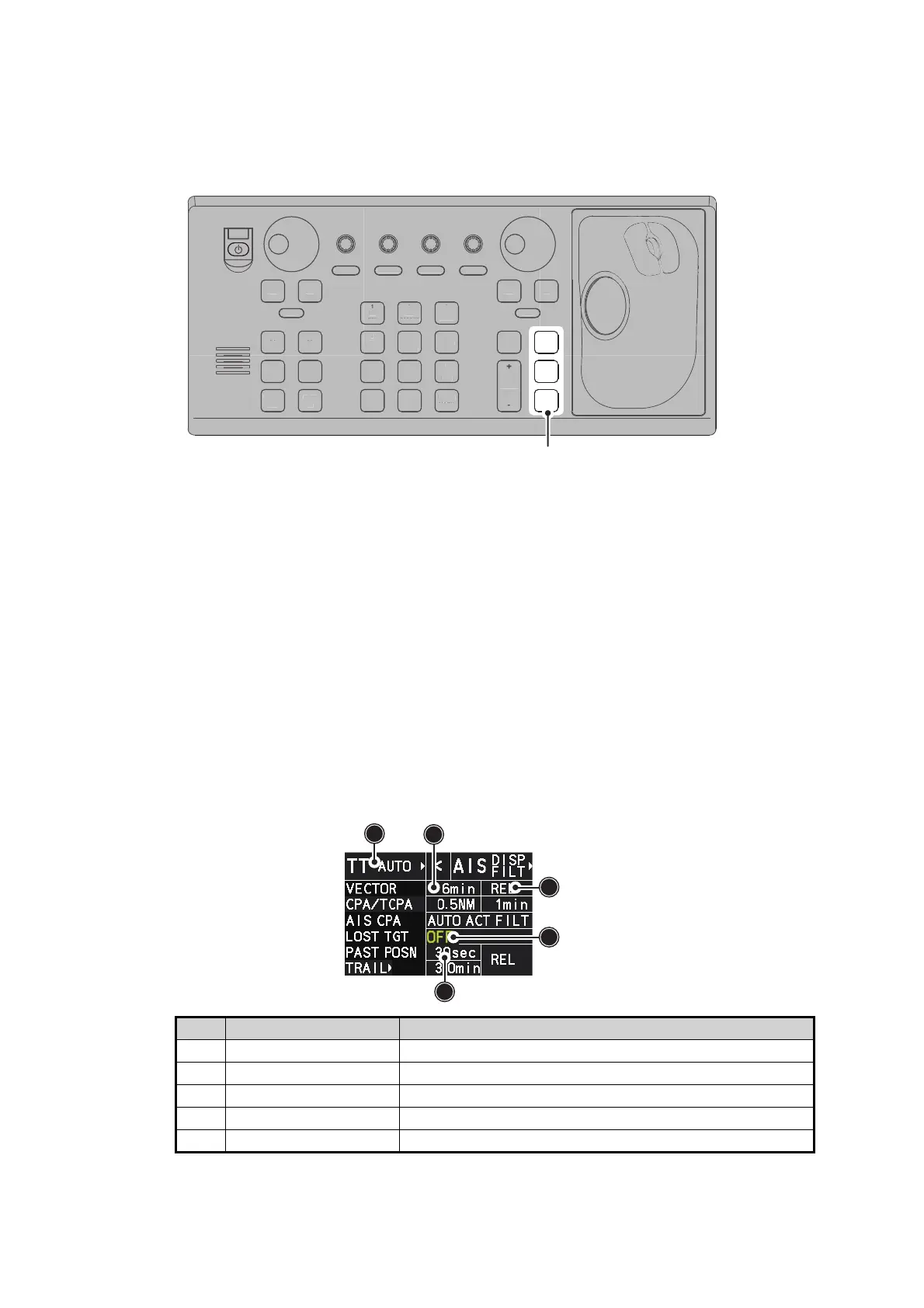3. TARGET TRACKING (TT)
3-2
3.2 TT Controls
The control unit has three keys that are used in the target tracking mode. The keys are
indicated in the figure below.
• ACQ: Acquires the selected echo as a target.
• TARGET DATA: Shows the selected target’s data in the information box.
• TARGET CANCEL: Deactivates tracking for the cursor-selected target.
These functions, along with other TT functions, can also be accessed from the [CUR-
SOR] menu (See section 1.7).
3.3 TT Box Overview
You can show/hide the TT symbols to suit your requirements. To hide the symbols,
left-click the TT indication in the TT•AIS box to show [OFF]. To show the symbols, left-
click the indication to show [AUTO], [AUTO/MAN], [MAN].
The TT modes and their settings are described in section 3.4.
No. Indication name Description/remarks
1 TT acquisition mode Selects the TT mode (see section 3.4).
2 Vector time Adjusts the vector time for the selected target.
3 Vector reference True, Relative referencing for this target’s vector.
4 Past position time Sets the interval for the target’s trail.
5 Lost TGT Alert Displays/hides the alert when a target is lost.
ACQ
ON
MENU
OFF
VRM
A/C SEAA/C RAIN
MODE
3
LINE
INDEX
6
OFF
21
HL
CENTER
OFF
45
RESET
CU/TM
OFFSET
EBL
GAIN
TARGET
CANCEL
TARGET
DATA
RANGE
-
+
LIST
TARGET
9
ENTER
MARK
TIME
VECTOR
78
CANCEL
TRAILS
0
MODE
VECTOR
BRILL
BRILL
EBL
F1
OFF
F2
ON
ACK
ALARM
F3 F4
STBY
TX
N
F
A/
E
A/
RAIN
DE
L
F
L
ENTER
F
E
ET
U/TM
FF
E
L
AIN
AN
LI
T
TAR
E
IME
VE
T
R
AN
EL
TRAIL
DE
VE
T
R
L
BRILL
L
F
N
A
ALARM
TB
T
