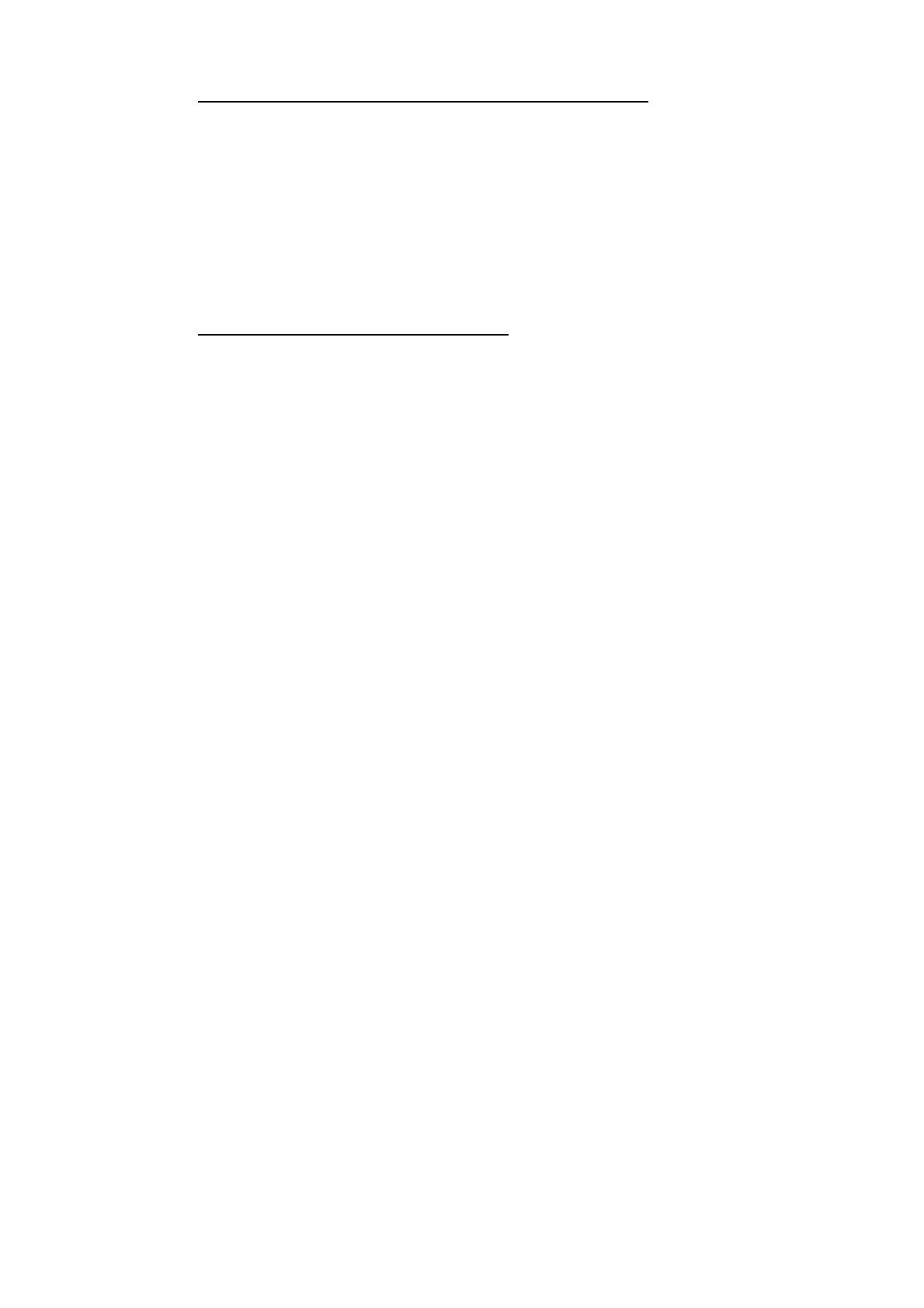1. OPERATIONAL OVERVIEW
1-37
How to use the echo average function from the menu
1. Open the menu.
2. Select [1 ECHO].
3. Select [2 CUSTOMIZED ECHO].
Note: You can also right-click the [PICTURE] box to access this menu.
4. Select [4 ECHO AVERAGE].
5. Select the required setting.
6. Close the menu.
How to highlight fast-moving targets
Normally, when echo averaging is in use, fast-moving targets may be displayed weak-
ly, or not at all. The fast target emphasis function highlights fast-moving targets, but
can also highlight sea-surface reflections and other noise.
To use the fast target emphasis function, follow the procedure below.
1. Open the menu.
2. Select [1 ECHO].
3. Select [0 NEXT].
4. Select [6 EAV EMPH-FAST TGT].
5. Select [ON] or [OFF] as appropriate.
6. Close the menu.
