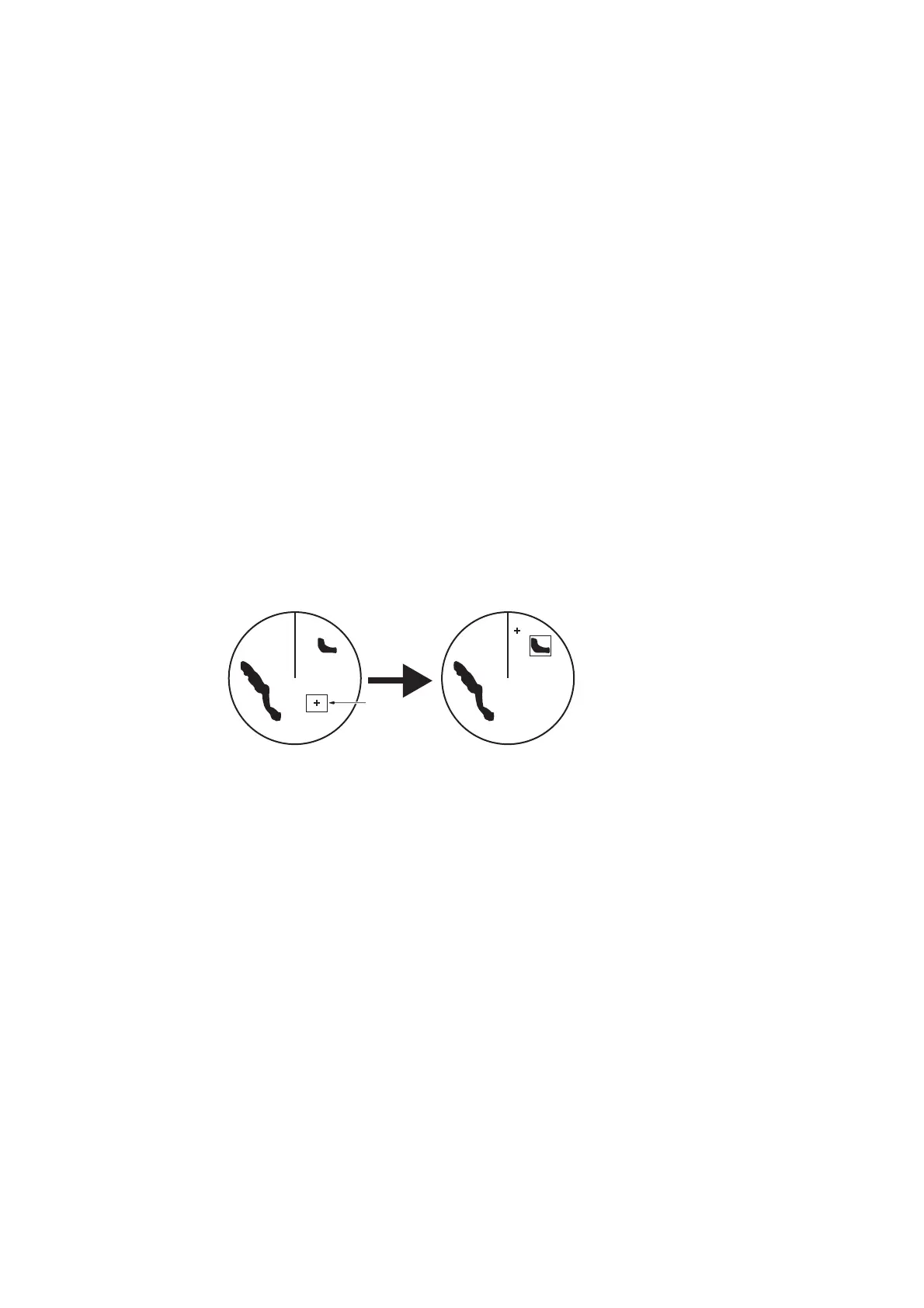1. OPERATIONAL OVERVIEW
1-79
1.42 Zoom
The zoom function enlarges an area of interest as large as twice the normal viewing
size, in the [INFORMATION BOX]. Zoom can be selected using the control unit or from
a preset function key (see section 1.9 for how to assign functions to the function keys).
Zoom is not available when the [INFORMATION BOX] setting for [TARGET DATA] is
[LARGE].
To enable/disable the zoom magnification, select the appropriate zoom setting
([2TIMES]: Enables magnification at 2×, or [3TIMES]: Enables magnification at 3×)
from the [ZOOM] option in the [INFORMATION BOX] menu. (See section 1.47.)
1. Select the operational display area, then right-click to show the [CURSOR] con-
text menu.
2. Select [ZOOM].
3. Place the cursor inside the operational display area, then left-click. The cursor is
now displayed with a zoom box.
4. Place the cursor and zoom box at the location you wish to zoom, then left-click to
anchor the box.
If the zoom box is not placed where you intended to place it, left-click twice, then
move the box to the correct place. Left-click to anchor the box.
5. Right-click to complete the procedure. The selected area is displayed on the right-
side of the screen and the cursor returns to normal shape.
To disable the zoom function, repeat steps 1 to 3. At step 3, the zoom box is removed
from the display.
Note: Where the zoom function is assigned to a function key, press the function key
to cycle through the zoom settings in the following order: [OFF] → [2TIMES] (2× mag-
nification) → [3TIMES] (3× magnification) → [OFF]...
This operation works in direct relation with the settings selected from the [ZOOM] op-
tion in the [INFORMATION BOX] menu. To use the zoom function on a different area,
do the procedure (step 1 to step 5) listed above.
Cursor with
zoom box
Zoom box is placed at
the location to be
zoomed and the cursor
returns to its normal
shape.