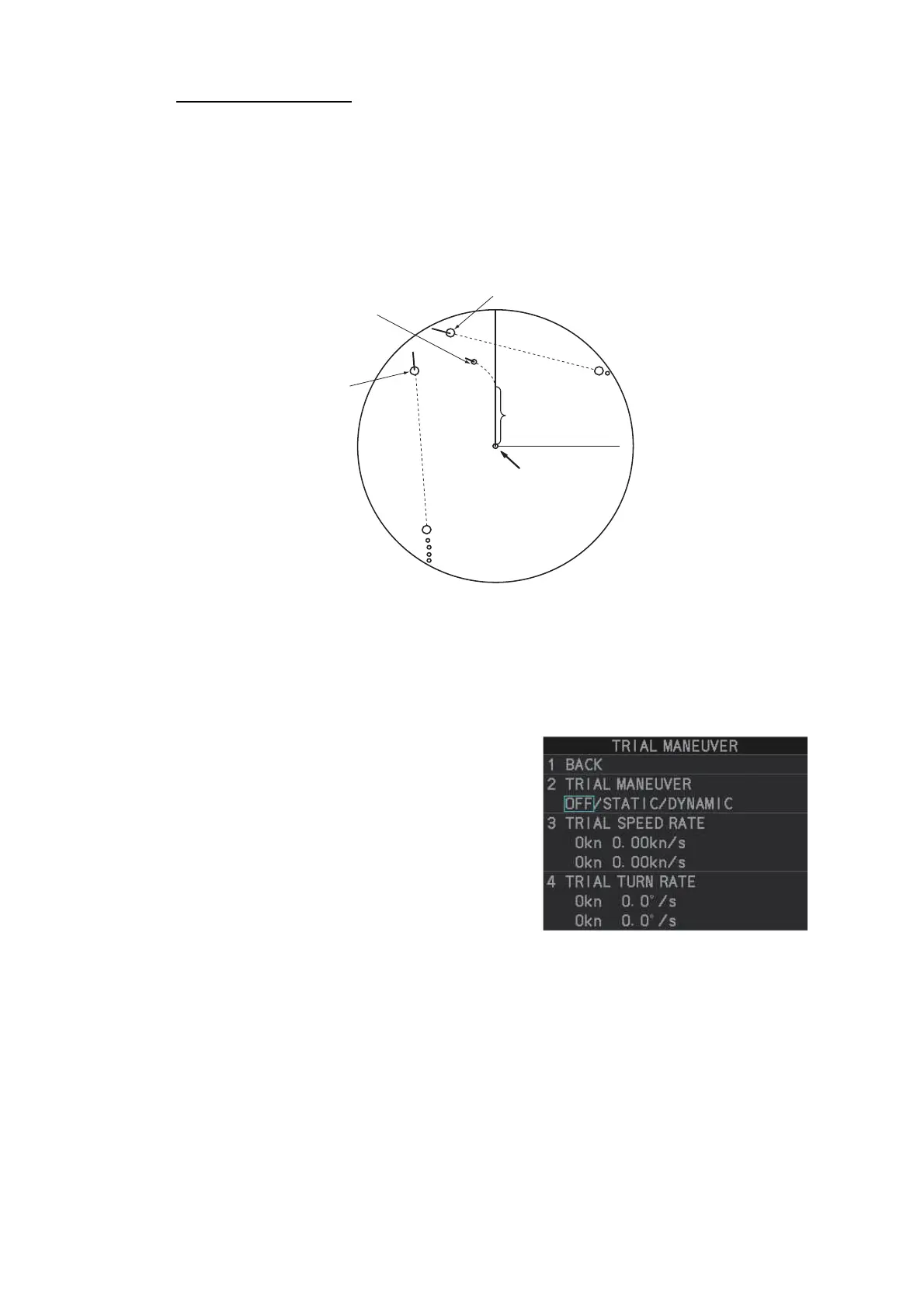3. TARGET TRACKING (TT)
3-28
Static trial maneuver
The static trial maneuver shows the relationship between your ship and tracked tar-
gets at the completion of the trial maneuver. The expected position of TTs at the end
of the trial maneuver are shown on the display.
By shortening and extending the trial time you can find the safe time to make a ma-
neuver. Thus, the static trial maneuver will be convenient when you wish to know the
maneuver result immediately.
3.17.2 How to perform a trial maneuver
To set up and perform a trial maneuver, do the following:
1. Open the menu.
2. Select [5 TT•AIS].
3. Select [3 TRIAL MANEUVER].
4. Select [2 TRIAL MANEUVER].
5. Select [OFF], [STATIC] or [DYNAMIC] as
appropriate.
6. Select [3 SPEED RATE].
7. Set the speed rate as required.
8. Select [4 TRIAL TURN RATE].
9. Set the turn rate for the trial as required.
Note: Two sets of trial speed and trial turn rate combinations are provided. This
is done to provide accurate trial maneuver results for various ship's speeds and
turn rates.
A
B
Current
position
Delay time
T
Course and speed changes
completed; position where
course and speed are changed
Position of target B at end of trial maneuver
Position of target A at end
of trial maneuver
