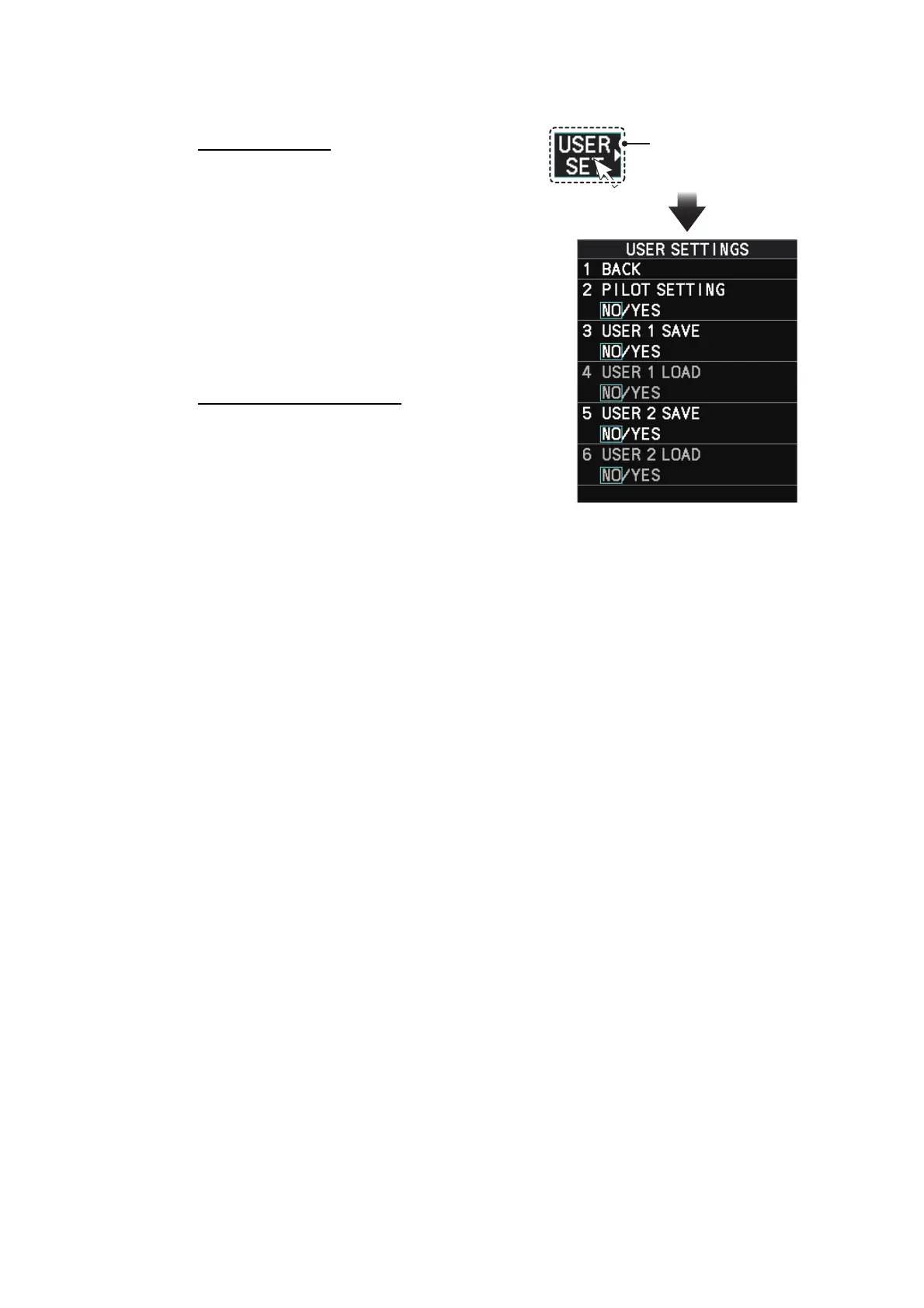1. OPERATIONAL OVERVIEW
1-25
1.15.1 How to reset the user settings
Menu operation
1. Open the menu.
2. Select [9 INITIAL SETTINGS].
3. Select [4 USER SETTINGS].
You can also access this menu from the
[USER SET] box, as shown to the right.
4. Select [2 PILOT SETTING].
5. Select [YES].
6. Close the menu.
From the on-screen box
Place the cursor on the [USER SET] box,
then long-press the left button.
Note 1: Items not shown in the table on the
previous page keep their previous settings
when [PILOT SETTING] is activated.
Note 2: TT tracking is continued after [PILOT SETTING] is activated.
Note 3: The radar map displays the same map as before [PILOT SETTING] is activat-
ed.
1.15.2 How to save/load user settings
1. Open the menu.
2. Select [9 INITIAL SETTINGS].
3. Select [4 USER SETTINGS].
4. Select [USER1(2) LOAD] or [USER1(2) SAVE] to recall or save user settings, re-
spectively.
5. Select [YES].
6. Close the menu.
When loading settings, the following points apply:
• If the newly loaded settings cannot be applied to items not listed in the table above,
then these items keep their previous settings.
• TT tracking is continued after the settings are loaded.
• The radar map displays the same map as before the settings were loaded.
Select the
[
USER SET
]
box
, then right-click.
