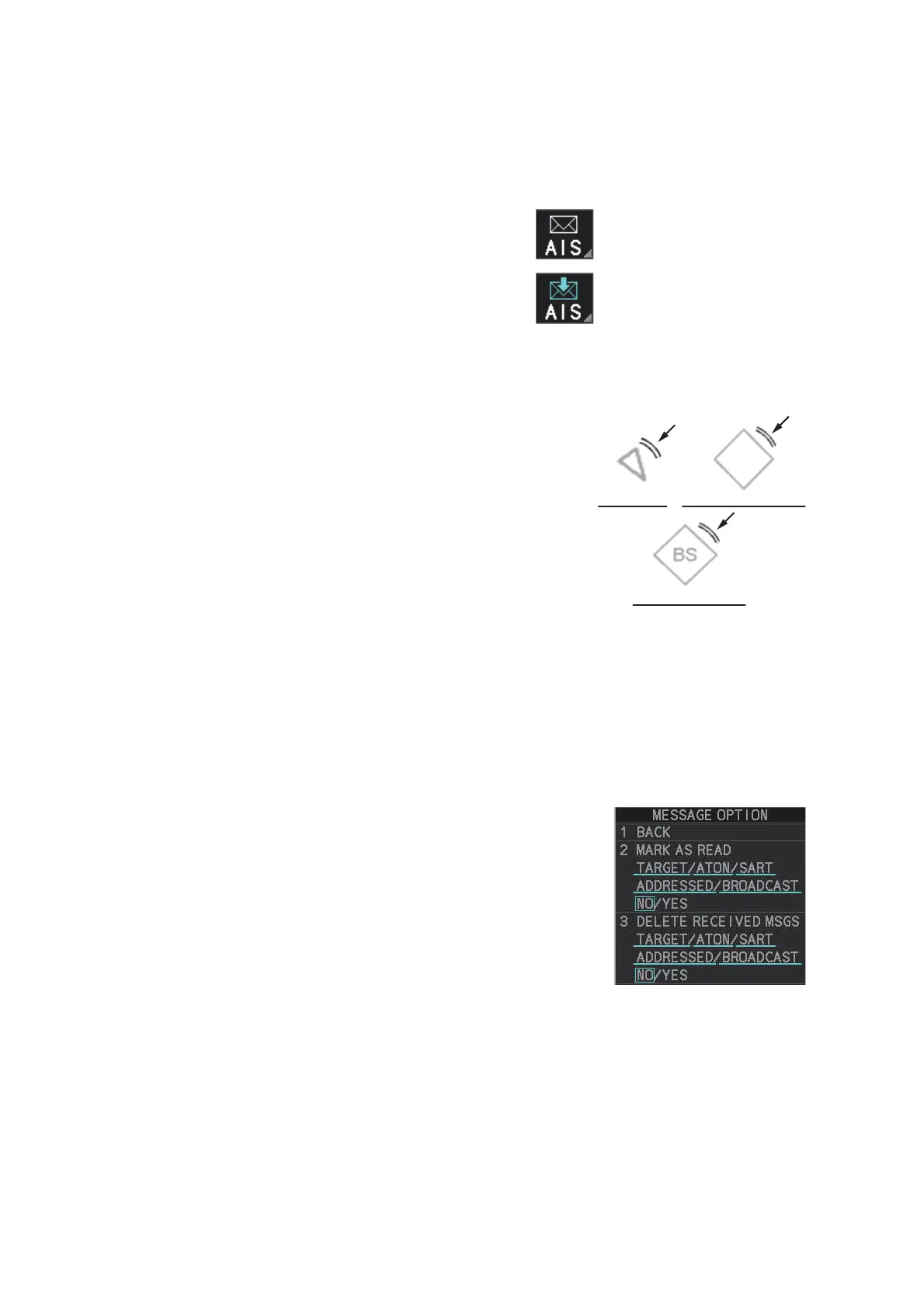4. AIS OPERATION
4-28
4.17.4 How to set up the AIS message notification
1. Open the menu.
2. Select [5 TT•AIS].
3. Select [5 AIS].
4. Select [3 AUTO DISP MESSAGE].
5. Select [ON] to show the received mes-
sage indication (blue envelope icon) when
a new message is received, [OFF] to dis-
able the notification.
6. Close the menu.
4.17.5 How to show the unread message symbols
Do as follows to show the unread or viewing AIS mes-
sage symbols.
1. Open the menu.
2. Select [5 TT•AIS].
3. Select [4 TT•AIS SYMBOL].
4. Select [9 UNREAD MSG SYMBOL].
5. Select [ON] to show the unread or viewing AIS
message symbols.
6. Close the menu.
4.17.6 How to mark the AIS messages as read
Do as follows to mark the unread AIS messages that meet the criteria as read.
1. Open the menu.
2. Select [5 TT•AIS].
3. Select [5 AIS].
4. Select [8 MESSAGE OPTION].
5. Select [2 MARK AS READ].
6. Select the criteria to mark the messages as read, then
select [YES].
• [TARGET]: Mark all messages received from the
AIS-equipped ships, SAR aircrafts and AIS base
stations as read.
• [ATON]: Mark all AIS AtoN messages as read.
• [SART]: Mark all AIS-SART messages as read.
• [ADDRESSED]: Mark all addressed messages as read.
• [BROADCAST]: Mark all broadcast messages as read.
7. Close the menu.
No unread messages,
or [3 AUTO DISP MESSAGE]
is set to [OFF].
[3 AUTO DISP MESSAGE] is
set to [ON] and at least one
unread message is stored.
AIS target AIS AtoN physical
AIS base station
