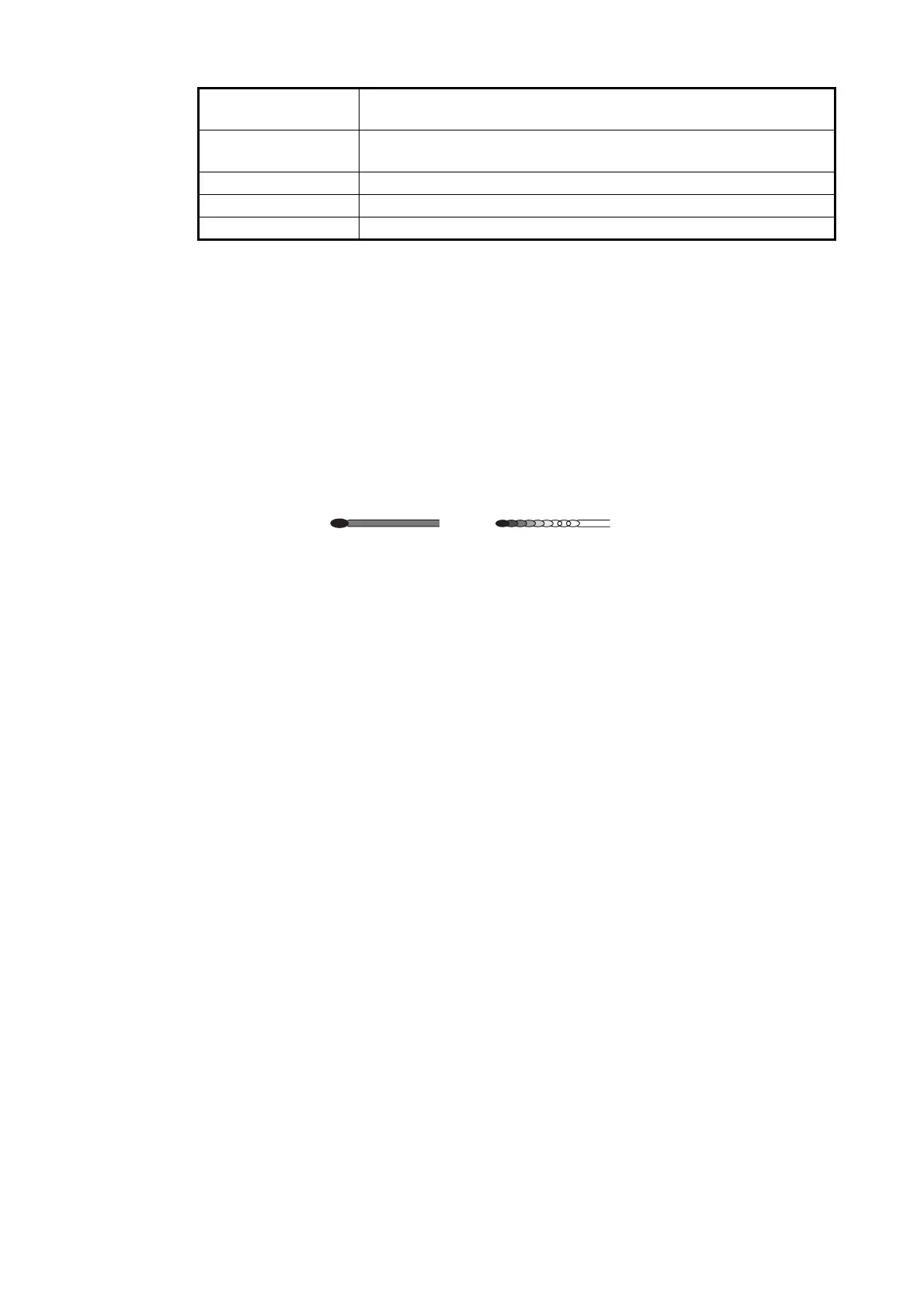1. OPERATIONAL OVERVIEW
1-63
Note 1: The timer displays the elapsed time of the selected trail. Use caution when
using this feature, as the displayed time is not the overall trail time. Also, when the trail
timer is displayed, the trail accuracy of other ship’s echoes may be lowered. When the
trail time reaches the preset interval, the timer disappears.
Note 2: The [CONT] option sets the trail time plotting as continuous. When the plotting
time reaches 29:59, the timer is hidden. The timer reappears when [TRAIL ALL
CLEAR] is selected, or when the range is changed.
1.37.3 Trail gradation
The trail afterglow can be displayed in a single tone or with gradual shading.
1. Open the menu.
2. Select [1 ECHO].
3. Select [0 NEXT].
4. Select [4 TRAILS]. The [TRAILS] menu appears.
Note: You can also right-click the [TRAIL] box to access this menu.
5. Select [3 TRAIL GRADATION].
6. Select [SINGLE] or [MULTI] (Multiple) as appropriate.
7. Close the menu.
1.37.4 Trail level
The level, or intensity, of the afterglow that extends from radar targets can be selected
as below.
1. Open the menu.
2. Select [1 ECHO].
3. Select [0 NEXT].
4. Select [4 TRAILS]. The [TRAILS] menu appears.
Note: You can also right-click the [TRAIL] box to access this menu.
5. Select [5 TRAIL LEVEL].
6. Select the appropriate setting. The higher the number, the greater the intensity of
the afterglow.
7. Close the menu.
[TRAIL LENGTH]
setting
Available options
[NORMAL] [OFF], [15 sec], [30 sec], [1 min] to [30 min] at 30-seconds inter-
vals, [CONT].
[12H] [OFF], [00:30] to [12:00] at 30 minute intervals, [CONT].
[24H] [OFF], [00:30] to [24:00] at one hour intervals, [CONT].
[48H] [OFF], [00:30] to [48:00] at two hour intervals, [CONT].
Multiple
(Gradual shading)
Single
(Monotone shading)
