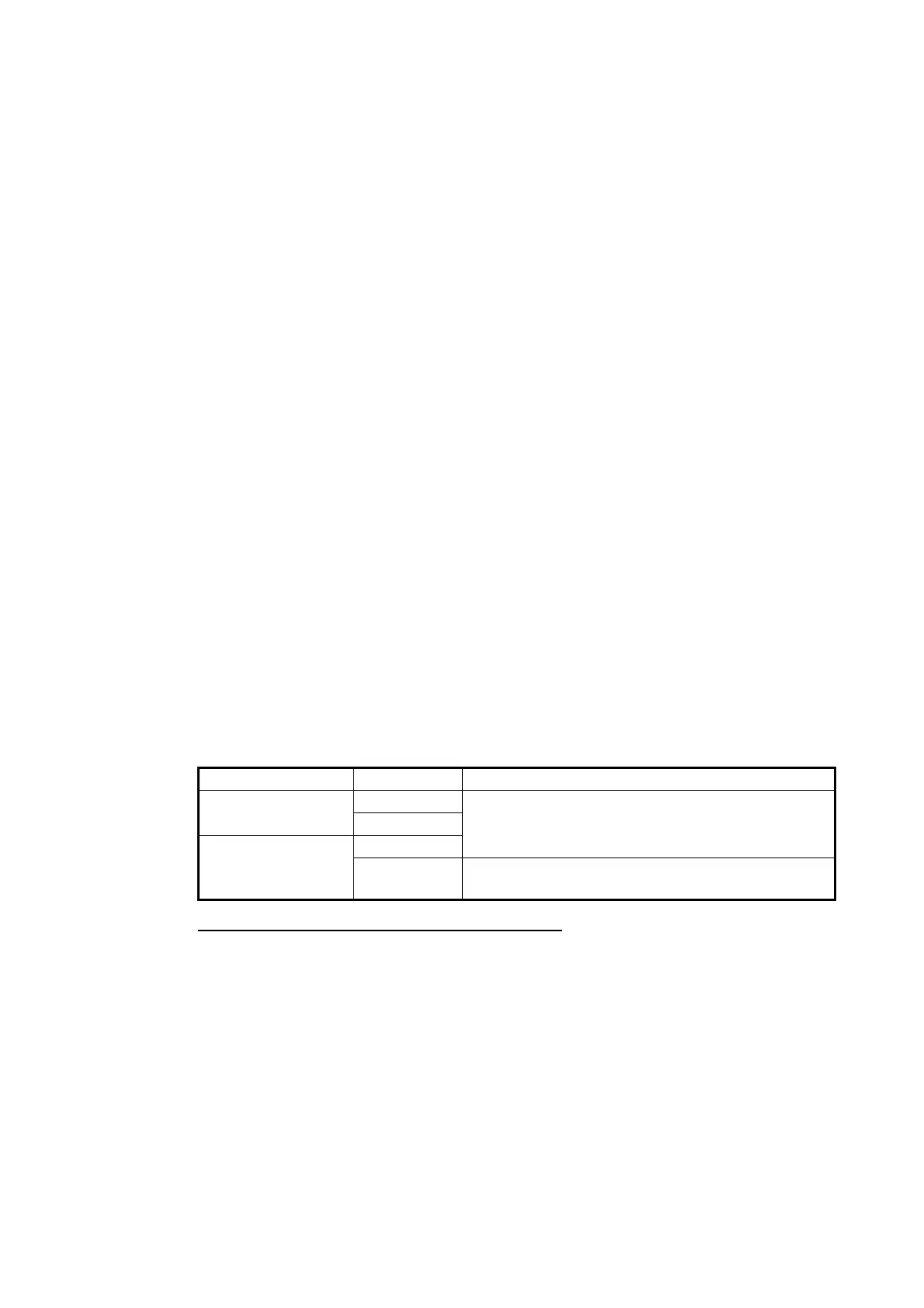1. OPERATIONAL OVERVIEW
1-67
1.37.12 How to set the trail length (B/W-type only)
You can save up to 48 hours of trails. the [TRAIL LENGTH] can be set to one of the
following lengths: [NORMAL], [12H], [24H] or [48H]. To set the trail length, follow the
procedure below.
1. Open the menu.
2. Select [1 ECHO].
3. Select [0 NEXT].
4. Select [4 TRAILS]. The [TRAILS] menu appears.
Note: You can also right-click the [TRAIL] box to access this menu.
5. Select [0 NEXT] to show the second page of the menu.
6. Select [4 TRAIL LENGTH].
7. Select the desired length.
[NORMAL]: Trails are displayed in a single, continuous line with a single color.
[12H], [24H] or [48H]: Trails appear in segments. The interval for each segment
change depends on your selection, as shown below.
Note: When a length other than [NORMAL] is selected, set [3 TRAIL GRADA-
TION] to [SINGLE]. If you select [MULTI], the interval between each colored seg-
ment may be difficult to see clearly.
8. Close the menu.
1.37.13 How to set the trail color (B/W-type only)
The setting for trail coloration depends on the setting for [3 TRAIL GRADATION] and
[4 TRAIL LENGTH], as shown in the following table.
When [TRAIL LENGTH] is set to [NORMAL]
You can assign one of six colors when [4 TRAIL LENGTH] is set to [NORMAL].
1. Open the menu.
2. Select [1 ECHO].
3. Select [0 NEXT].
4. Select [4 TRAILS]. The [TRAILS] menu appears.
Note: You can also right-click the [TRAIL] box to access this menu.
5. Select [4 TRAIL COLOR].
6. Select the required color. The available colors are: [GRN] (green), [BLU] (blue),
[CYA] (cyan), [MAG] (magenta), [WHT] (white) and [YEL] (yellow).
7. Close the menu.
• 12H: One hour intervals.
• 24H: Two hour intervals.
• 48H: Four hour intervals.
Length Gradation Setting location
NORMAL SINGLE [MAIN] → [2 ECHO] → [0 NEXT] → [4 TRAILS] →
[4 TRAIL COLOR]
MULTI
[12H], [24H], [48H] MULTI
SINGLE [MAIN] → [2 ECHO] → [0 NEXT] → [4 TRAILS] →
[0 NEXT] → [6 LONG TRAIL COLOR]
