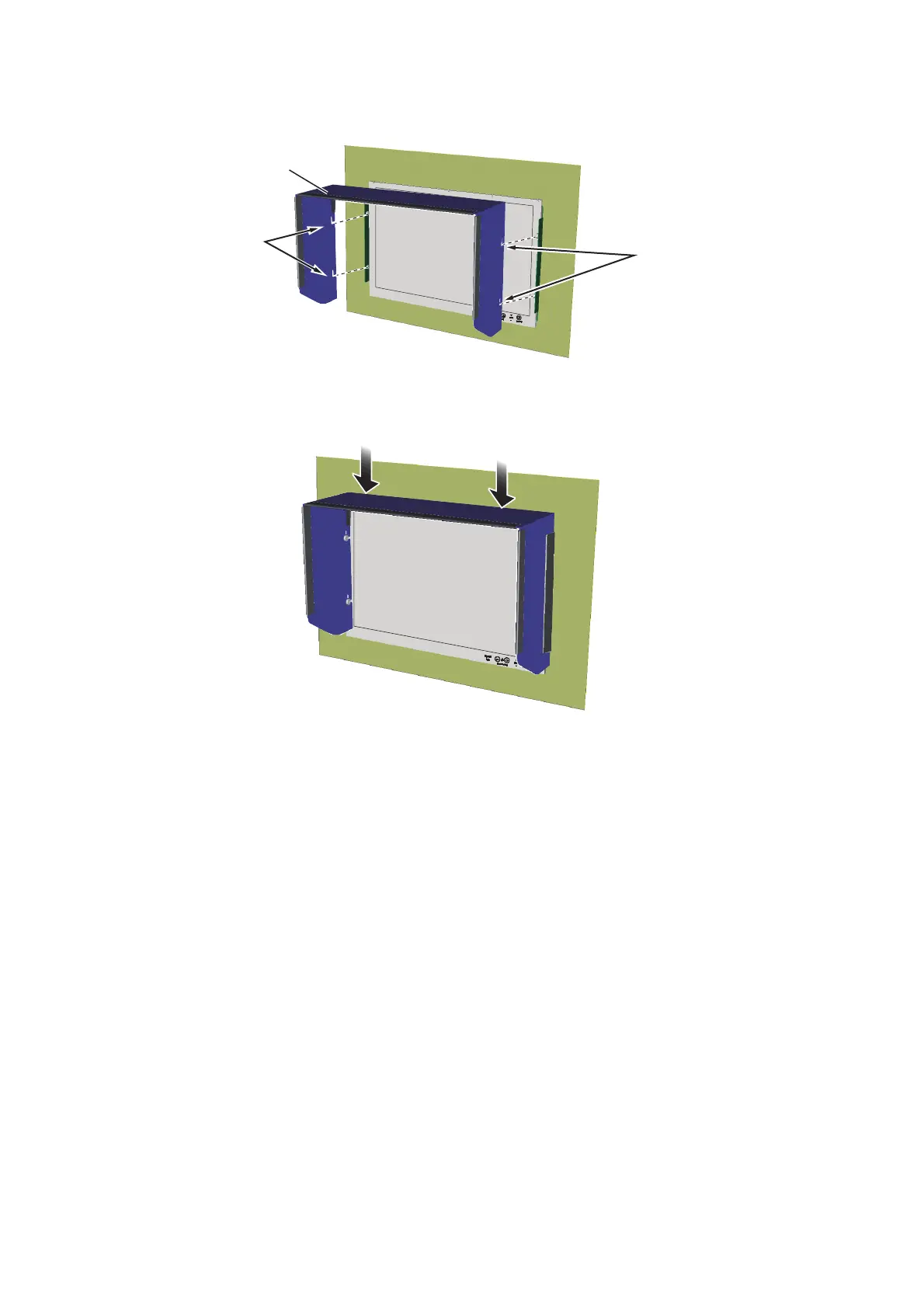1. MOUNTING
1-6
3. Using the cutouts in the hood, set the hood in place between the knobs and the
hood fixing fixture.
4. Referring to the figure below, push the hood down to align the cutouts with the
knobs.
5. Fasten the knobs to secure the hood in place.
1.1.4 How to install the keyboard (OP24-41, Optional)
1. Attach four fasteners (small, supplied with the optional kit) to the bottom of the
keyboard.
2. Attach four fasteners (large, supplied with the optional kit) to the small fasteners
used in step 1.
3. Remove the paper from four fasteners.
4. Fasten the keyboard to the installation location.
Hood
Cutouts
Cutouts