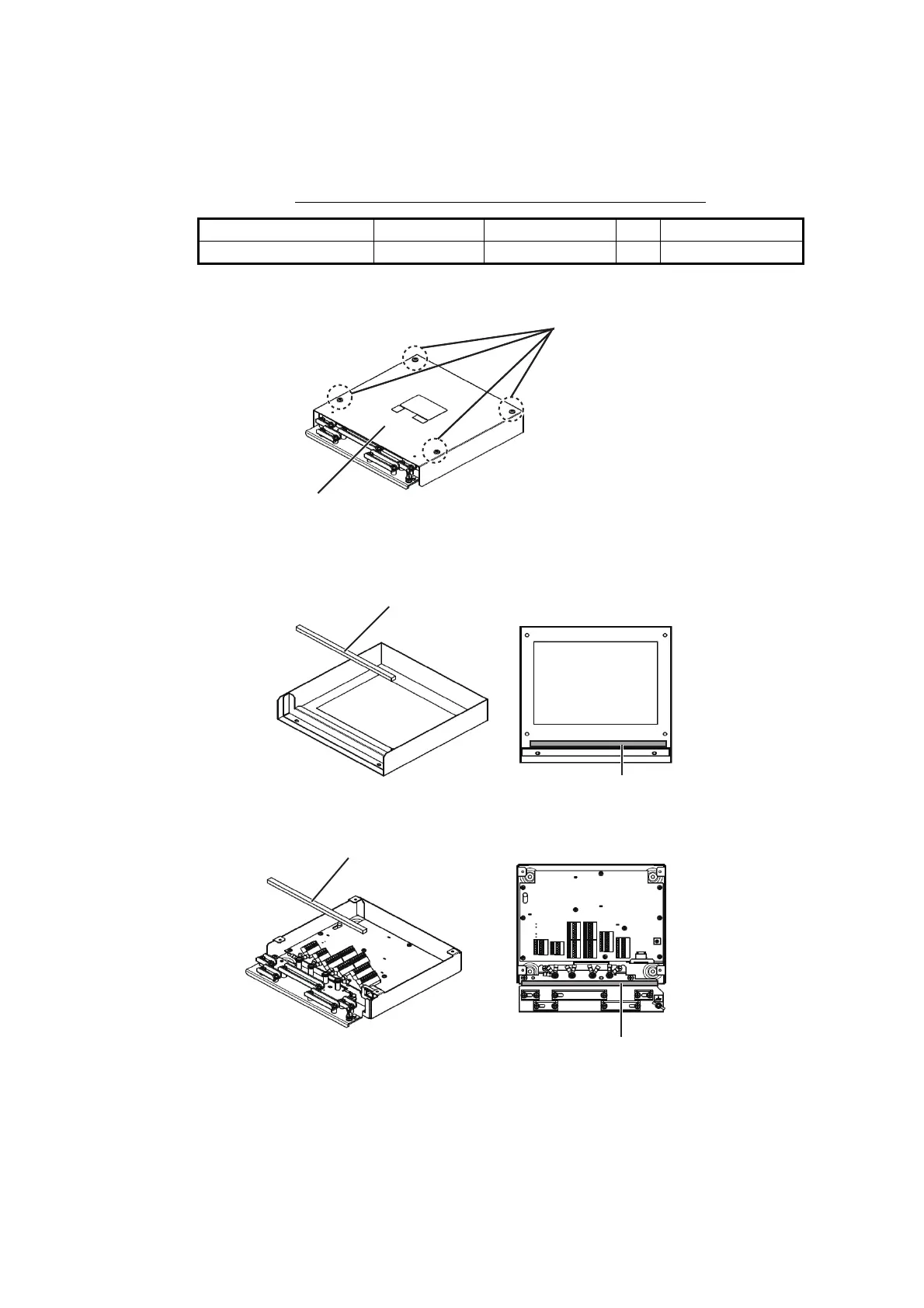2. WIRING
2-19
2.2.4 Waterproof case packing for MC-3000S (optional)
The optional kit OP24-28 protects the connectors on the MC-3000C to waterproofing
standard IPX2.
Case packing (type: OP24-28, code no.: 001-169-970)
1. Unfasten four binding screws to remove the cover from the adapter.
2. Peel the paper from the case packing, then attach the case packing to the reverse
side of the cover and the body unit as shown below.
3. Attach the cover to the MC-3000S body unit.
Name Type Code No. Qty Remarks
Case packing (serial) 21-014-2051 100-367-880-10 2 For MC-3000S
Binding screw
Cover
Case packing
Case packing
Case packing
Case packing
Cover (reverse side)
Body unit
