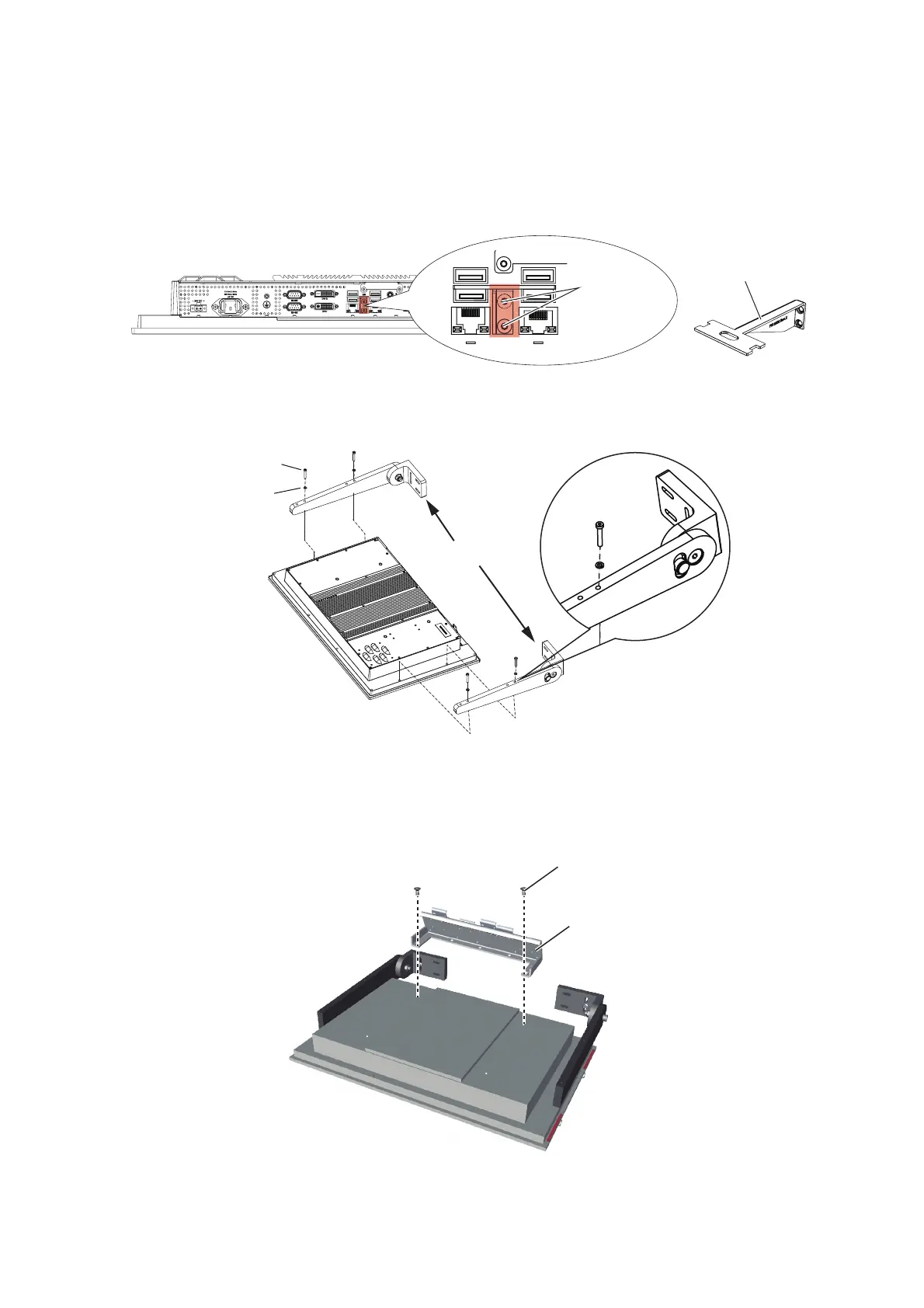1. MOUNTING
1-3
1.1.2 Desktop mounting (optional)
Items to prepare for the procedure:
• Torx screwdriver: T10, T25.
1. Attach the USB cable clamp to the PCU using the torx screws (M34, 2 pcs,
included).
2. Attach the brackets to the PCU-3000, referring to the figure below. It is essential
that the brackets are attached using the bottom screw holes, as shown in the
diagram below. Failure to do so will result in undue vibrations.
Note: Ensure the PCU-3000 is placed face-down on a soft, clean area to avoid
damage to the screen.
3. Attach the cable clamp (OP24-39, supplied) to the rear of the PCU-3000 using the
screws (M612, 2 pcs., included in option kit).
4. Set the PCU in the desired installation location.
USB cable clamp
LAN2 LAN1
USB2
USB1
USB4
USB3
C1
C2
C3
C4
IEC61162-1/2
Attach the
USB cable
clamp here
LAN2
LAN1
USB1
USB2
USB3
USB4
