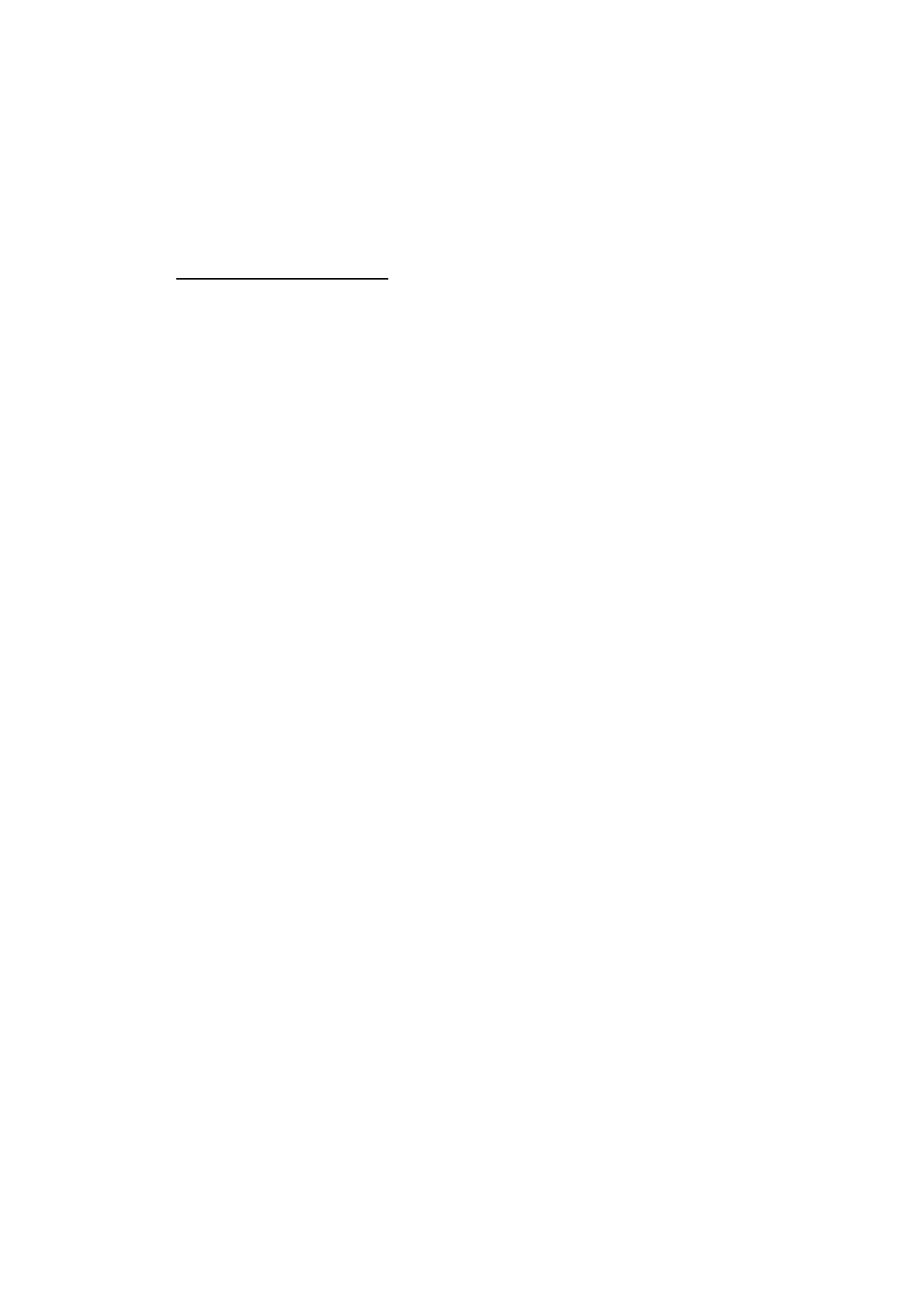1. MOUNTING
1-12
1.5 Mounting the Switching Hub HUB-100 (Optional)
Use the optional Switching HUB HUB-100 to connect sensor networks. This network
cannot be connected with the LAN network on board. Note that a commercial PC can-
not be connected in this network, other than for the maintenance.
For the mounting procedures, see the operator’s manual for HUB-100 (Pub. No.
OMC-35191).
Mounting considerations
Keep the following points in mind when selection a mounting location:
• Locate the HUB-100 away from heat sources. The cabinet can build up heat inside,
causing undue wear to electrical components.
• The HUB-100 should be fixed firmly so that rough seas and vibrations do not cause
the unit to move in any manner.
• Locate the HUB-1000 away from areas which may be subject to splash or rain.
• Referring to the outline diagrams at the back of this manual, leave sufficient space
at the rear of the equipment to facilitate maintenance.
• A magnetic compass will be affected if the equipment is placed too close to the
magnetic compass. Observe the compass safe distances at the front of this manual
to prevent interference to a magnetic compass.
• Vibration at the mounting location should be minimum.
