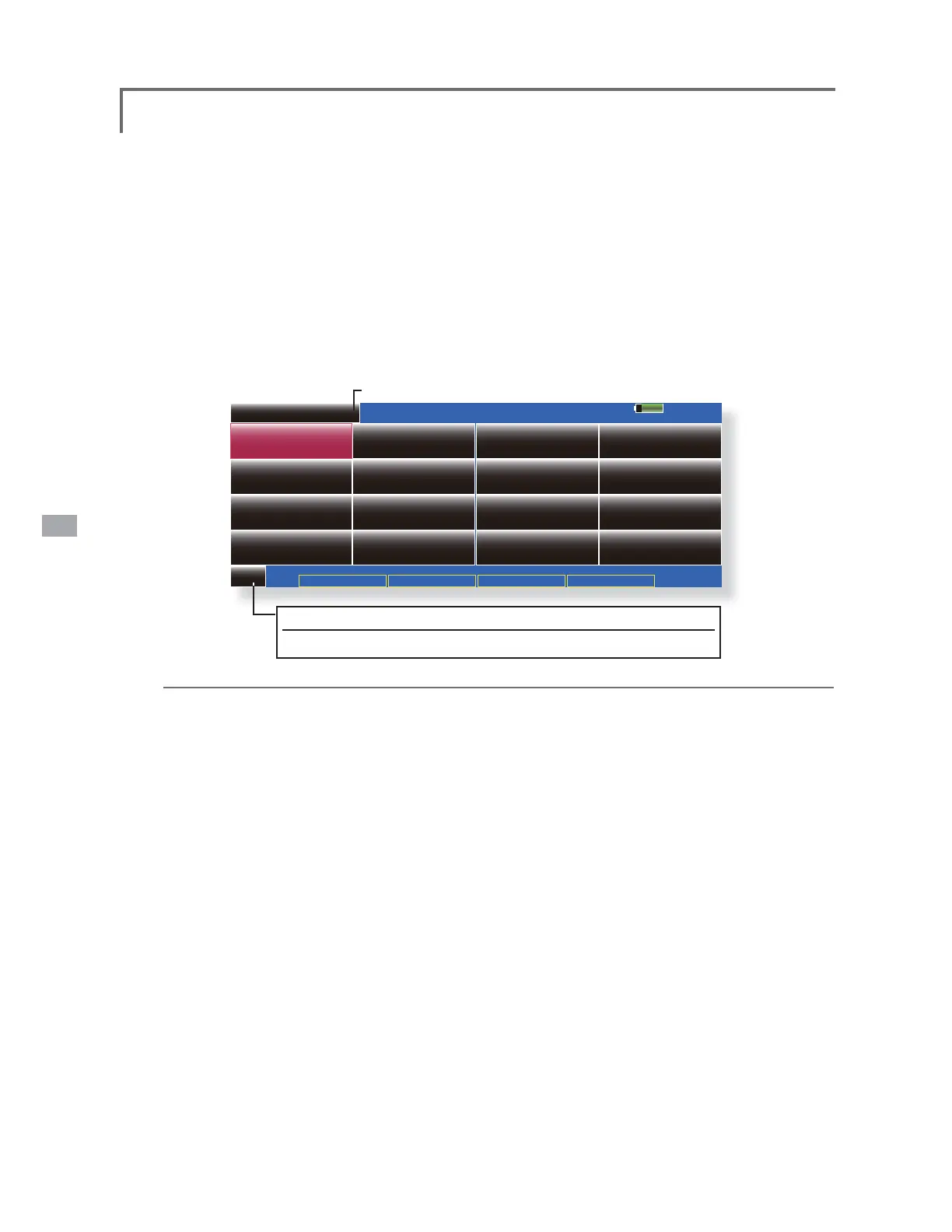138
<Model Menu (Helicopter Functions)>
MODEL MENU (HELICOPTER)
6\VWHP0HQX
&RQGLWLRQ+ROG
/LQNDJH0HQX 0RGHO0HQX &RQG+ROG
0RGHO 1RUPDO
0RGHO0HQX
,1+
&RQGLWLRQ6HOHFW $)5'5 3URJ0L[HV
7+5&XUYH $FFHOHUDWLRQ
7KURWWOH0L[ 3,7WR58'
*\UR
3,7&XUYH
6HUYR0RQLWRU
6ZDVK0L[
)XHO0L[WXUH
3LWWR1HHGOH
7KURWWOH+ROG
*RYHUQRU
7+5/LPLWHU
This section contains information on the
commands that apply to helicopters only. For
instructions on Airplanes and Sailplanes, refer
to the sections pertaining to those aircraft. Each
of these functions can be set independently for
touch the desired function button to be entered.
Use the Model Type function in the Linkage
Menu to select the swash type matched to the
fuselage beforehand. If you later change model
types, all settings will be lost.
Also, add flight conditions at the Condition
Select screen before setting the model data at each
function. (Up to 8 conditions can be used)
The AFR function, fuel mixture and other
functions common to all model types, are described
in a separate section.
Model Menu functions (helicopter) list
Condition Hold function ON/OFF button
PIT Curve:
THR Curve: Throttle curve and hovering trim adjustment
Acceleration: Counteracts torque due to sudden throttle and pitch commands
Throttle Hold: Moves the throttle to idle during autorotation
Swash Mix: Compensates for each control response
Throttle Mix: Compensates for power loss when cyclic applied
Pit to Needle:
Pit to RUD: Handles torque changes from pitch angle inputs
Fuel Mixture: Commands a second servo to adjust the fuel mixture at the carburetor
Gyro: Used to switch Futaba GY series gyro sensitivity
Governor: Used to switch RPM of the helicopter’s head
Throttle Limiter: Limits the high range of the throttle movement by any slider or trimmer
