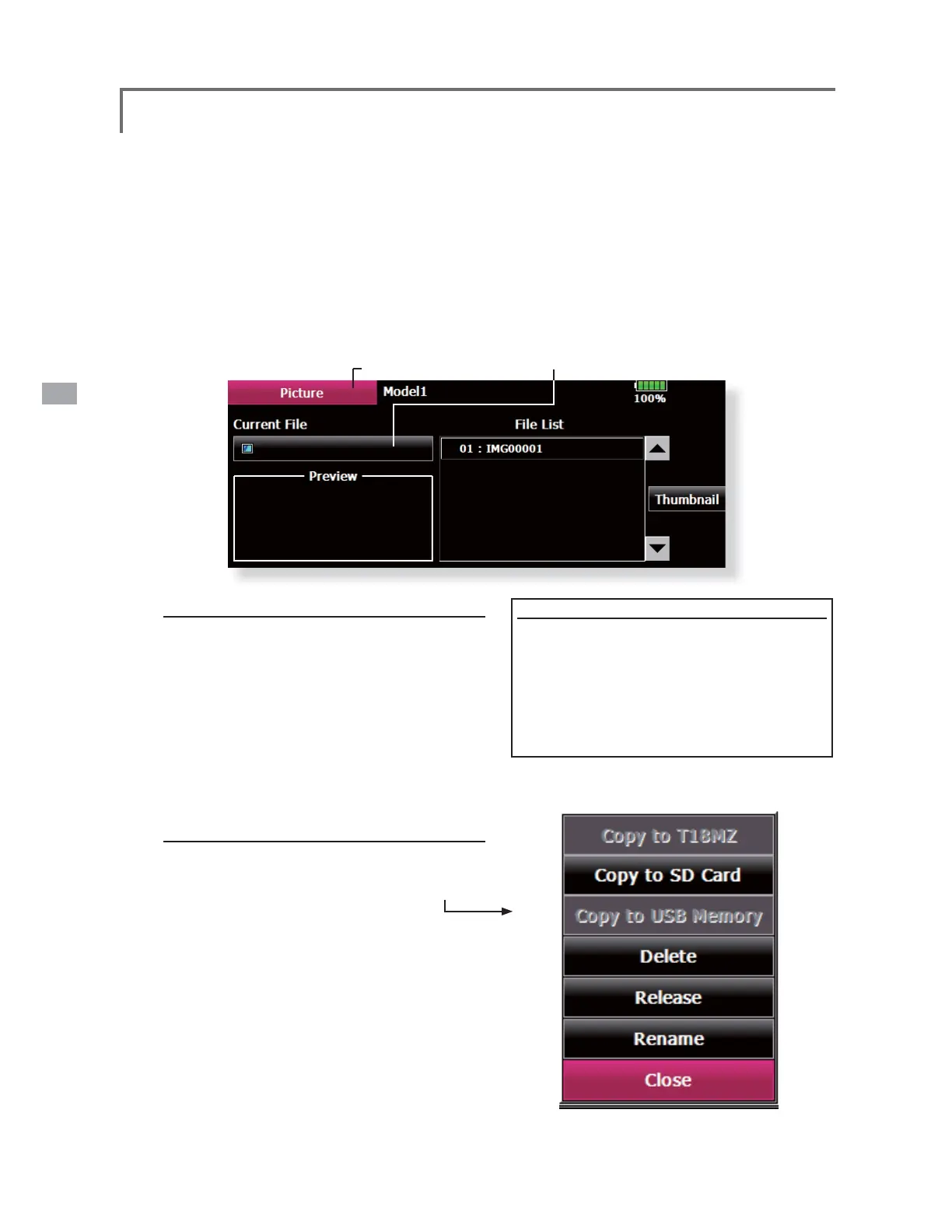74
<Linkage Menu>
Picture
A photograph of the model taken with a T18MZ
camera, digital camera or other file can be pasted
as the screen display data for each model. This is
convenient in identifying models with the same
model name.
displayed will be reduced.
When a picture is pasted, it is displayed as a
screen image in the following screens:
Pasting a picture
*Picture data is set to the model memory currently in use.
*You can choose to use a picture that is saved in these places:
be saved by the preview screen.
Copy/Delete/Release/Rename of picture
*Release : It loses from Current File.
Delete : Picture data is deleted.
*If the data which is not pasted is chosen from a thumbnail,
the [Entry] button will appear, and if it is pushed, it can
pasted and do.
[Important]
turn on the power. The following folders are
