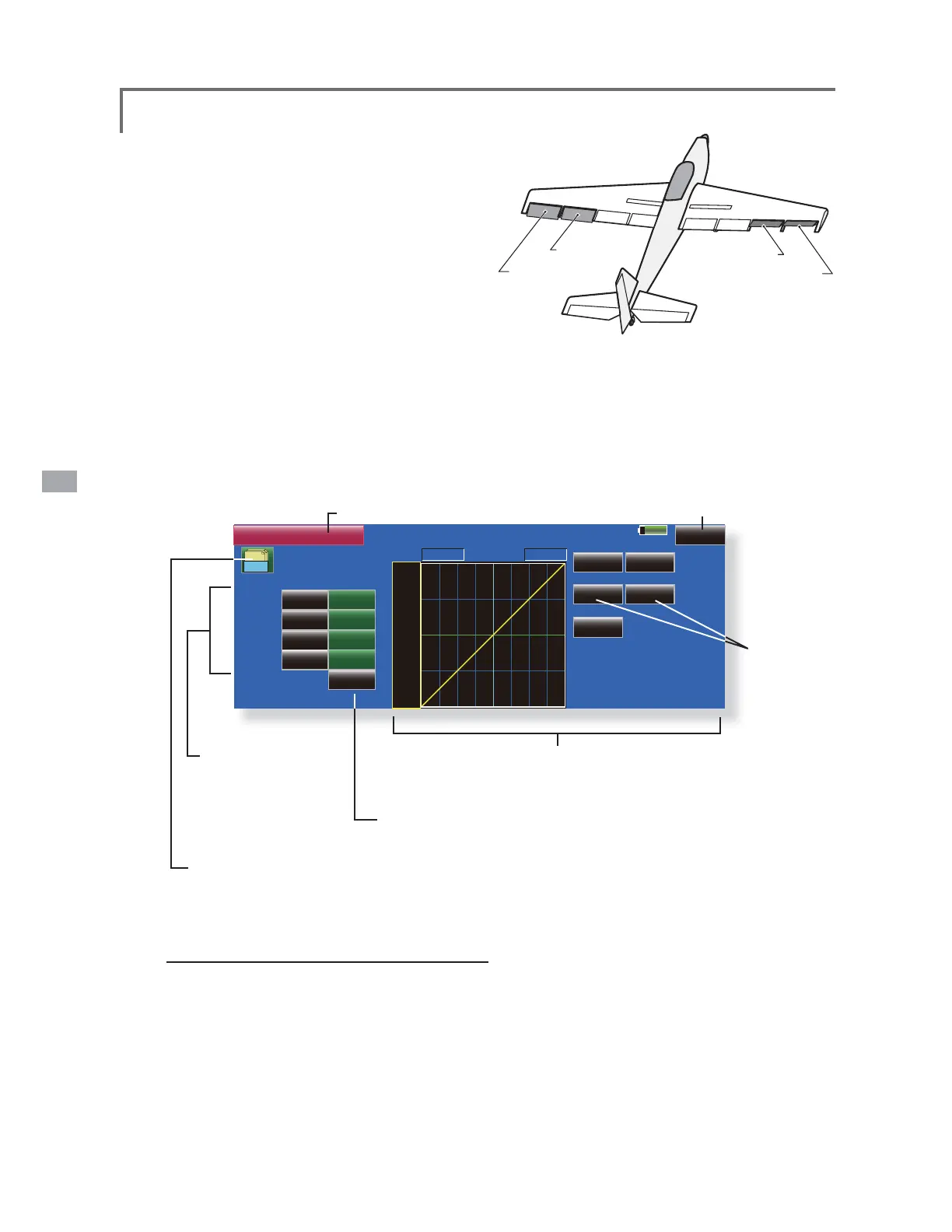112
<Model Menu (Airplane/Glider Functions)>
AIL 3
(Chip Aileron)
AIL 4
(Chip Aileron)
AIL1
(Main Aileron)
AIL 2
(Main Aileron)
$,/'LíHUHQWLDO
/HIW 5LJKW
326
$,/
$,/
18//
$,/
)LQH7XQLQJ
)LQH7XQLQJ&XUYH
$,/
0DVWHU
/LQHDU 6HSDUDWH
0RGHO
&RQGLWLRQ
*U
5$7(
5DWH$
2íVHW
5DWH%
AIL Differential
[Airplane/glider, 2 ailerons or more
The left and right ailerons differential can be
adjusted independently. The differential rate can
also be adjusted according to the flying state by
Note: Aileron up/down setting (%) reset is +100%
when reset when setting is +, and -100% when reset
operation.
when adjusting aileron
(For more information, refer to the description at the
back of this manual.)
adjustment
*The display screen is an example. The actual screen depends on the
Model Type.
adjustment
*The display is reversed by
mixing with aileron operation
(For a description of the setting
method, see the description at the
end the manual.)
moved to the left (or right) end.
*The aileron AFR screen can be directly called from the AIL
Differential setup screen. ([Master] button)
