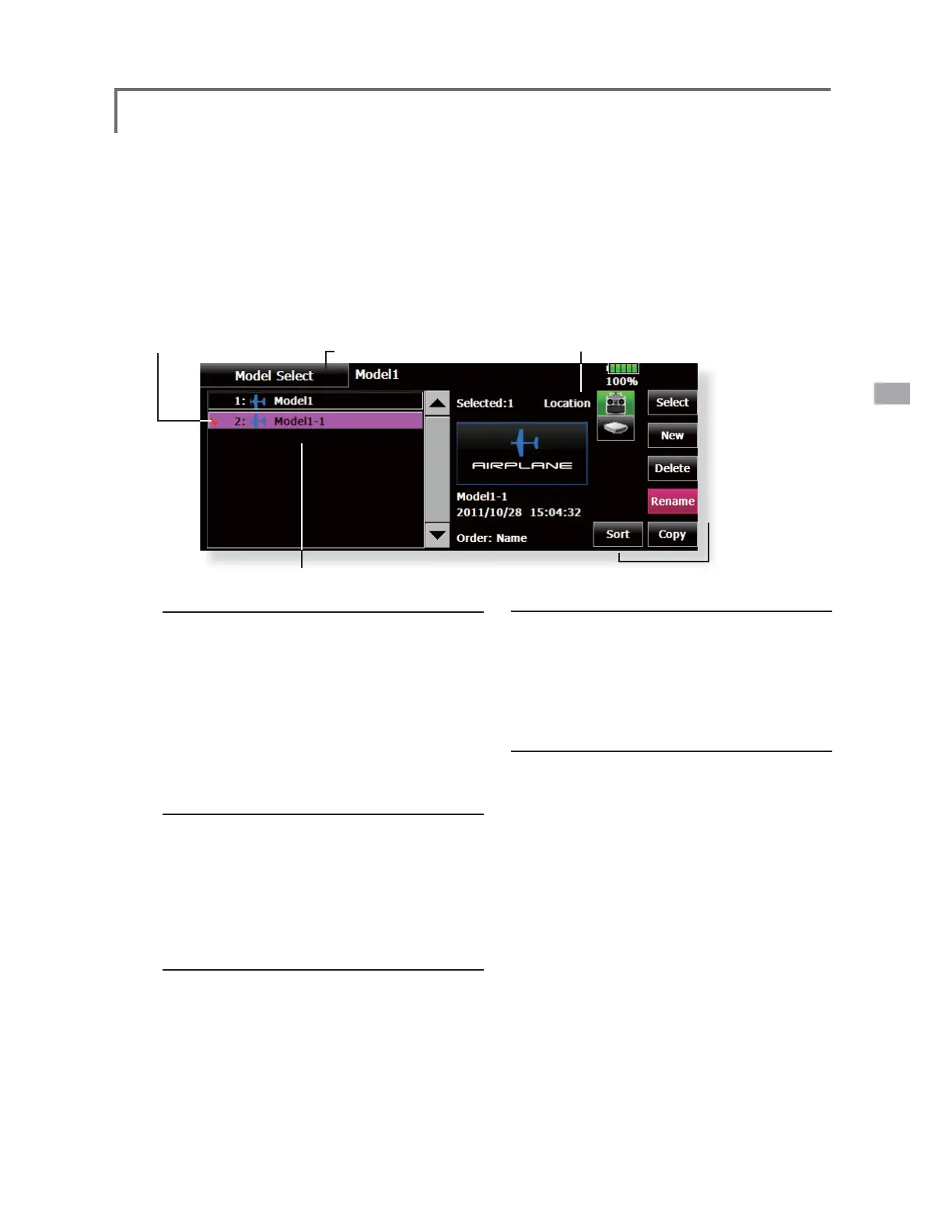71
<Linkage Menu>
Model Select
This function is used to load the settings of the
desired model into the T18MZ’s memory.
The settings may be selected from either the
memory.
The name of the model stored in the transmitter and
be very useful to tell different models settings apart.
Each model name can be as long as 32 characters, and
the model name always appears in the display screen.
The Copy function is used to copy one set of model
data into a second memory within the transmitter and
a head-start on setting up models with almost the same
of entering the complete model from scratch). Also,
this function may be used to make a backup copy of a
model setup before any changes are made.
(Model list)
Model call
Model addition
*When a new model is added, the Model Type screen is
automatically displayed. Check or change the model. If
there are no changes, touch the Model Type icons.
*The added model is displayed in the model list.
Model deletion
Model name change
Model copy
* If there is no model with the same name in the copy
destination, the name of the copied model is saved. If there
is a model of the same name, a number is added at the end
of the model name and the model is copied. You can change
the name later.
*When the model data is copied, the model dateis reset to the
date that the copy was done.
