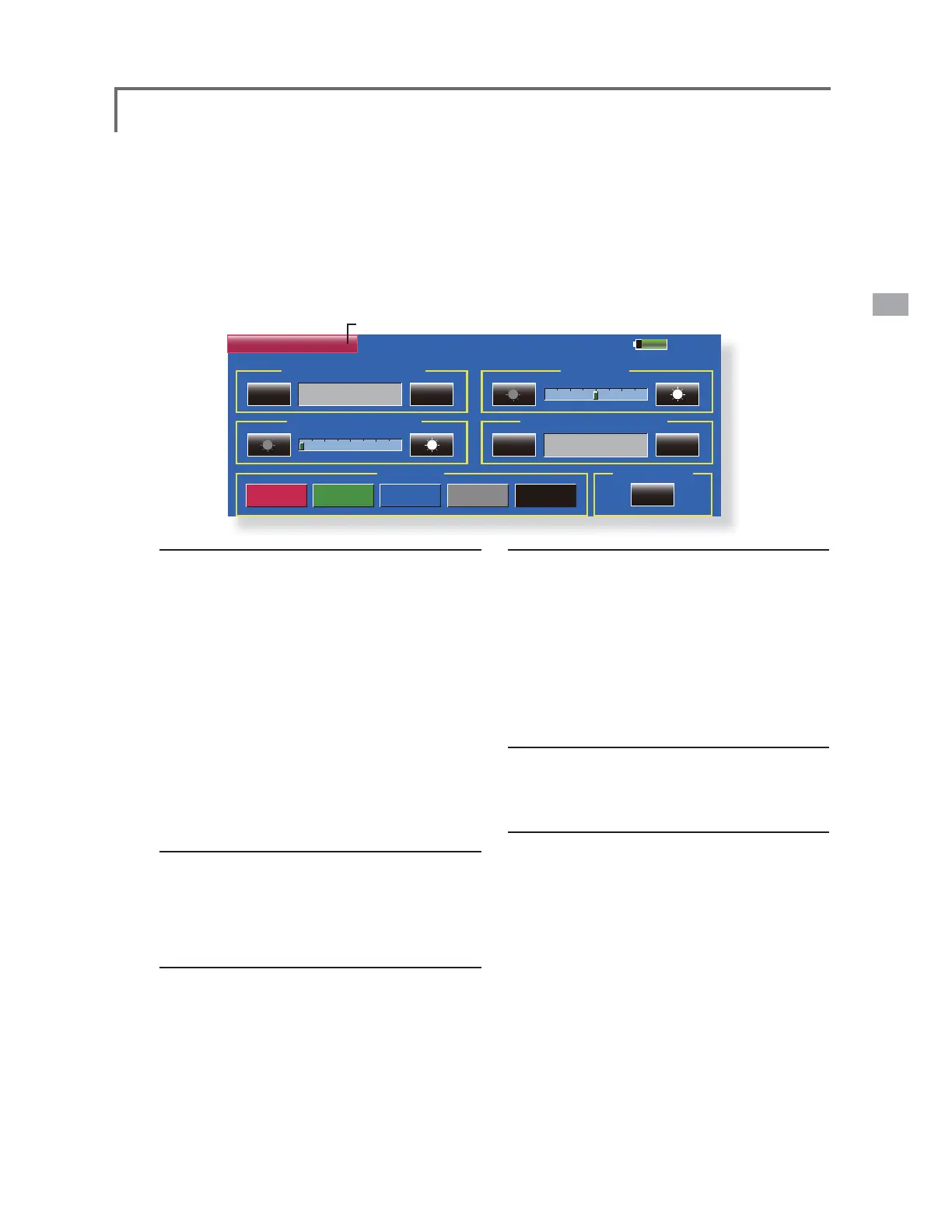43
<System Menu>
0RGHO
'LVSOD\
0LQ
0LQ
$XWR3RZHURíWLPH
%DFNOLJKWGHFUHDVH
%DFNFRORU 7RXFKVFUHHQ
%DFNOLJKWGHFUHDVHWLPH
%DFNOLJKW
7(;7 7(;7 7(;7 7(;7 7(;7
&DO
Auto power off time setting
*When the time the transmitter is inactive reaches the set
time, the power is turned off automatically. This time can be
set up to 1 hour in 10 minutes increments. The auto power
off function can also be deactivated.
*An audible alarm is sounded and an alarm screen is
displayed from 3 minutes before auto power off and
the time remaining until auto power off is displayed.
When a stick or switch is operated while the alarm
screen is being displayed, the alarm is cleared and
the display is returned to the home screen.
Backlighting brightness adjustment
*When the right side button is touched, the backlighting
becomes brighter. When the left side button is touched, the
backlighting becomes darker.
Backlight decrease brightness adjustment
*When the right side button is touched, the backlighting
becomes brighter. When the left side button is touched, the
backlighting becomes darker.
*It cannot be made brighter than Backlighting brightness
adjustment.
Display
The following LCD screen adjustments and auto
power off setting are possible:
Backlight decrease time
*The backlight consumes a large amount of power. We
recommend you to turn off the backlight by setting the
backlight power-off time to about one minute.
Background color
Touch screen calibration
*In ordinary operation, this calibration is not necessary. If
you notice the touch panel is not functioning correctly after
long use, we recommend you to carry out this calibration.
