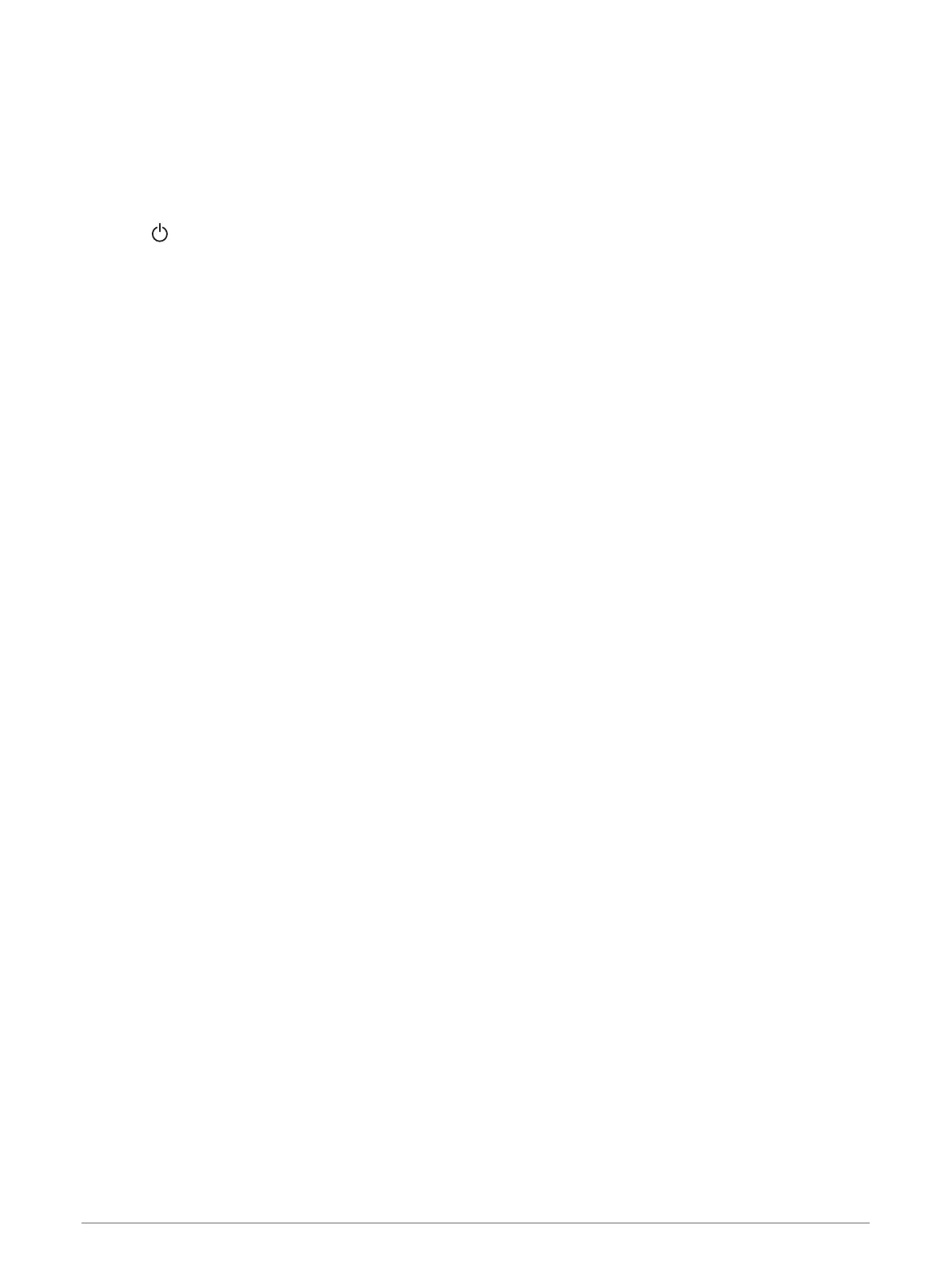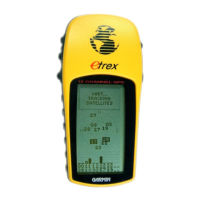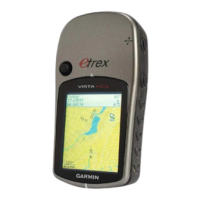Customizing the Device
Adjusting the Backlight Brightness
Extensive use of screen backlighting can significantly reduce battery life. You can adjust the backlight
brightness to maximize the battery life.
NOTE: The backlight brightness may be limited when the battery is low.
1 Select .
2 Use the slider to adjust the backlight level.
The device may feel warm when the backlight setting is high.
Customizing the Main Menu
You can move, add, and delete items in the main menu.
1 From the main menu, select menu > Change Item Order.
2 Select a menu item.
3 Select an option:
• Select Move to change the placement of the item in the list.
• Select Insert to add a new item to the list.
• Select Remove to delete an item from the list.
Changing the Page Sequence
Before you can change the order of the page sequence, you must add pages to the sequence.
1 Select Setup > Page Sequence.
2 Select a page.
3 Select Move.
4 Move the page up or down in the list.
5 Press the Thumb Stick controller.
Adding a Page
1 Select Setup > Page Sequence.
2 Select Add Page.
3 Select a page to add.
Removing a Page
1 Select Setup > Page Sequence.
2 Select a page.
3 Select Remove.
4 Press the Thumb Stick controller.
Customizing the Data Fields
You can customize the data fields displayed on each main page.
1 Open the page for which you will change the data fields.
2 Select menu.
3 Select Change Data Fields.
4 Select the new data field.
5 Follow the on-screen instructions.
14 Customizing the Device
