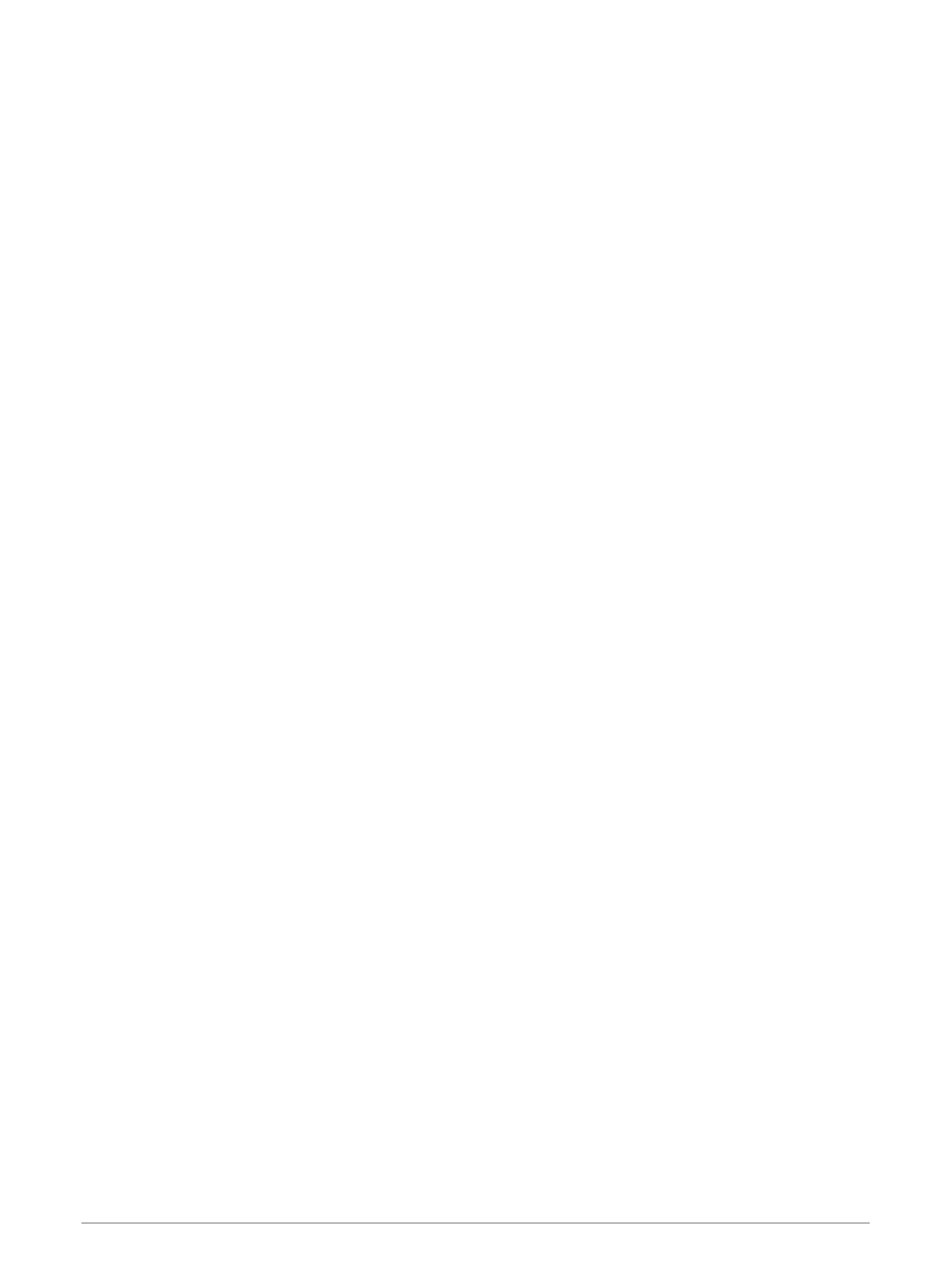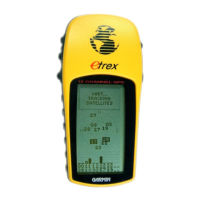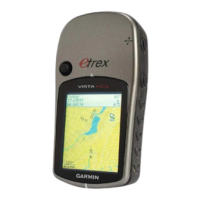Altimeter Settings
NOTE: The altimeter is available only with eTrex 30/30x devices.
Select Setup > Altimeter.
Auto Calibration: Automatically calibrates the altimeter each time the device is turned on.
Barometer Mode: Variable Elevation allows the barometer to measure changes in elevation while you are
moving. Fixed Elevation assumes the device is stationary at a fixed elevation, so the barometric pressure
should only change due to weather.
Pressure Trending: Sets how the device records pressure data. Save Always records all pressure data, which
can be helpful when you are watching for pressure fronts.
Plot Type: Records elevation changes over a period of time or distance, records barometric pressure over a
period of time, or records ambient pressure changes over a period of time.
Calibrate Altimeter: Calibrates the altimeter.
Marine Settings
NOTE: This feature is not available for all device models.
Select Setup > Marine.
Marine Chart Mode: Sets the type of chart the device uses when displaying marine data. Nautical displays
various map features in different colors so the marine POIs are more readable and so the map reflects the
drawing scheme of paper charts. Fishing (requires marine maps) displays a detailed view of bottom
contours and depth soundings and simplifies map presentation for optimal use while fishing.
Appearance: Sets the appearance of marine navigation aids on the map.
Marine Alarm Setup: Sets alarms for when you exceed a specified drift distance while anchored, when you are
off course by a specified distance, and when you enter water of a specific depth.
Setting Up Marine Alarms
1 Select Setup > Marine > Marine Alarm Setup.
2 Select an alarm type.
3 Select On.
4 Enter a distance, and select Go.
Resetting Data
You can reset trip data, delete all waypoints, clear the current track, or restore default values.
1 Select Setup > Reset.
2 Select an item to reset.
Device Information
Product Updates
On your computer, install Garmin Express
™
(www.garmin.com/express). On your smartphone, install the Garmin
Connect
™
app.
This provides easy access to these services for Garmin devices:
• Software updates
• Map updates
• Data uploads to Garmin Connect
• Product registration
Device Information 19
