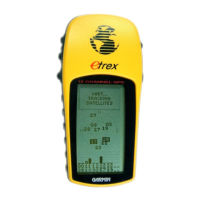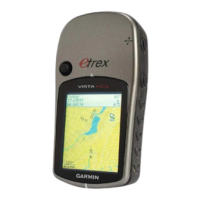Display Settings
NOTE: Some settings are not available for all device models.
Select Setup > Display.
Backlight Timeout: Adjusts the length of time before the backlight turns off.
Colors: Changes the appearance of the display background and selection highlight.
Screen Capture: Allows you to save the image on the device screen.
Setting the Device Tones
You can customize tones for messages, keys, turn warnings, and alarms.
NOTE: This feature is not available for all device models.
1 Select Setup > Tones > Tones > On.
2 Select a tone for each audible type.
Changing the Units of Measure
You can customize units of measure for distance and speed, elevation, depth, temperature, pressure, and
vertical speed.
1 Select Setup > Units.
2 Select a measurement type.
3 Select a unit of measure.
Time Settings
Select Setup > Time.
Time Format: Sets the device to show time in a 12-hour or 24-hour format.
Time Zone: Sets the time zone for the device. Automatic sets the time zone automatically based on your GPS
position.
Position Format Settings
NOTE: You should not change the position format or the map datum coordinate system unless you are using a
map or chart that specifies a different position format.
Select Setup > Position Format.
Position Format: Sets the position format in which a location reading appears.
Map Datum: Sets the coordinate system on which the map is structured.
Map Spheroid: Shows the coordinate system the device is using. The default coordinate system is WGS 84.
Routing Settings
The available routing settings vary based on the activity selected.
Select Setup > Routing.
Guidance Method: Sets the preference for optimizing route calculation based on distance, time, on-road, or off-
road routing.
Calculate Routes for: Sets the method used to calculate your route.
Lock On Road: Locks the blue triangle, which represents your position on the map, onto the nearest road. This
is most useful when driving or navigating on roads.
Off Road Transitions: Sets recalculation preferences when navigating away from an active route.
Avoidance Setup: Sets the types of roads, terrain, and transportation methods to avoid while navigating.
18 Customizing the Device

