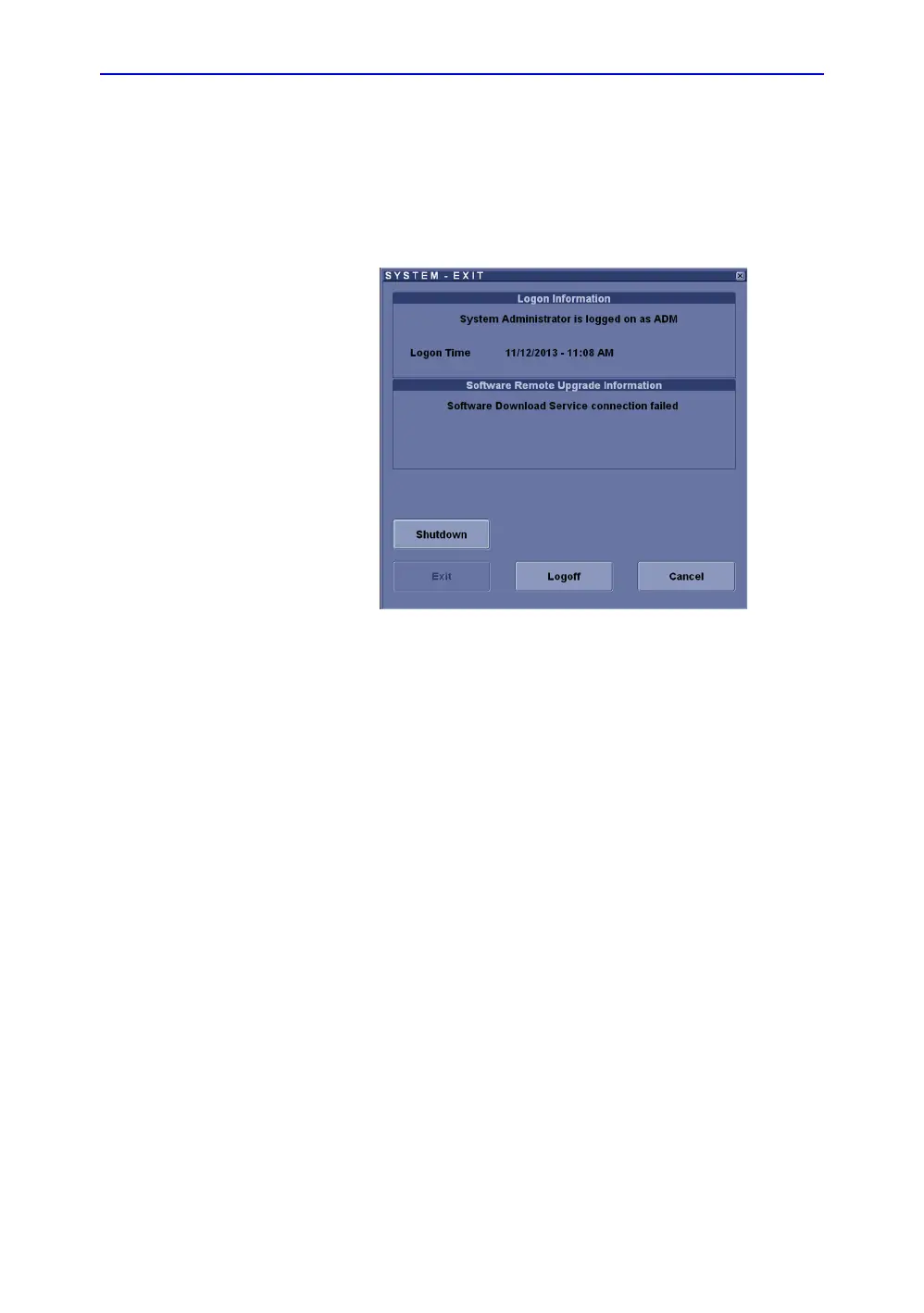General Procedures and Functional Checks
4-8 LOGIQ C9 Series – Basic Service Manual
5482298-100 English Rev. 5
Power off
When you switch off the unit, the system performs an automatic
shutdown sequence.
The SYSTEM - EXIT menu, used when switching off the unit,
gives you these choices:
Figure 4-1. System Exit Window
• Logoff
Use this button to log off the current user.
The system remains ON and ready for a new user to log on.
If the Logoff button is dimmed, it indicates that no user is
logged on to the unit at the moment.
• Shutdown
Use this button to shut down the system. The entire system
will shut down. It is recommended to perform a full shutdown
at least once a week.
If the Shutdown button is dimmed, use the key-combination
<Ctrl+Alt+Delete> to shut down the unit.
