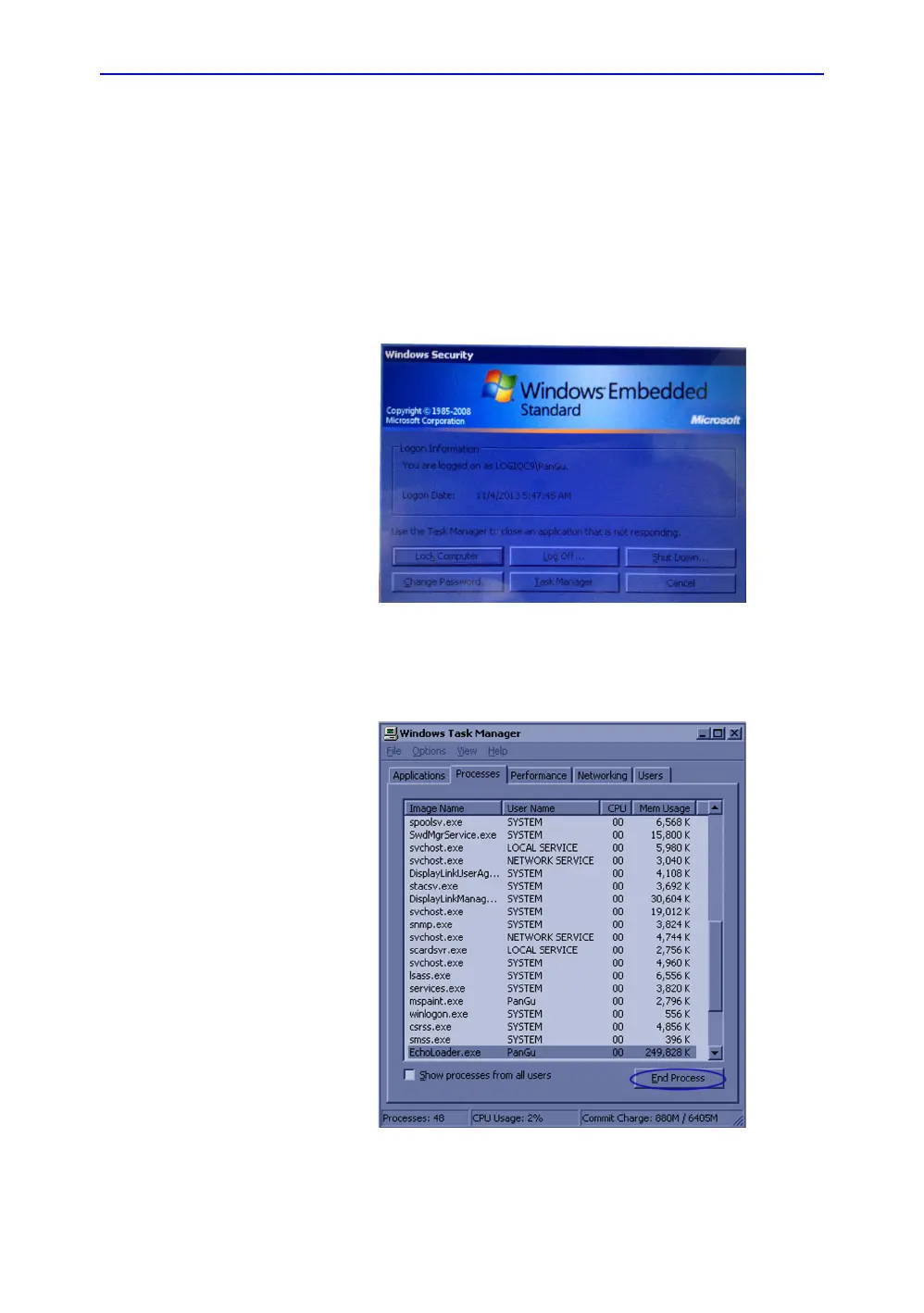General procedures
LOGIQ C9 Series – Basic Service Manual 4-13
5482298-100 English Rev. 5
Exit to Windows Desktop from the LOGIQ C9 Series application
software
Follow these steps if you want to exit to the Windows Desktop
when the application software is running. The Service Dongle
must be plugged in, if not, See ‘Service Key (Dongle, HASP)’ on
page 4-11 for more information.
1. On the alphanumeric keyboard, press Ctrl+Alt+Delete and
then select Task Management.
Figure 4-7. Task Management
2. Select EchoLoader.exe in the Processes list, and then
select End Process.
Figure 4-8. Processes List
