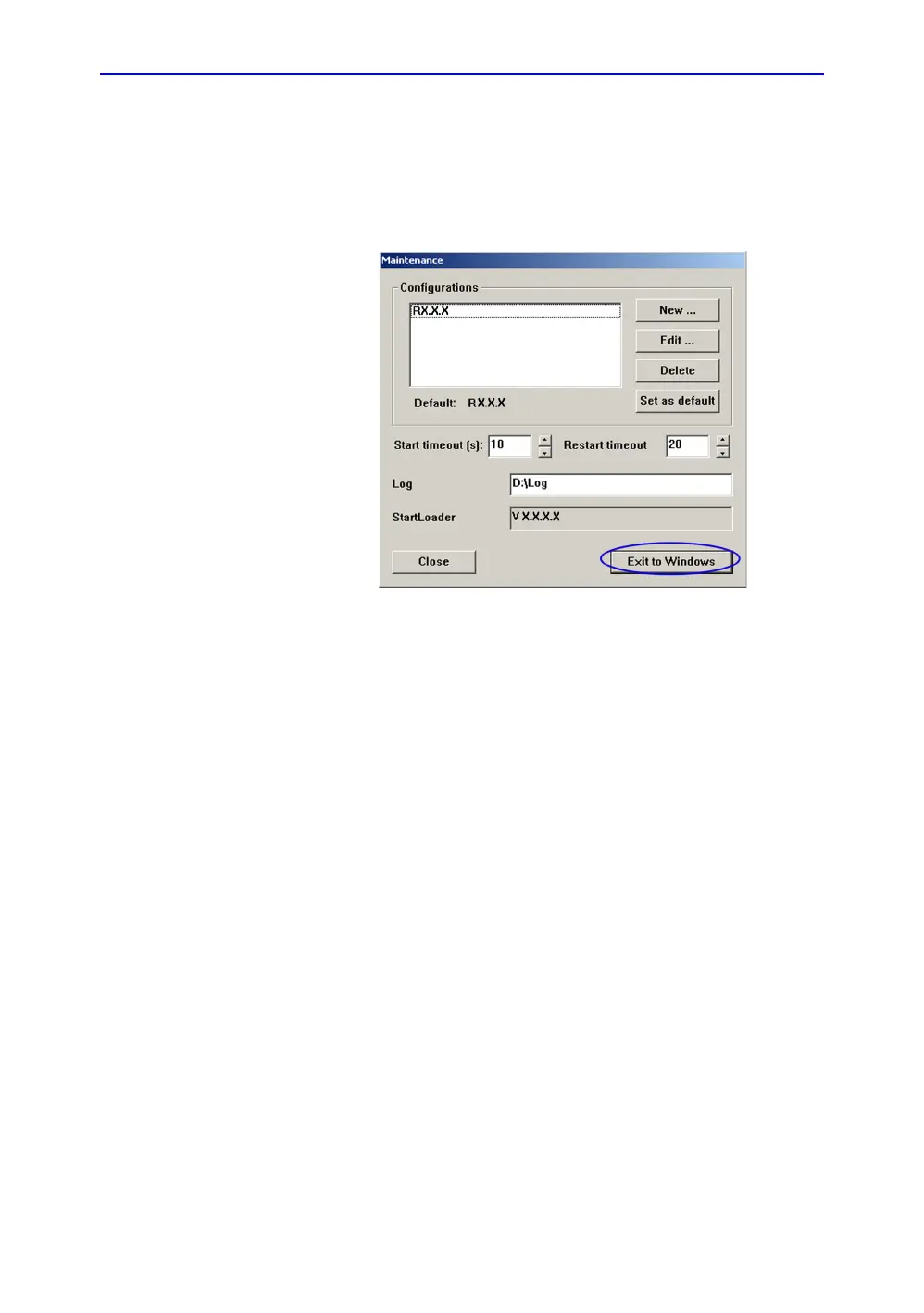General procedures
LOGIQ C9 Series – Basic Service Manual 4-15
5482298-100 English Rev. 5
Exit to Windows Desktop from the LOGIQ C9 Series application
software (continued)
5. In the Maintenance window, select Exit to Windows. This
will display the Windows Desktop on the screen.
Figure 4-11. Maintenance dialog
NOTE: If you need to restart , ensure that you do a complete power
down (Shut Down). This is required to power up the Front End
Processor.
Removable media
Refer to the latest revision of the User Manual to perform the
following tasks:
• Using Removable Media
• Labeling Removable Media
• Formatting Removable Media
• Verifying Removable Media
