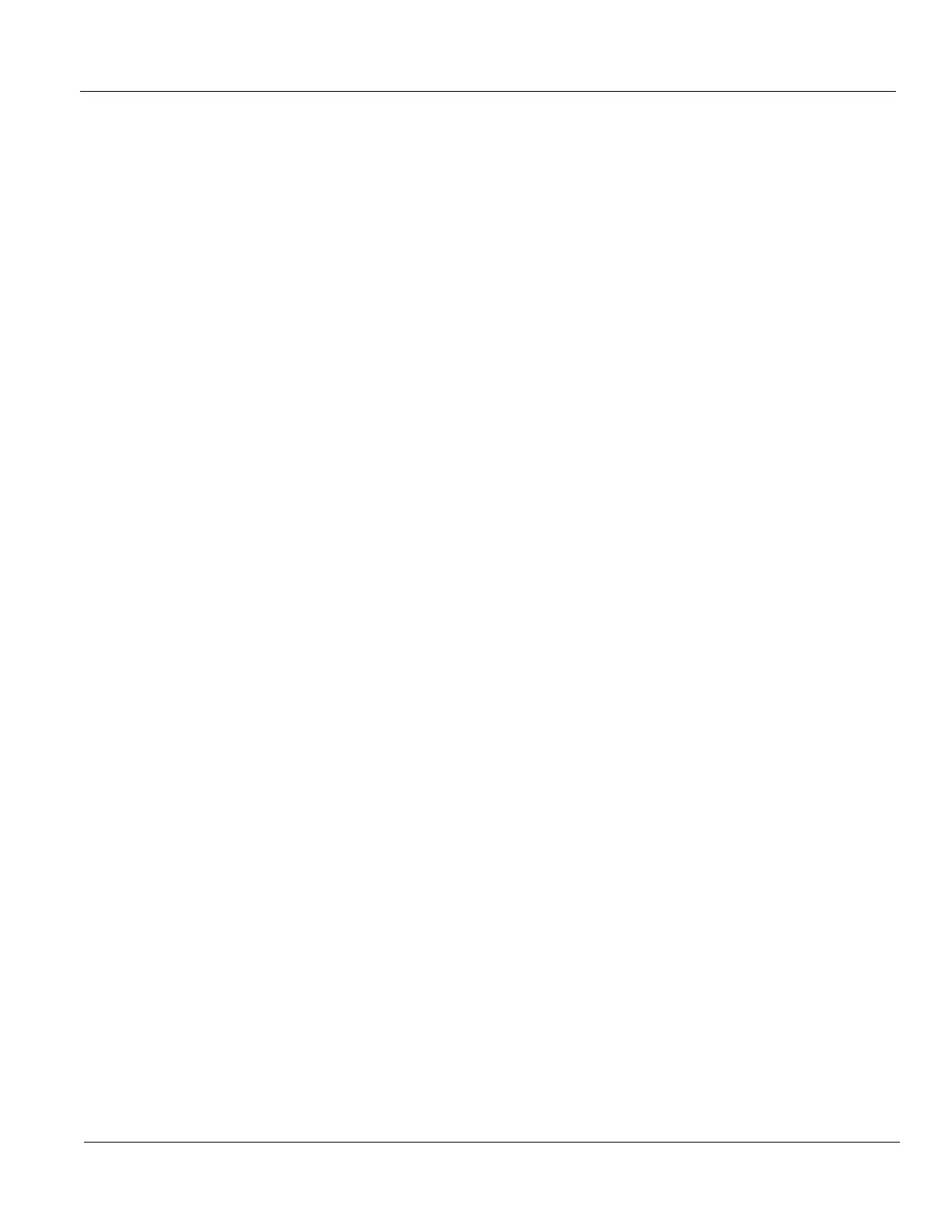DIRECTION 5750007-1EN, REV. 1 LOGIQ E10 BASIC SERVICE MANUAL
Chapter 4 Functional Checks 4 - 21
System CFM and PWD Checks
Introduction
For information on the Ultrasound system’s different modes as well as expected results, the Basic
User Manual or User Guide will familiarize you with image optimization for B-Mode, M-Mode, Color
Flow, and Doppler.
For complete information, refer to the appropriate version of the LOGIQ E10 Basic User Manual,
Chapter 5, or the appropriate LOGIQ E10 Release Notes. See: Section 1-5 "Label locations" on
page 1-26.
Preparations
You may use a phantom (optional) when doing these tests.
1.) Connect one of the probes, to the scanner’s active probe connector.
- see: Section 3-4-6 "Connecting Probes" on page 3-19 for info about connecting the probes.
- For available probes, see: Section 9-17 "Probes" on page 9-39.
2.) Turn ON the scanner.
Color Mode Checks
Color Flow screens are B or M-Mode screens with colors representing blood or tissue movement.
Color Flow may be selected both from B-Mode, or from M mode, or a combination of these.
For information, refer to the appropriate version of the LOGIQ E10 Basic User Manual, Chapter 5,
or the appropriate LOGIQ E10 Release Notes.
Color B-Mode Checks
For information, refer to the appropriate version of the LOGIQ E10 Basic User Manual, Chapter 5,
or the appropriate LOGIQ E10 Release Notes.
Color M-Mode Checks
For information, refer to the appropriate version of the LOGIQ E10 Basic User Manual, Chapter 5,
or the appropriate LOGIQ E10 Release Notes.
- Check Horizontal Sweep, PRF, Baseline, and Invert
- Check Variance, Color Maps and Cineloop
- Check Sample Volume
- Check Frequency and Acoustic Power
-Adjust ROI
