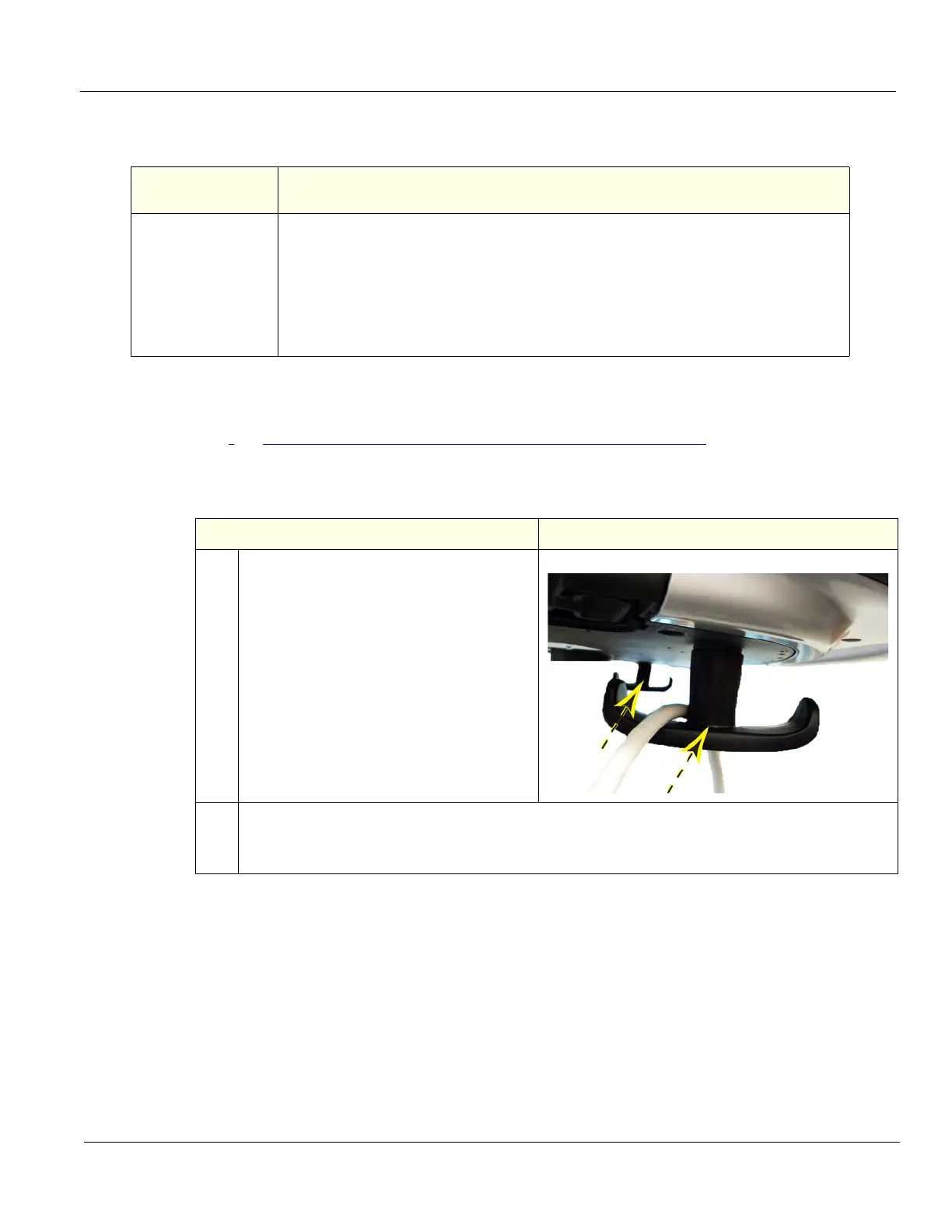DIRECTION 5750007-1EN, REV. 1 LOGIQ E10 BASIC SERVICE MANUAL
Chapter 8 Replacement Procedures 8 - 183
8-7-27 Probe Cable Hooks replacement
Material Safety Data Sheet link for LOCTITE 242:
• Copy URL into browser for Healthcare SDS System:
-
http://gensuite.ge.com/geh/ehs/msds/msds.cfm?sno=W.137-116
Probe Cable Hooks replacement
Table 8-217 Manpower / Time and Tools
Manpower /
Time
Tools / PPE
One person /
15 minutes
Refer to: 8-2-5 "Tools needed for servicing the LOGIQ E10" on page 8-6 /
8-2-6 "PPE Required During Service" on page 8-6.
• LOCTITE 242 (LOCTITE P/N 24221). See:
"Material Safety Data Sheet link for LOCTITE 242:" on page 8-183 to access data
sheet.
LOCTITE 242 can be obtained from Grainger.
• Grainger item number 5A228.
Table 8-218 Probe Cable Hooks replacement
Steps Corresponding Graphic
1. Unscrew the fastening screw.
The screw may be locked with LOCTITE,
so you may need to apply a little extra
force.
Remove the Cable Hook(s).
2. Position replacement Probe Cable Hooks and fix it in place by using the M5x20 screw and M6
washer removed. Apply LOCTITE 242.
Torque: 50 Ncm (0.37 lbf-ft or 4.4 lbf-in) (fingertight).
