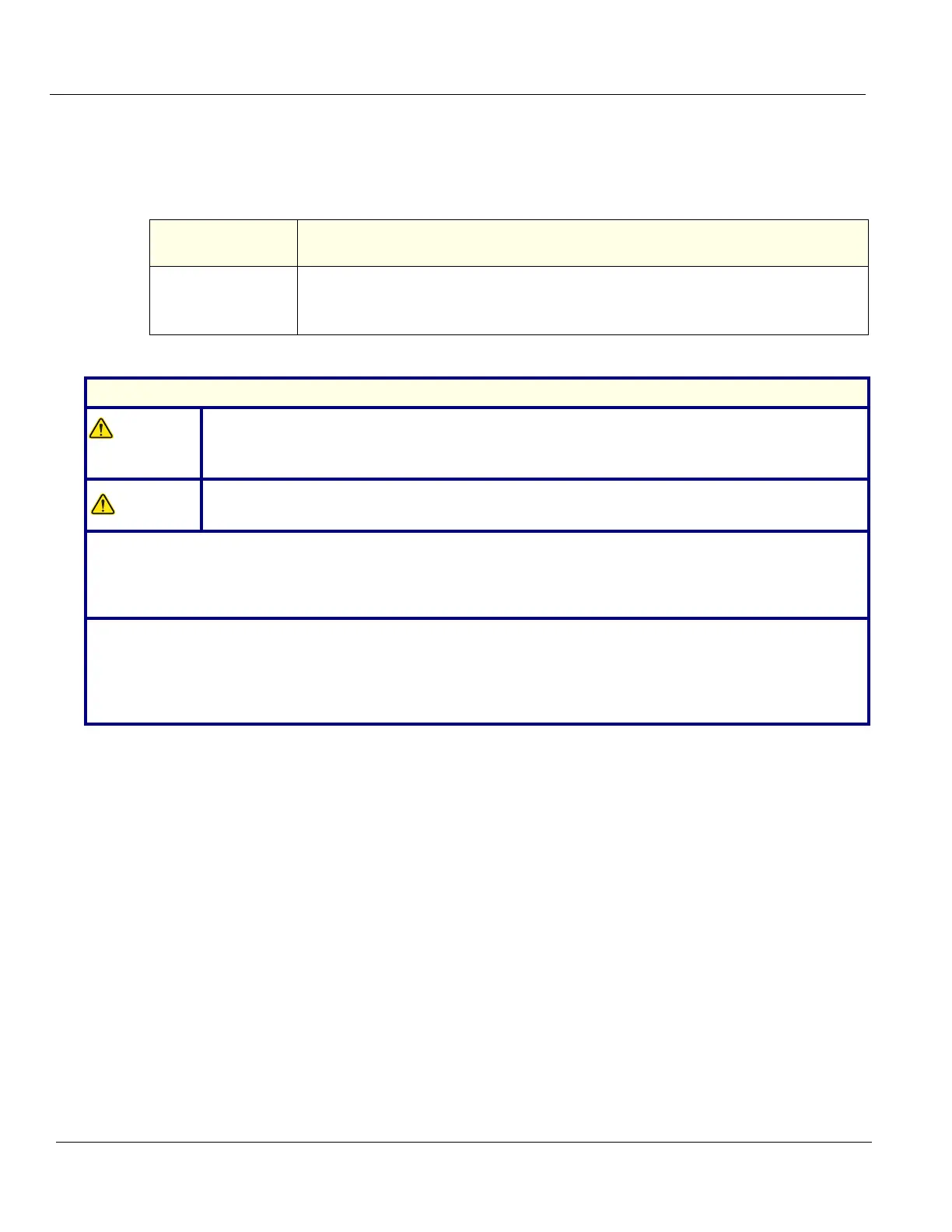DIRECTION 5750007-1EN, REV. 1 LOGIQ E10 BASIC SERVICE MANUAL
8 - 232 Section 8-10 - Casters and Brakes replacement
8-10-3 Front Caster(s) replacement
NOTE: If you suspect the Caster not being replaced is damaged from wear and tear or age, replace
both.
Table 8-253 Manpower / Time and Tools
Manpower /
Time
Tools / PPE
Two people /
30 minutes
Refer to: 8-2-5 "Tools needed for servicing the LOGIQ E10" on page 8-6 /
8-2-6 "PPE Required During Service" on page 8-6.
This procedure requires the Wheel Change Kit, P/N FC200829.
Table 8-254 Preparations and Preparation Links
Preparations - you must perform the following steps
WARNINGWARNING
Prior to elevating scanner, verify that the floating Operator Panel is locked in its lowest,
parking position.
Use extreme caution as long as LOGIQ E10 is un-stable, not resting on all four Casters.
CAUTION
Use extreme caution as when the LOGIQ E10 is un-stable, NOT RESTING on all four Casters.
1. Lock Operator Panel in its lowest, parking position.
2. Power down the system.
3. Disconnect the mains power cable from the wall outlet.
4. Remove the Side Covers, the Rear Cover and the Foot Rest Bumper.
Preparation Links (if you need more information):
• 4-2-4 "Power SHUT DOWN" on page 4-9.
• 8-6-3 "Side Cover(s)/Side Air Intake (Filter) inspection / replacement" on page 8-33.
• 8-6-4 "Front Cover replacement" on page 8-38.
• 8-6-5 "Foot Rest Bumper replacement" on page 8-41.
