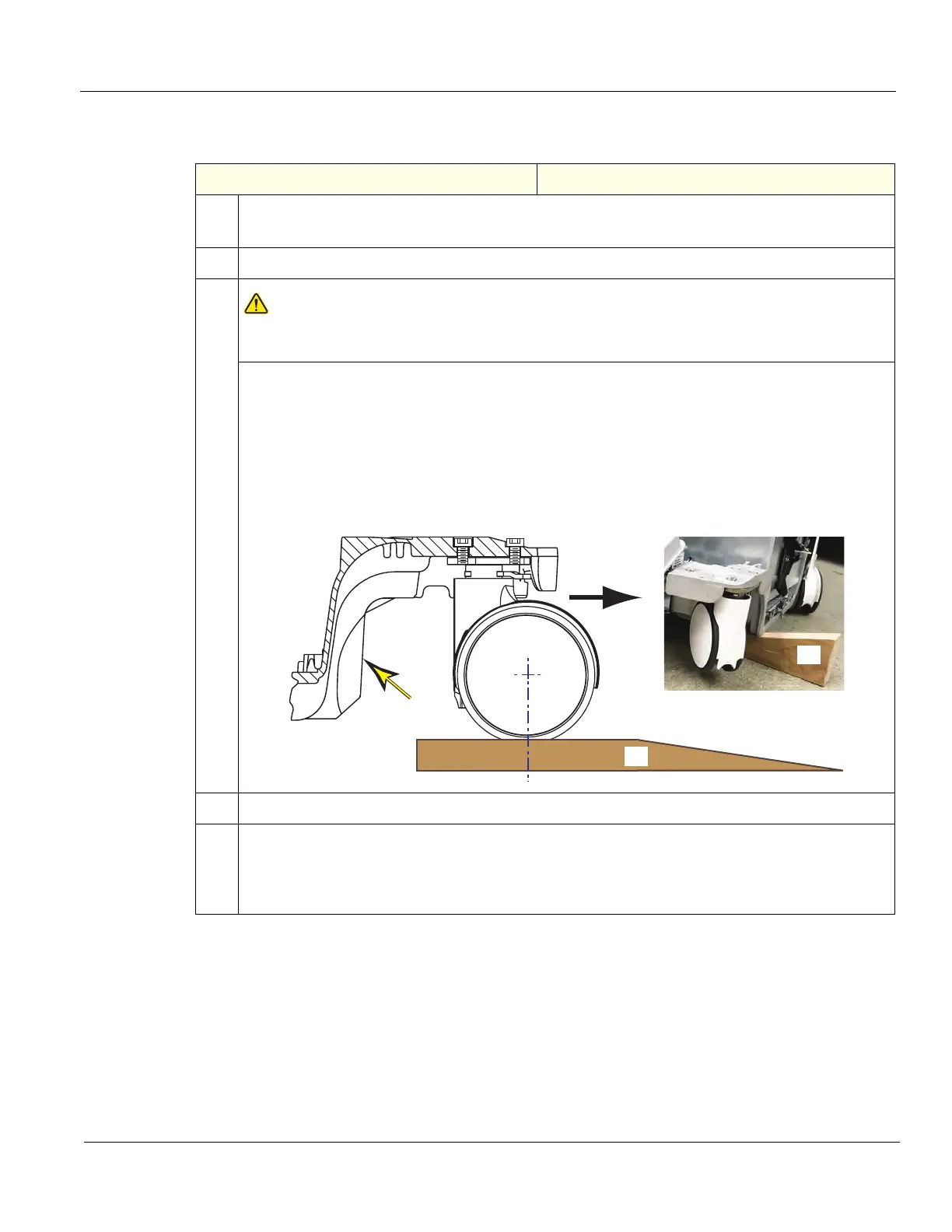DIRECTION 5750007-1EN, REV. 1 LOGIQ E10 BASIC SERVICE MANUAL
Chapter 8 Replacement Procedures 8 - 233
Front Caster(s) removal
Table 8-255 Front Caster(s) removal
Steps Corresponding Graphic
1.
Turn Front Casters so they are pointing forward.
Activate the Direction Lock.
2.
Put the Bevel Edged Board of the Wheel Change Kit (A+B) on the floor.
3.
CAUTION
Use extreme caution as when the LOGIQ E10 is un-stable, NOT RESTING on all four Casters.
KEEP the Caster as centered as possible on the Bevel Edged Board when resting.
NOTE: Prior to elevating LOGIQ E10, verify the Operator Panel is locked in its lowest, parked
position.
The Caster not being replaced; pull the Ultrasound System backwards on that Caster, onto the
Bevel Edged Board (A). This will lift the other Front Caster off the floor.
The Front Caster on the Bevel Edged Board will be facing forward, in the direction as shown
(away {C} from the Base Casting (D).
Wedge the Wedge (B) from the side of the Base Casting (D), on the side in which the Caster is
being replaced, to keep the LOGIQ E10 solidly supported.
4.
The Ultrasound System is now nearly balanced between one Front and both Rear Casters.
5.
MAKE SURE the LOGIQ E10 is at rest, on both Rear Casters.
Lift the Front Caster and put the Wooden Wedge (B), upright as shown, under the Base Casting
to stabilize the LOGIQ E10 with one Front Caster off the floor. This Front Caster can now be
removed.
C
L
D
C
C
L
A
B
