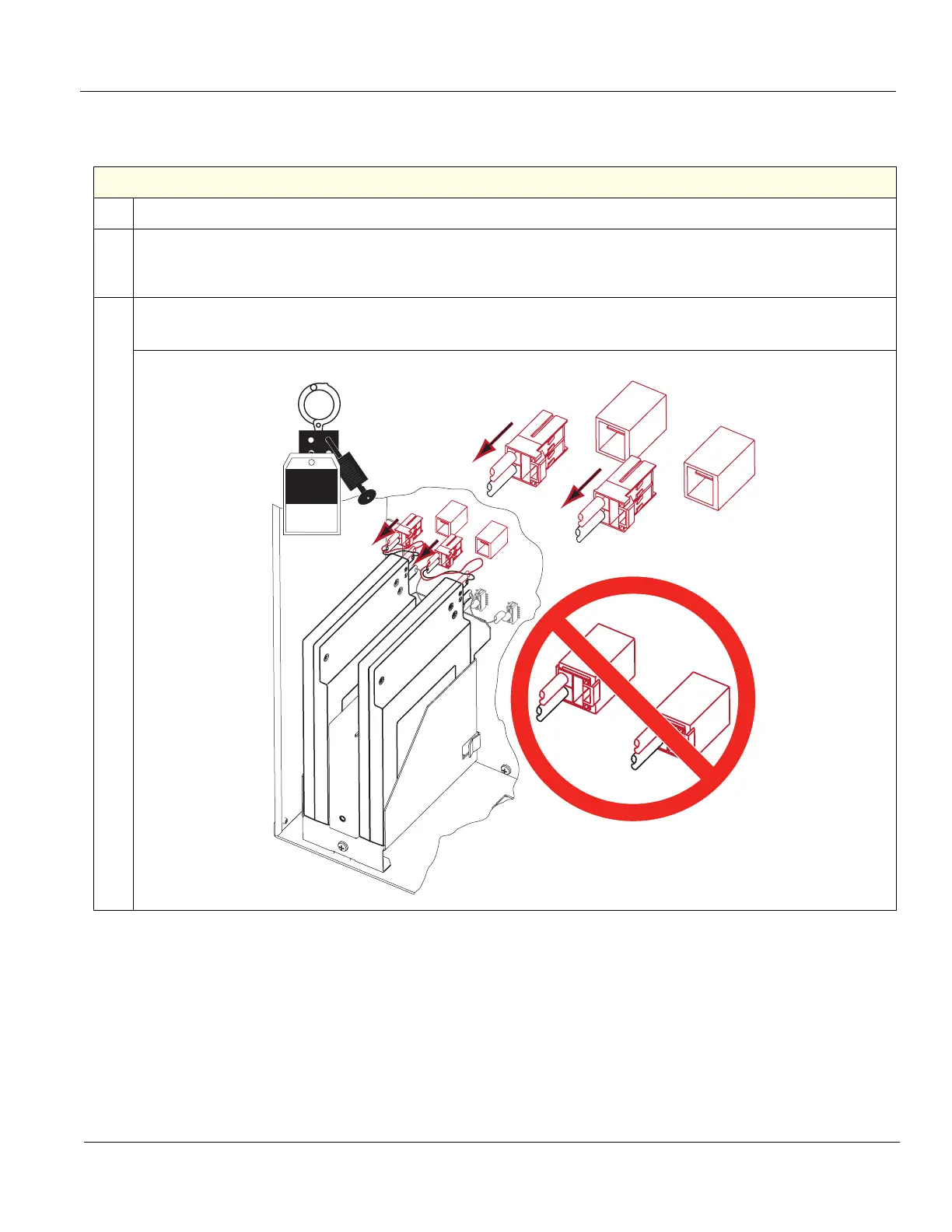DIRECTION 5750007-1EN, REV. 1 LOGIQ E10 BASIC SERVICE MANUAL
Chapter 1 Introduction 1 - 29
1-7-1 Lockout/Tagout Procedure
Table 1-9 Lockout/Tagout Procedure
Lockout/Tagout Procedure
1. TURN OFF the LOGIQ E10 and UNPLUG IT. Maintain control of the mains power plug.
2. Wait for at least 20 seconds for capacitors to discharge and the ON/OFF button (white light on the Op Panel) to
turn OFF, as there are no test points to verify isolation. Capacitors on Ultrasound systems with the Shear Wave
Option can take up to 5 minutes to discharge.
3. DISCONNECT the power J10 and J11.
It is NOT necessary to disconnect the signal/communication J14 and J13 connections to the Backplane.
J10
J11
J10
J11
Signed Date
TAG
&
LOCKOUT
J14
J13
