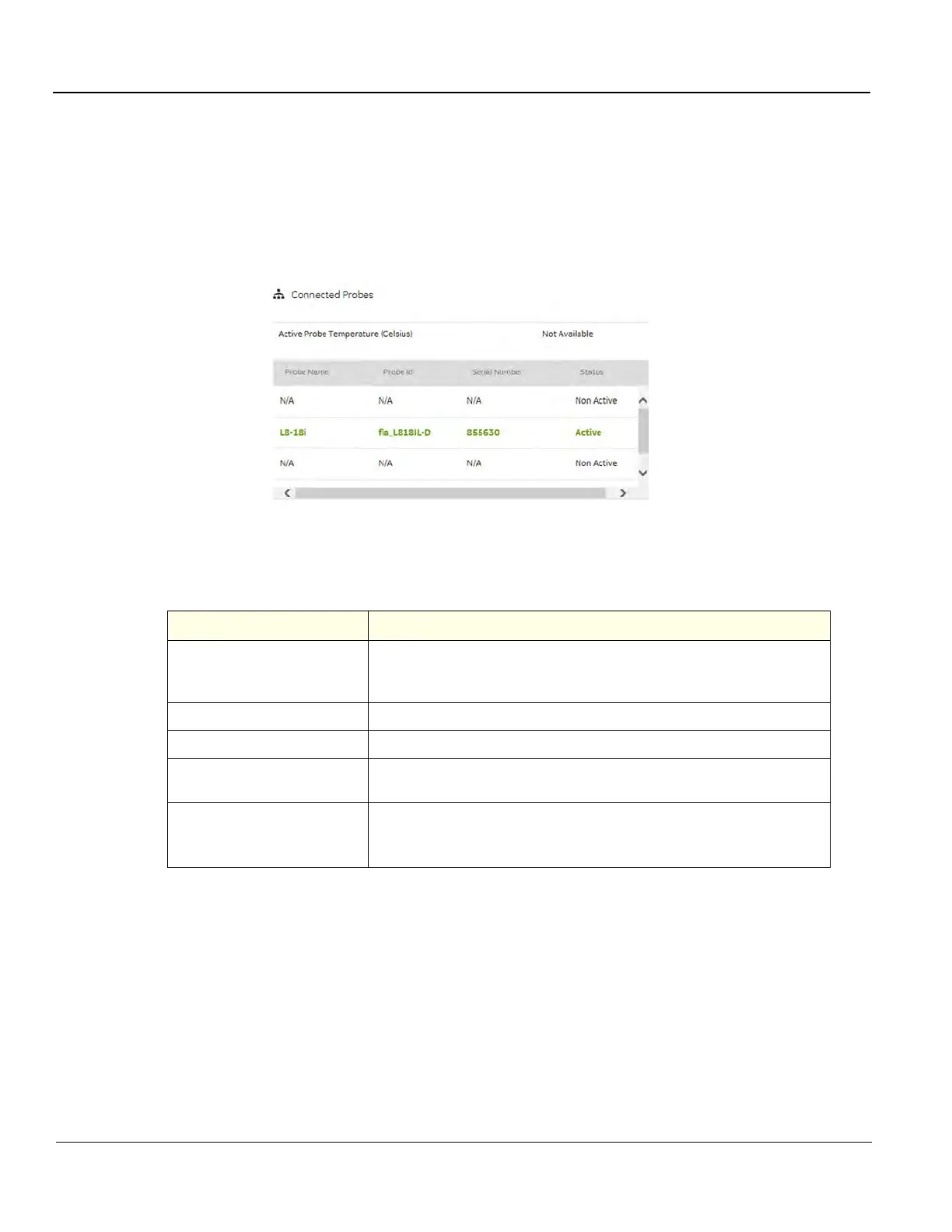DIRECTION 5750007-1EN, REV. 1 LOGIQ E10 BASIC SERVICE MANUAL
7 - 18 Section 7-3 - Service desktop
Connected Probes
Connected Probes shows probes connected to the LOGIQ E10. The order on the user interface is top
down matching the left-to-right order on the LOGIQ E10.
The information on Connected Probes is available to all service class licenses.
To access Connected Probes, navigate to Utility > Service > Home.
Figure 7-10 Connected Probes
This table shows all the elements available on Connected Probes with descriptions.
For more information, see:
• "Home" on page 7-14
Table 7-3 Connected Probes
Element DESCRIPTION
Active Probe Temperature
(Celsius)
When available, temperature of the active probe.
Not all probes report temperature. The most common probe to report temperature is
the TEE probe.
Probe Name Name of the probe connected to the LOGIQ E10.
Probe ID Identifier of the probe connected to the LOGIQ E10.
Serial Number
Serial number of the probe connected to the LOGIQ E10. If the serial number of the
probe is not available, then N/A displays.
Status
Statuses of the probe connected to the LOGIQ E10. Valid values are:
• Active
• Non Active
