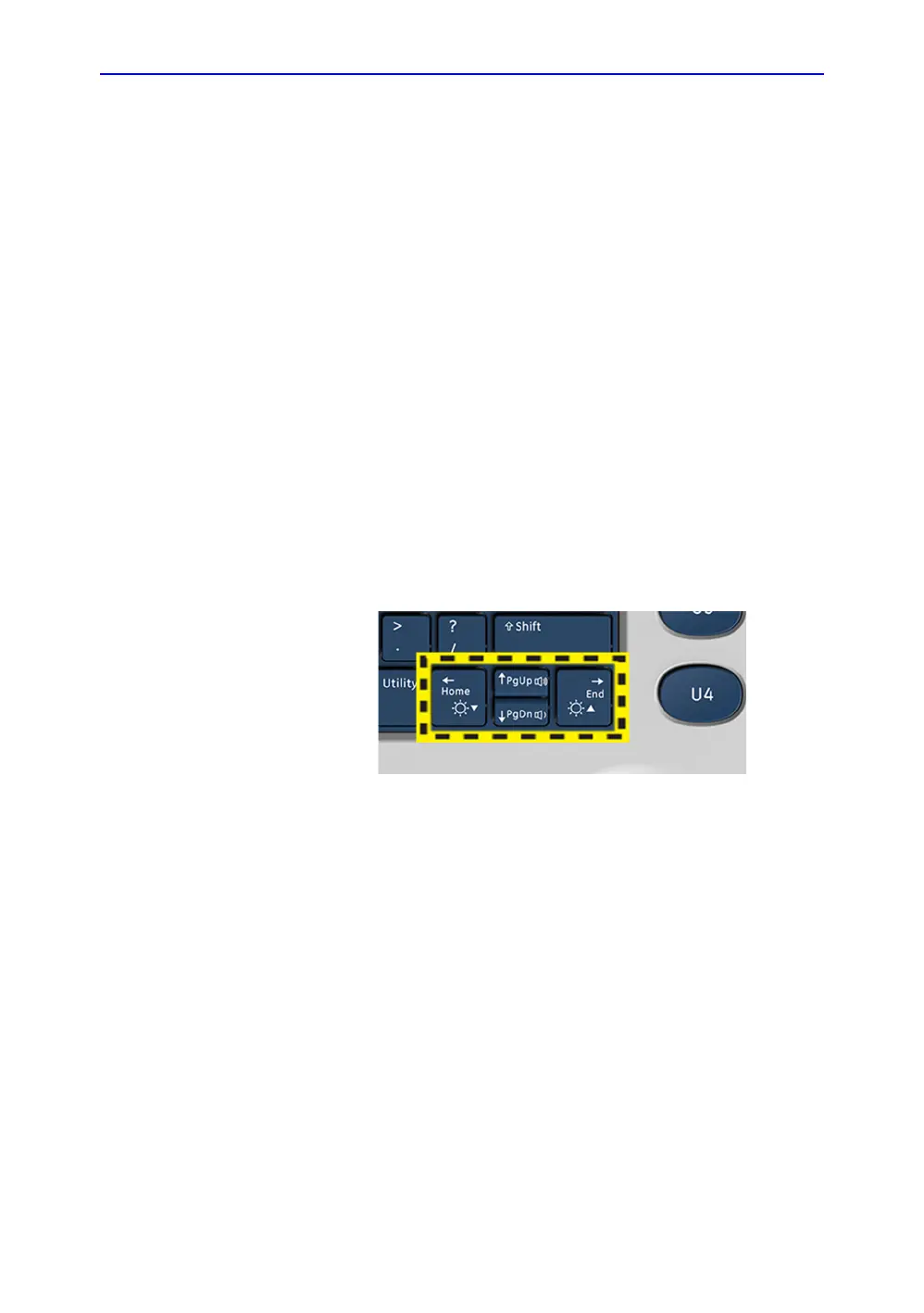LCD Monitor adjustments
LOGIQ V2/LOGIQ V1 – Basic Service Manual 6-3
5610739-100 English Rev.10
LCD Monitor adjustments
Purpose of this section
This section describes how to test and adjust the scanner.
These tests are optional. You may use them to check the
system for errors.
Monitor Adjustments
To adjust the brightness and volume:
1. On the alphanumeric keyboard,
• adjust brightness with Ctrl +Home/End keys;
• adjust volume with Ctrl +PgUp/PgDn keys.
Figure 6-1. Monitor Adjustment
