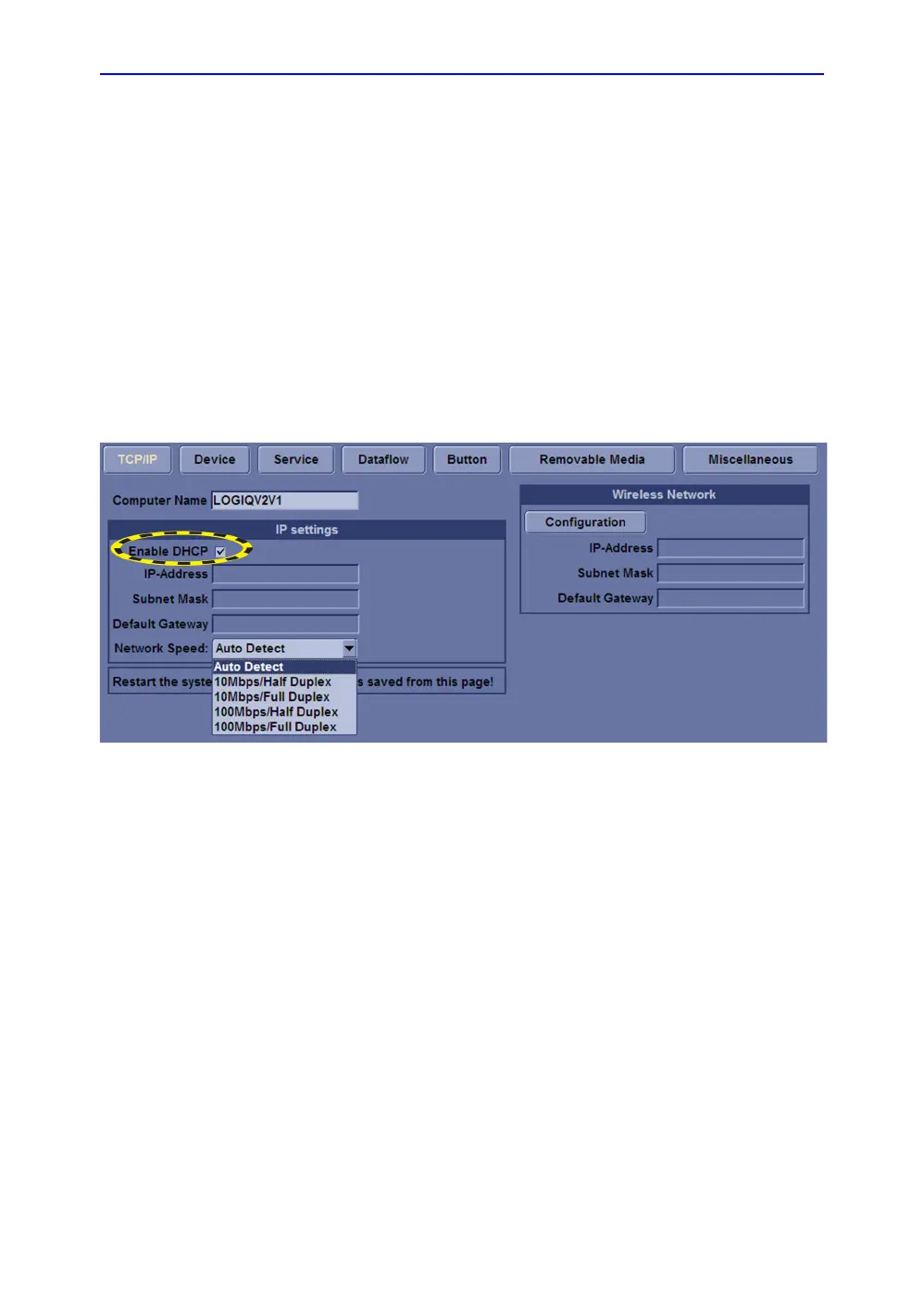Diagnostics/Troubleshooting
8-26 LOGIQ V2/LOGIQ V1 – Basic Service Manual
5610739-100 English Rev.10
Network Configuration
Wire-LAN Network
1. Connect system with network.
2. Enter Utility-> Connectivity-> TCP/IP, in IP settings
window, check Enable DHCP, and select the proper
network speed in Network Speed.
Figure 8-16. Enable DHCP
