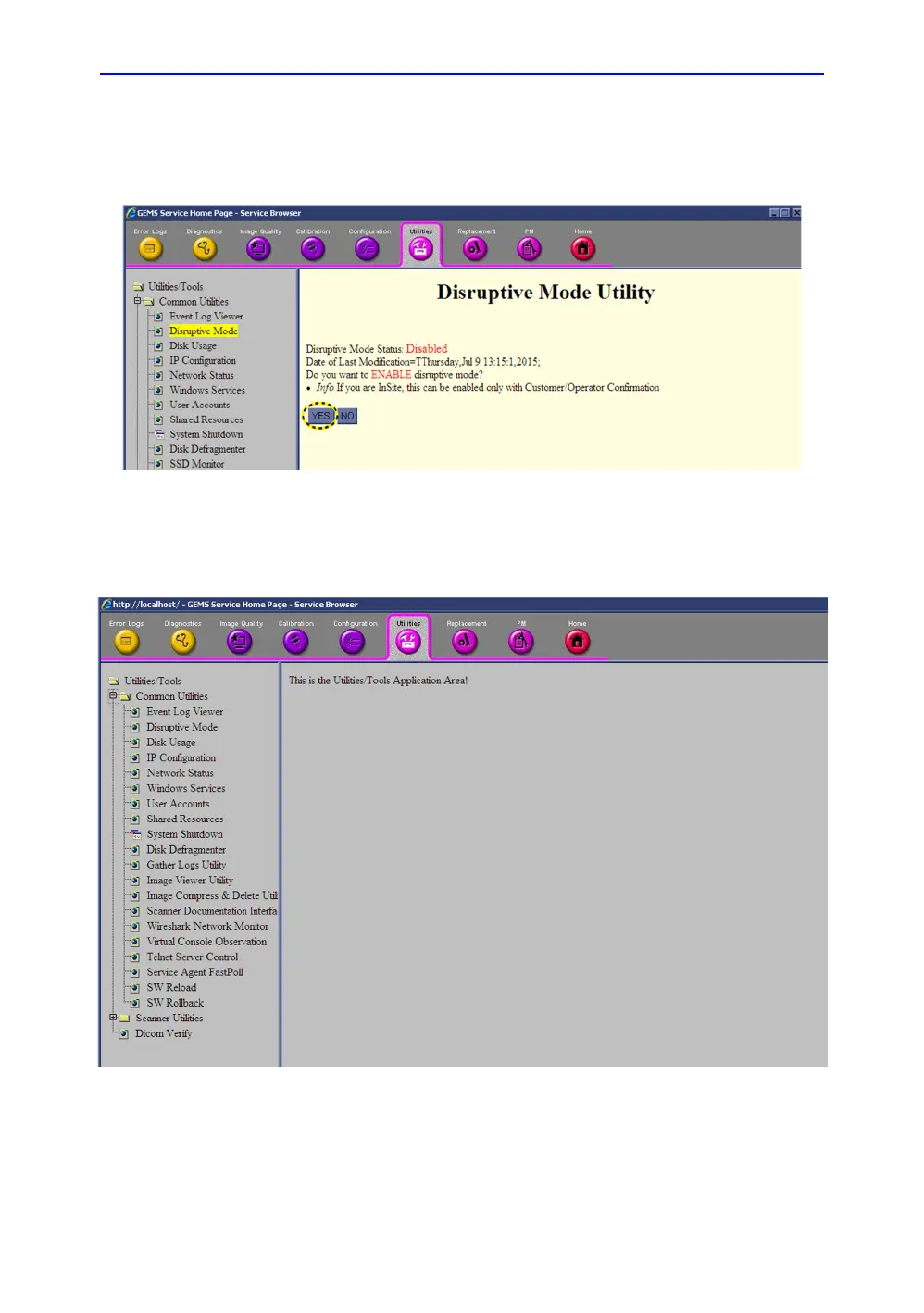Service Adjustments
6-6 LOGIQ V2/LOGIQ V1 – Basic Service Manual
5610739-100 English Rev.10
System Reload procedure (continued)
3. Enter Utility-> Common Utilities-> Disruptive Mode,
select Yes.
Figure 6-3. Enable Disruptive Mode
4. Choose Utilities in Global Service Interface, and then select
SW Reload to invoke system reload.
Figure 6-4. Utilities Window
