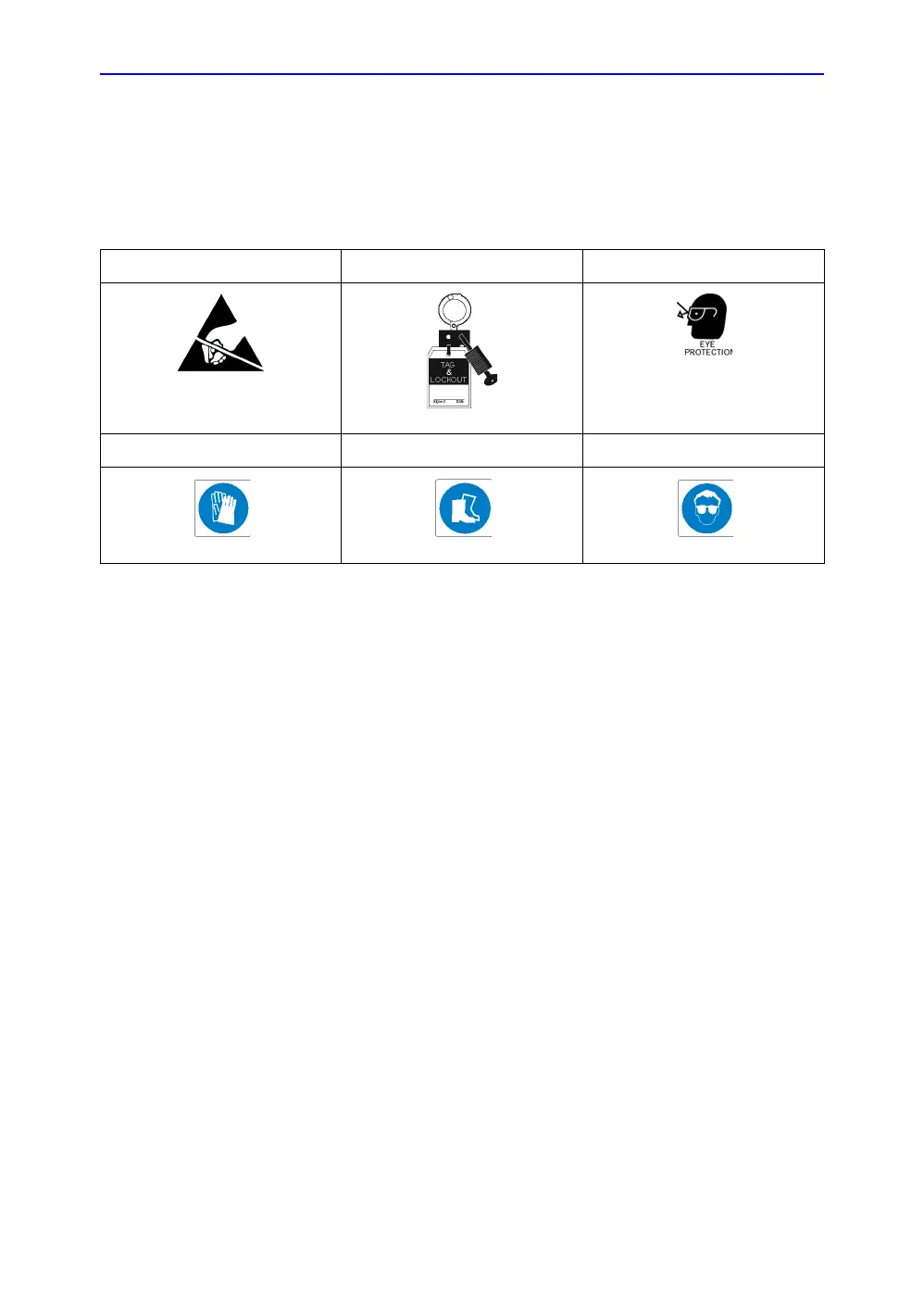Important conventions
LOGIQ V2/LOGIQ V1 – Basic Service Manual 1-9
5610739-100 English Rev.10
Standard Icons that indicate that a special procedure is to be used
Some others icons make you aware of specific procedures that
should be followed.
Be sure to read the notes; the information contained in a note
can often save you time or effort.
Table 1-4: Standard Icons that indicates that a special procedure is to be used
Avoid Static Electricity Tag and Lock Out Wear Eye Protection
Hand Protection Foot Protection Wear Eye Protection
