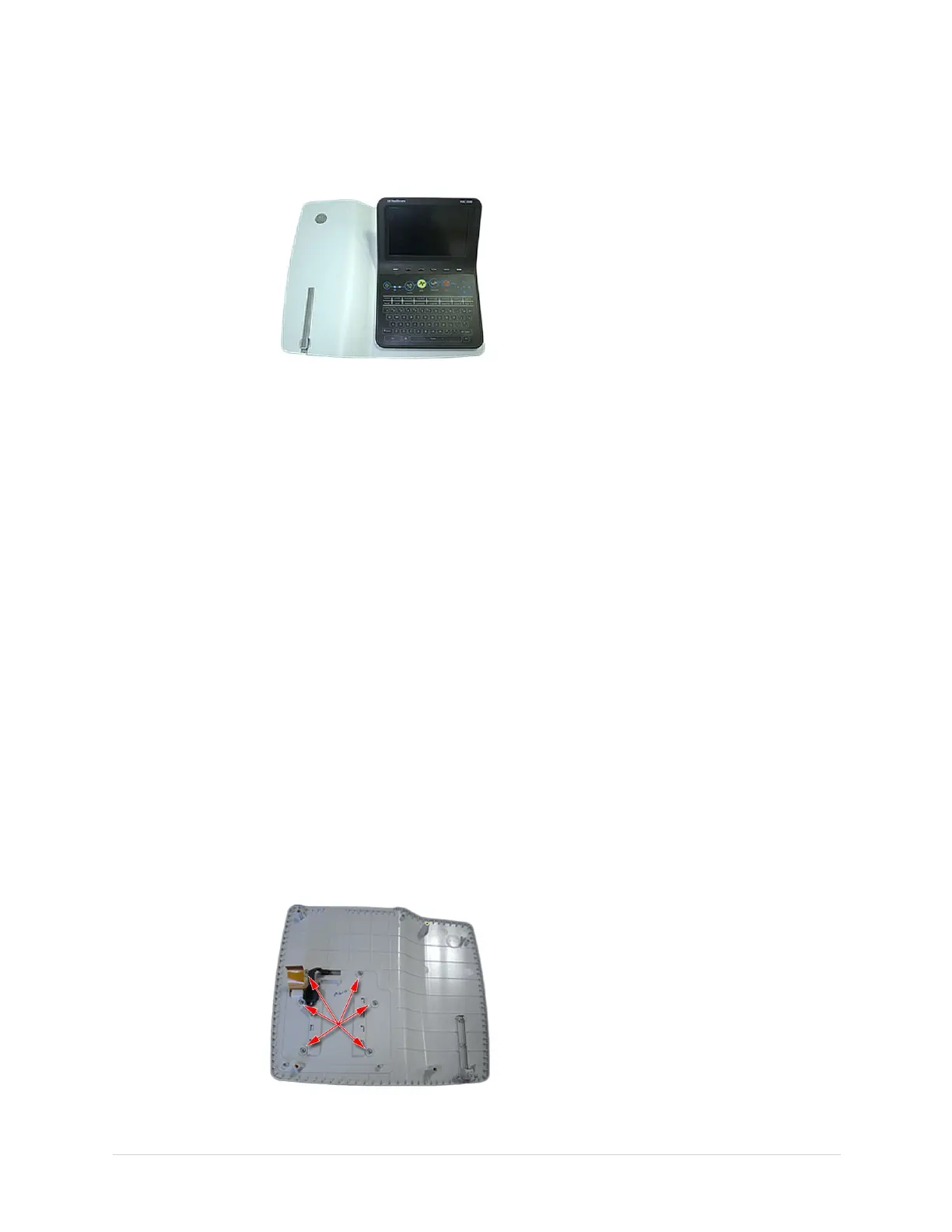Maintenance
Thetopcoverassembly,withthedisplayassemblymountedonit,isnow
completelyreassembled,asshowninthefollowingphotograph.
11.Reattachthetopcoverassembly.
See“ReattachingtheTopCoverAssemblytotheDevice”onpage81for
instructions.
12.ContinuewiththeappropriatefunctionalcheckoutprocedureforthisFRU.
See“FunctionalCheckout”onpage129formoreinformation.
Keypad
Thefollowingproceduresdescribehowtoremoveandreplacethekeypad.
NOTE:
Thekeypadassemblyconsistsofthekeypadanddisplayoverlayafxedtothe
displaybezel.Consequently,thisprocedureisnearlyidenticaltotheprocedures
forremovingandreplacingthedisplayassembly.
RemovingtheKeypad
Usethefollowingproceduretoremovethekeypadassembly.
1.Beforebeginninganysteps,followtheinstructionsin“PreparingtheSystemfor
FRUReplacement”onpage73.
2.Removethetopcoverassembly,ifitishasnotbeenremovedalready.
See“RemovingtheTopCoverAssembly”onpage75formoreinformation.
3.Turnoverthetopcoverassemblyandremovethesixfastenersshowninthe
followingphotograph.
2053535-003C
MAC™2000ECGAnalysisSystem
113
