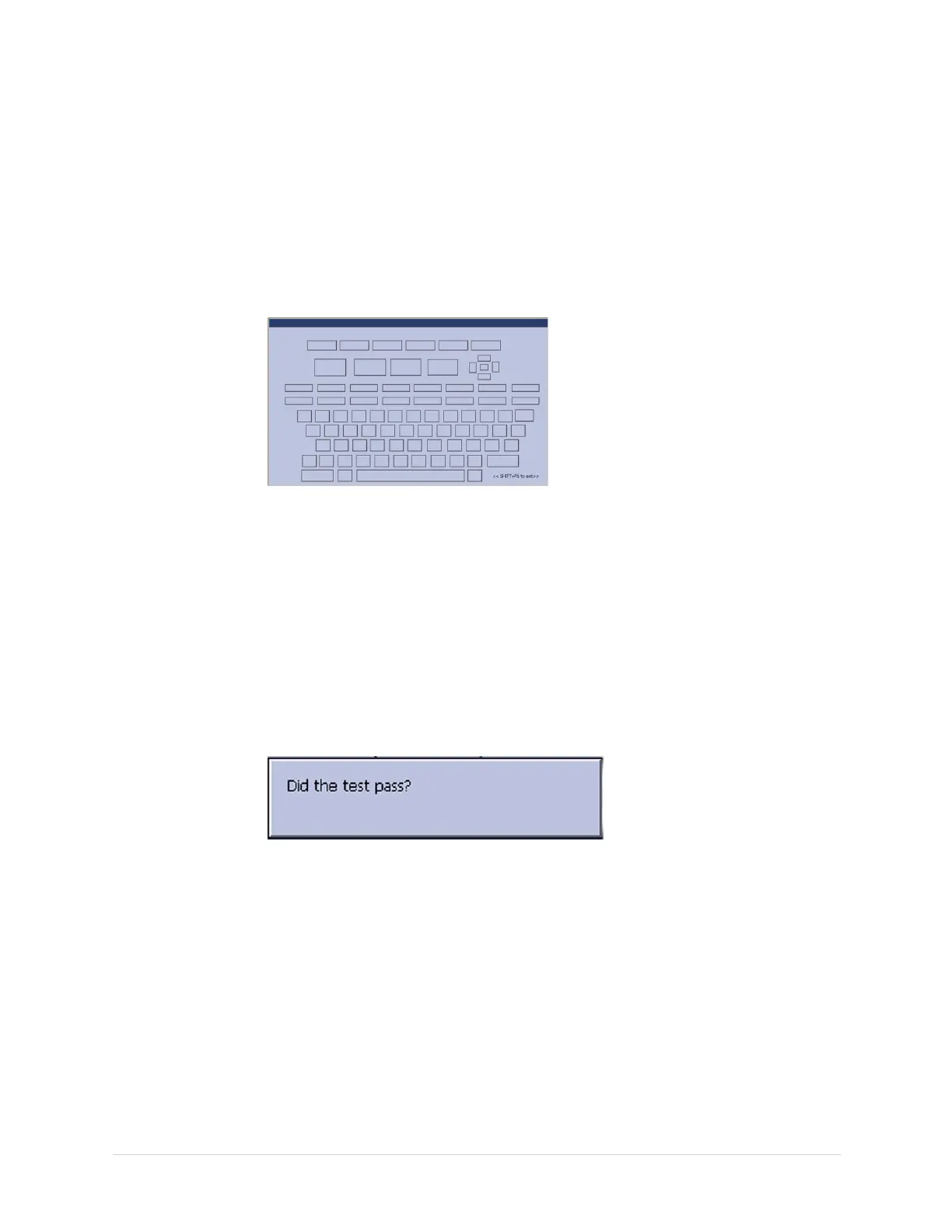ServiceSetup
TestingtheKeypad
UsetheKeyboardTesttodetermineifthekeypadisworkingproperly.
1.OpentheDiagnosticTestswindowasdescribedin“SystemDiagnostics”on
page46.
2.SelectKeyboardTest.
Thefollowingwindowopens.
3.Presseachkeyonthekeypadandverifythattwoasterisks(**)appearinthe
correspondingrepresentationofthatkeyonthescreen.
Akeypassesthetestifanasteriskappearsonthescreenwhenthe
correspondingkeyispressed.
4.Totestforstickykeys,continuetopresskeysthatalreadyhaveanasteriskon
thescreenandverifythatthescreenrepresentationofthekeyishighlighted
witheachsubsequentkeypress.
Akeypassesifthekeyonthescreenhighlightswitheachrepeatedkeypress.
5.Whenthetestisdone,pressShift+F6.
Thefollowingwindowopens.
6.Selectpassorfail:
•Ifeverykeypassesthetests,pressYes.
•Ifanykeyfailsthetests,pressNo.
Ifthekeyboardtestfailed:
a.Replacethekeypadassemblyasdescribedin“ReplacingtheKeyboard”
onpage115.
b.Runthetestagain.
•Ifthekeyboardteststillfails,replacethePWAasdescribedin“Replacing
thePWA”onpage124.
50
MAC™2000ECGAnalysisSystem
2053535-003C
