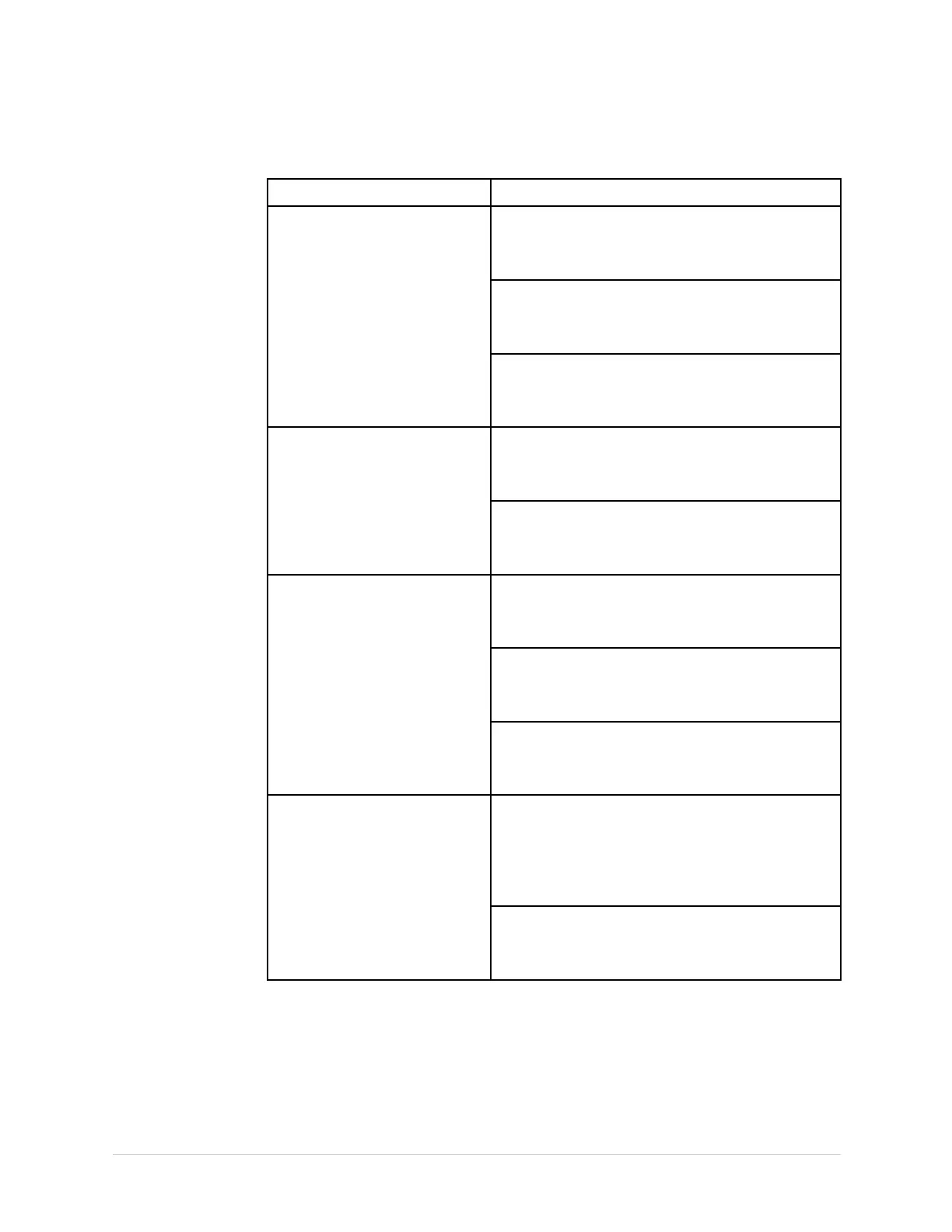ServiceSetup
StepsforWriterTestFailure(cont'd.)
ObservedFailureRemedy
Faultyprinthead
Cleantheprinthead.
See“CleaningthePrinthead”onpage99.
Faultyroller
Replacetherollerintheprinterdoorassembly.
See“PrinterDoor”onpage103.
Fadedprints
Printheadpressureproblem
Replacethespringsandprintheadholder.
See“Printhead”onpage99.
Faultysteppermotor.
Replacetherollerintheprinterdoorassembly.
See“PrinterDoor”onpage103.
Incorrectprintspeedormotor
jerk
FaultyPWA
ReplacethemainPWA.
Referto“PWA”onpage120.
Faultysteppermotor
Replacetherollerintheprinterdoorassembly.
Referto“PrinterDoor”onpage103.
Faultyprinterassembly
Replacetheprinterassembly.
Referto“PrinterModuleAssembly”onpage94.
Writerpaperdoesnotmove
FaultyPWA
ReplacethemainPWA.
Referto“PWA”onpage120.
Faultycablesinprinterassembly.
1.Checkforpropercableassemblybetweenthe
printerandPWA.
2.Replacetheprinterassembly.
See“PrinterModuleAssembly”onpage94.
Papermovesbutlinesdonot
printor
Printerinternalerrormessage
Faultyprinthead.
Replacetheprinthead.
Referto“Printhead”onpage99.
CommunicationsTests
Thereareseveraldifferentcommunicationsteststhatyoumayneedtoperform:
•RS232port
•LANoption(Network)
2053535-003C
MAC™2000ECGAnalysisSystem
55
