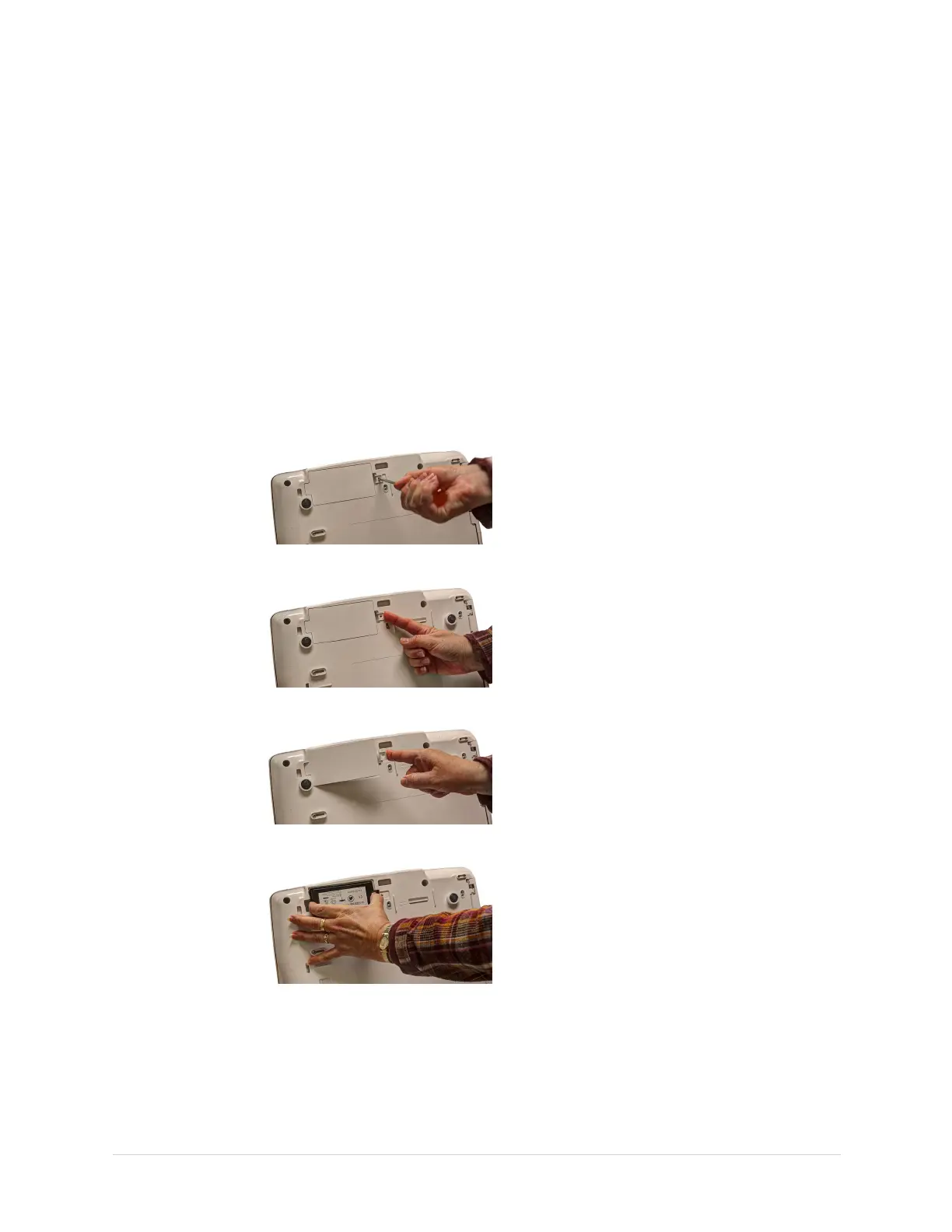Maintenance
7.Removeanypaperfromthepapercompartment.
Refertothedevice’soperator’smanualformoreinformationonremovingthe
paperfromthepapercompartment.
8.Removethebattery.
Followstep2throughstep5in“ReplacingtheBattery”onpage74.
Battery
Usethefollowingproceduretoreplacethebattery.
ReplacingtheBattery
1.Beforebeginninganysteps,followtheinstructionsin“PreparingtheSystemfor
FRUReplacement”onpage73.
2.Gentlyturnthedeviceoverandremovethescrewholdingthebatterycover.
3.Pushthetabtoremovethecoverofthebatterycompartment.
4.Gentlyliftthecoverofthebatterycompartment.
5.Removethebatteryfromthecompartment.
74
MAC™2000ECGAnalysisSystem
2053535-003C
