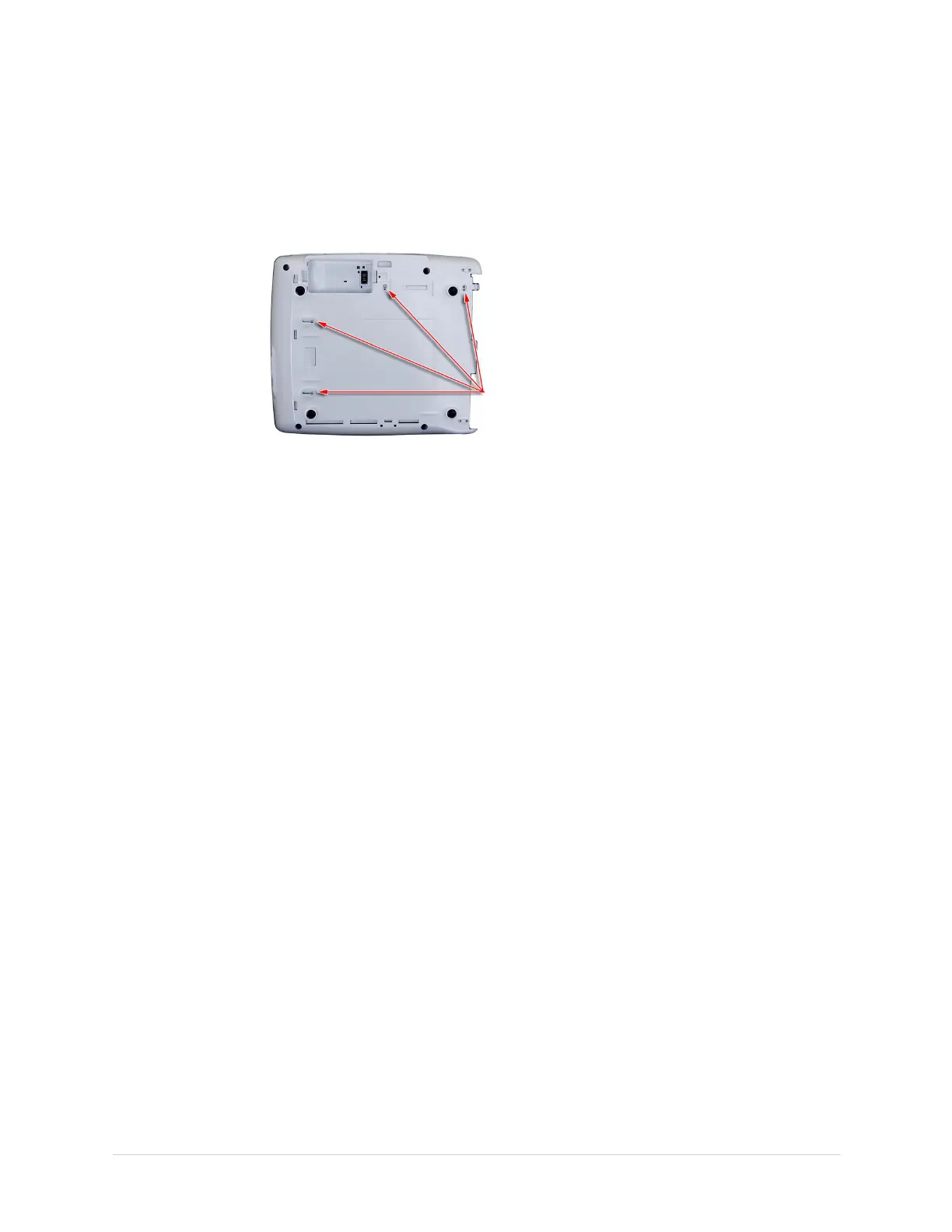Maintenance
ReplacingtheBottomCover
Usethefollowingproceduretoreplacethebottomcover.
1.Insertthesideandrearpaperspacersinthebottomcoverandsecurewithfour
M3x5fasteners,asshowninthefollowingphotograph.
2.Replacethepowerinletmodule.
Seestep1throughstep2in“ReplacingthePowerInletModule”onpage93for
instructions.
3.Replacetheprinterdoor.
Seestep1throughstep5in“ReplacingthePrinterDoor”onpage105for
instructions.
4.Replacetheprintermodule.
Seestep1throughstep2in“ReplacingthePrinterModuleAssembly”onpage
95forinstructions.
5.Attachthechassis.
Seestep1throughstep4in“AttachingtheChassis”onpage85forinstructions.
6.Ifitwasinstalled,replacetheKISSpumpandtubing.
Seestep1throughstep4in“ReplacingtheKISSPumpAssembly”onpage127
forinstructions.
7.Replacethepowersupplyassembly.
Seestep1throughstep4in“ReplacingthePowerSupplyAssembly”onpage
92forinstructions.
8.Reattachthetopcoverassembly.
See“ReattachingtheTopCoverAssemblytotheDevice”onpage81for
instructions.
9.Reinsertthebattery.
Seestep6throughstep8in“ReplacingtheBattery”onpage74forinstructions.
10.ContinuewiththeappropriatefunctionalcheckoutprocedureforthisFRU.
See“FunctionalCheckout”onpage129formoreinformation.
90
MAC™2000ECGAnalysisSystem
2053535-003C
