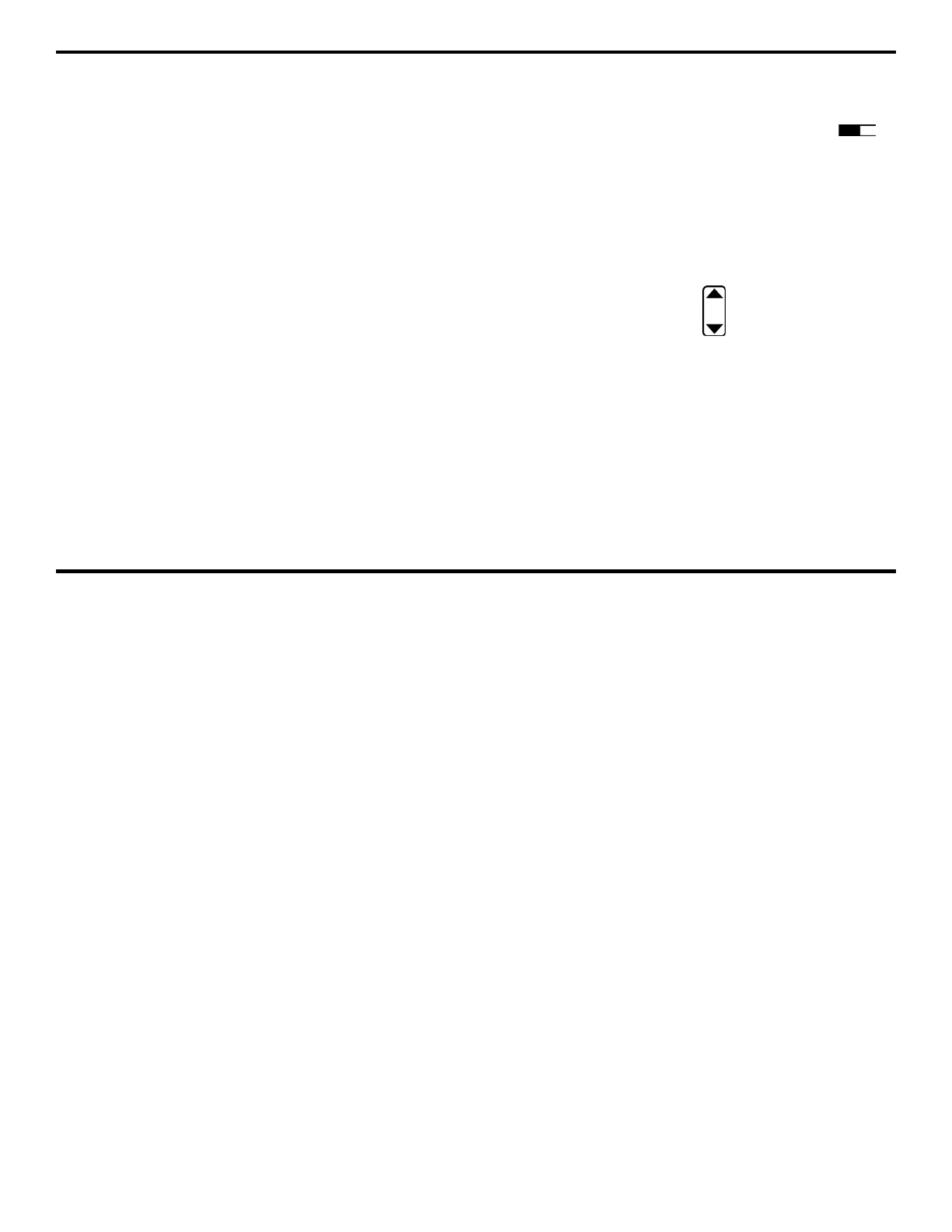4. Measuring Thickness
Page 92 DMS 2 Operating Manual
important visual feature to watch for. Any time that the
displayed thickness reading isn’t responding as expected,
look first to this icon to be certain that the probe is properly
coupled to the material being tested.
Step 6:
As you couple and uncouple the probe from the
material being tested, locate and refer to the thickness
measurement number shown on the display screen (Figure
4-1).
Step 7:
The thickness measurement number will either be
replaced by a series of dashes (- - -) or will change from solid
to hollow numbers when the probe is uncoupled, depending
on the value selected for LAST R. You’ll learn how to adjust
the LAST R feature later in this chapter. (Refer to Section
4.3.4.)
Step 8:
With the probe coupled to the material being tested,
refer to the A-scan display (Figure 4-1). The A-scan plot
represents the sound pulse that has traveled through the
material being tested and returned to the instrument via the
probe. Later in this chapter (in Section 4.4) you’ll learn how
to adjust the appearance of the A-scan, the location and
width of the A-gate and B-gate, and other features of the A-
scan display.
Step 9:
Locate the Minimum-Capture Time-out icon in
Figure 4-1. This icon shows how long the current MIN-CAP
period will remain active with the probe uncoupled. Shortly,
you’ll learn how to work in the Minimum-Capture Mode.
Working with the Test Menu
Note that while the instrument is in the Test mode, a menu
appears across the bottom of the display screen (Figure 4-
2). This menu contains five selections. As shown in Figure 4-
2, the operator need only press
below a selection to
change its value. Note that
Setting the Gain
and
Setting the
Display’s Range
are described later in Section 4.4.
