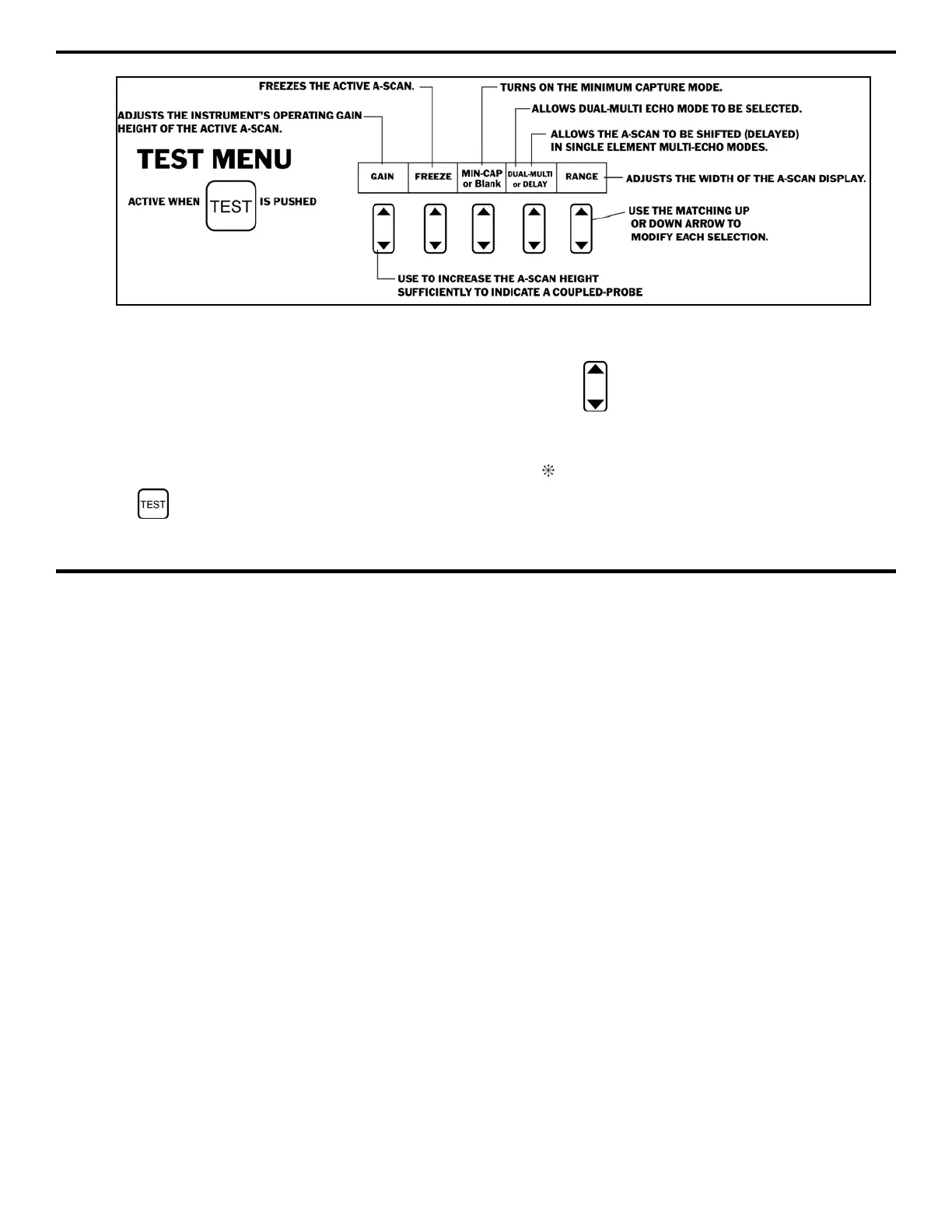4. Measuring Thickness
Page 94 DMS 2 Operating Manual
FIGURE 4-2—This is the Test Menu. It will appear across the bottom of the display screen whenever the
instrument is in the Test mode.
4.1.2 Freezing the A-scan Display (TEST-FREEZE)
Freezing the A-scan display allows the user to more closely
evaluate the measurement and/or adjust the A-scan range
and gates. Follow this procedure to freeze the A-scan
display.
Step 1:
Activate the TEST Menu (if it’s not already activated)
by pressing
. Five selections will appear across the
bottom of the display screen.
Step 2:
Press below the selection titled FREEZE. You’ll
note that the following choices are available:
•ON—Freezes the A-scan display. Note that the Freeze
Icon
will appear when ON is chosen (the location of
this icon is shown in Figure 4-3)
• OFF—Unfreezes the displayed measurement data and
allows the user to return to normal measurement func-
tions (The A-scan is now “live.”)
