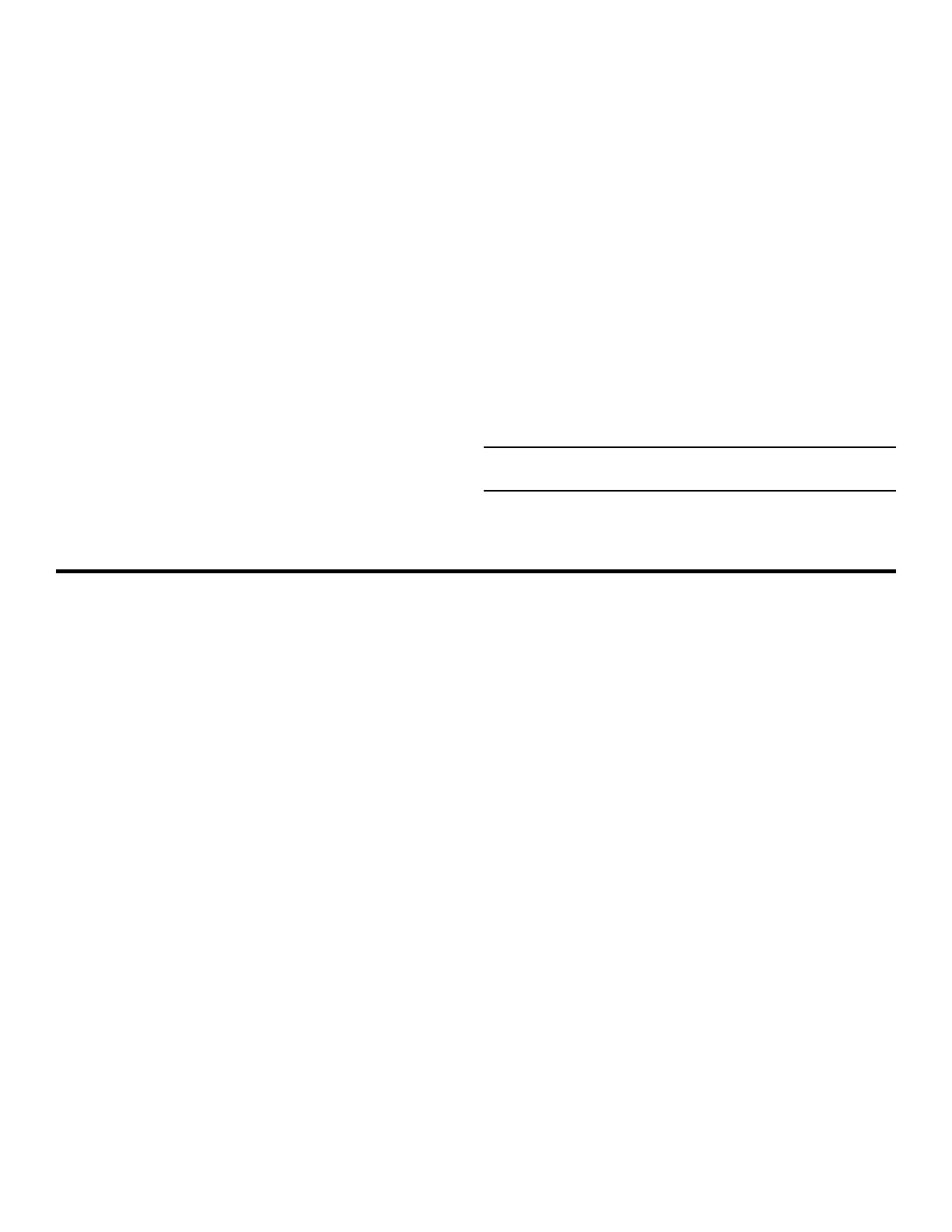3. Setting Up the DMS 2
DMS 2 Operating Manual Page 45
3. Setting Up the DMS 2
This chapter will prepare you to begin using the measure-
ment and data management features of the DMS 2.
After reviewing this chapter, you’ll be able to
• Install batteries and connect probes (Section 3.1)
• Set up the instrument’s display and operation features
(Section 3.2)
• Choose measurement modes and calibrate the DMS 2
(Section 3.3)
• Create and configure a data file (Section 3.4)
Most sections in this chapter describe steps that will be
followed by every user of a new instrument. However, after
initial setup, many of the procedures (for instance, the
procedure to set the default language) won’t be repeated
again. For this reason, we suggest that you proceed through
each section in this chapter while configuring your instru-
ment for the first time. Experienced DMS 2 users need only
reference the specific instruction they require.
This chapter does
not
assume that your instrument has
already been configured according to the Ten Easy Steps
outlined in Section 1.2. Even if you’ve already followed those
steps, you should still work through each part of Chapter 3 to
be certain that all of the features in your DMS 2 are config-
ured to your specific needs.
3.1 Battery Installation
The DMS 2 operates on four AA batteries, located in the
lower rear of the housing (Figure 3-1). To remove the battery
compartment cover, first remove the two slotted-screws. It’s
recommended that alkaline batteries be used, but the
instrument will accept rechargeable Nicad batteries. If Nicad
batteries are used, be sure to follow the procedure explained
in Section 3.2.3 to ensure your instrument is properly
configured. Whether you install Nicad or Alkaline batteries,
be sure to properly align the batteries’ poles as marked in
the battery compartment.
NOTE:
Rechargeable Nicad batteries must be removed
from the instrument for recharging.
