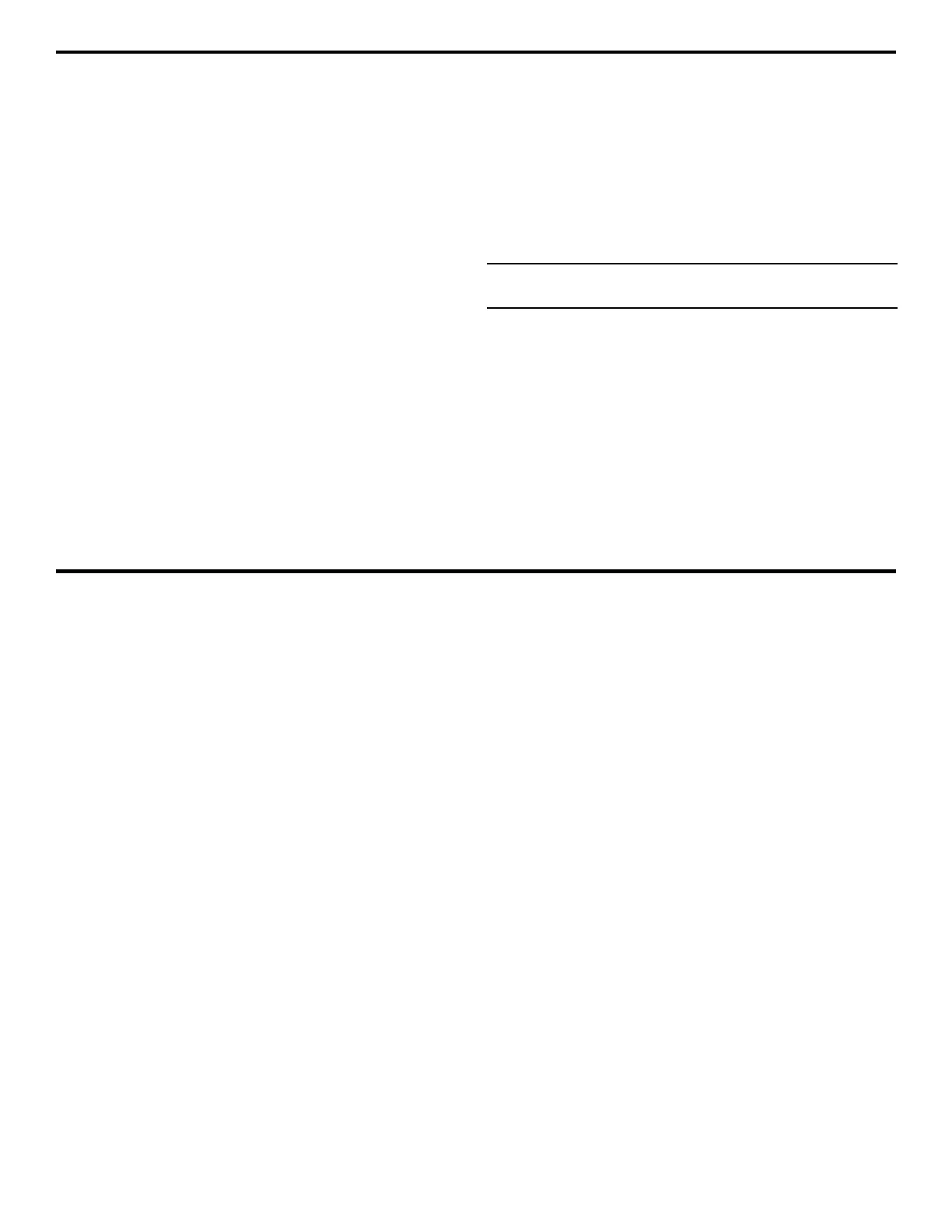3. Setting Up the DMS 2
DMS 2 Operating Manual Page 65
•ON—Sounds an audible warning when the MAX or MIN
thickness alarms are triggered.
• OFF—Does not sound an audible alarm when the MAX
or MIN thickness alarms are triggered.
Step 3:
The audible alarm status will be set to the choice
last displayed.
3.3.3 Probe Zeroing Procedures
There are three probe zeroing procedures: AUTO (Auto-
matic), MANUAL, and USER (User initiated). The operator
must first specify the type of zeroing procedure to be
performed (Section 3.3.1). The procedures available will vary
based on the probe and measurement mode selected.
If using the appropriate probe type and measurement mode
combination, AUTO zeroing may be selected. This means
the probe will be zeroed automatically, without operator-
action.
If manual zero is selected, the
manual probe zeroing proce-
dure
must be performed each time the DMS2 is turned on,
and when replacing probes (whether or not the replacement
probe is of the same type). Zeroing compensates for the
length of the delay line (stand-off) built into every dual-
element probe, and also the wear plate thickness of single-
element contact probes.
If USER is selected, the user selects the time to perform a
probe zero.
For best results, probe zeroing procedure should be repeated
periodically during the measurement session to compensate
for temperature changes and wear on the probe. You can
zero often and easily without going through the entire
calibration procedure.
NOTE: The probe zeroing block is for manual zeroing only,
and shouldn’t be used as a thickness calibration standard.
Performing the AUTO Zeroing Procedure
Step 1:
The AUTO procedure must first be selected in the
TGMODE submenu (Section 3.3.1). It’s available for most
dual-element probes, but won’t be available if a 2-PT calibra-
tion is specified.
Step 2:
Wipe the measurement surface of the probe to be
certain that it’s free of contamination and couplant.
Step 3:
Connect a probe. Be certain that the probe type has
been properly identified as explained in Section 3.3.1.
Step 4:
The probe will be zeroed automatically.
