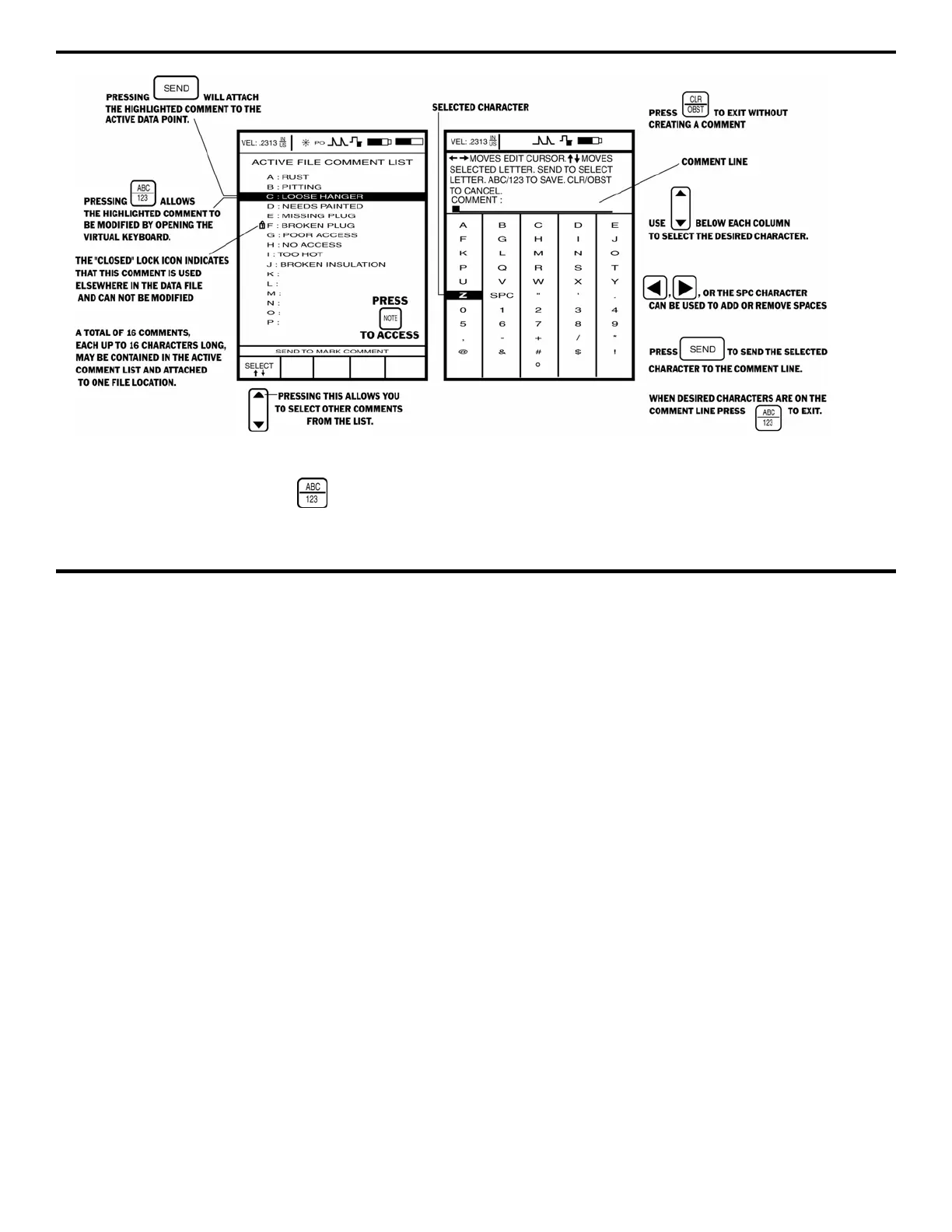4. Measuring Thickness
Page 104 DMS 2 Operating Manual
FIGURE 4-6—This is how an Active Comment List will look. The DMS 2 holds up to sixteen of your own comments. Each
comment can be up to sixteen characters long. The comments listed here are only samples. You’re free to insert any
comments you choose. Pressing
when one of the comment lines is selected will open the VIRTUAL KEYBOARD, also
shown here, which will allow you to change the selected comment label. An optional adapter also allows you to input
characters, using a standard PS2 personal-computer keyboard, whenever the VIRTUAL KEYBOARD is open.
