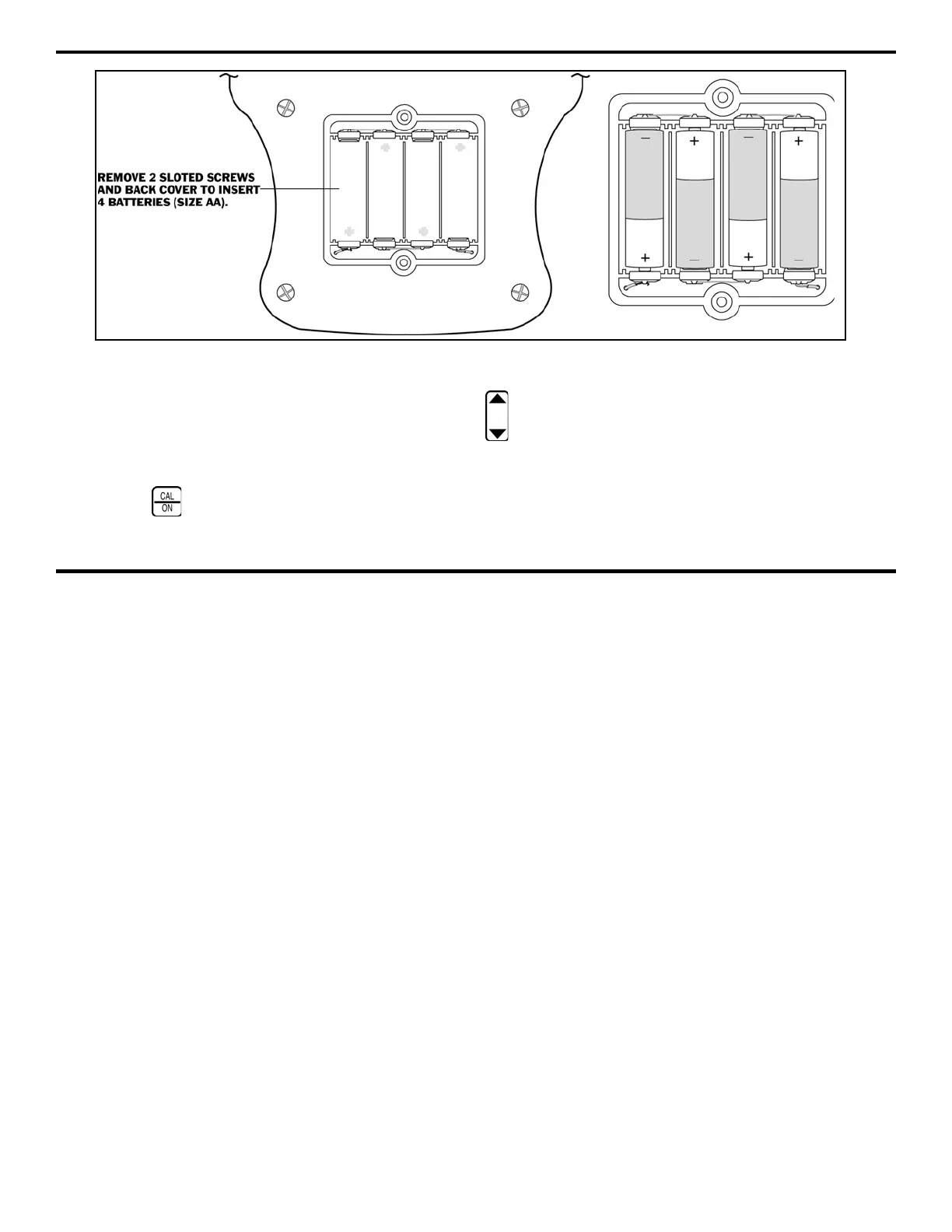1. Getting Started
Page 2 DMS 2 Operating Manual
Step 2:
Select a compatible probe and plug its cable into the
top of the gauge as shown in Figure 1-2. Note that if you install
a single-element style probe, you won’t be able to select the
dual measurement mode as specified in
Step 3.
(Refer to
Chapter 7 for probe selection.)
Step 3:
Press to turn on the DMS 2. The TG menu will
be displayed with the TGMODE submenu accessed. Use the
under each selection to choose the settings shown in
Figure 1-3. Note that if you’ve installed a DIALOG probe, the
instrument will automatically recognize it. (You may set the
instrument’s time and date, at this point, by following the steps
in Section 3.2.2. Refer to Sections 3.2 and 3.3 for complete
setup instructions.)
FIGURE 1-1—Install four AA alkaline batteries in the instrument as shown here.
