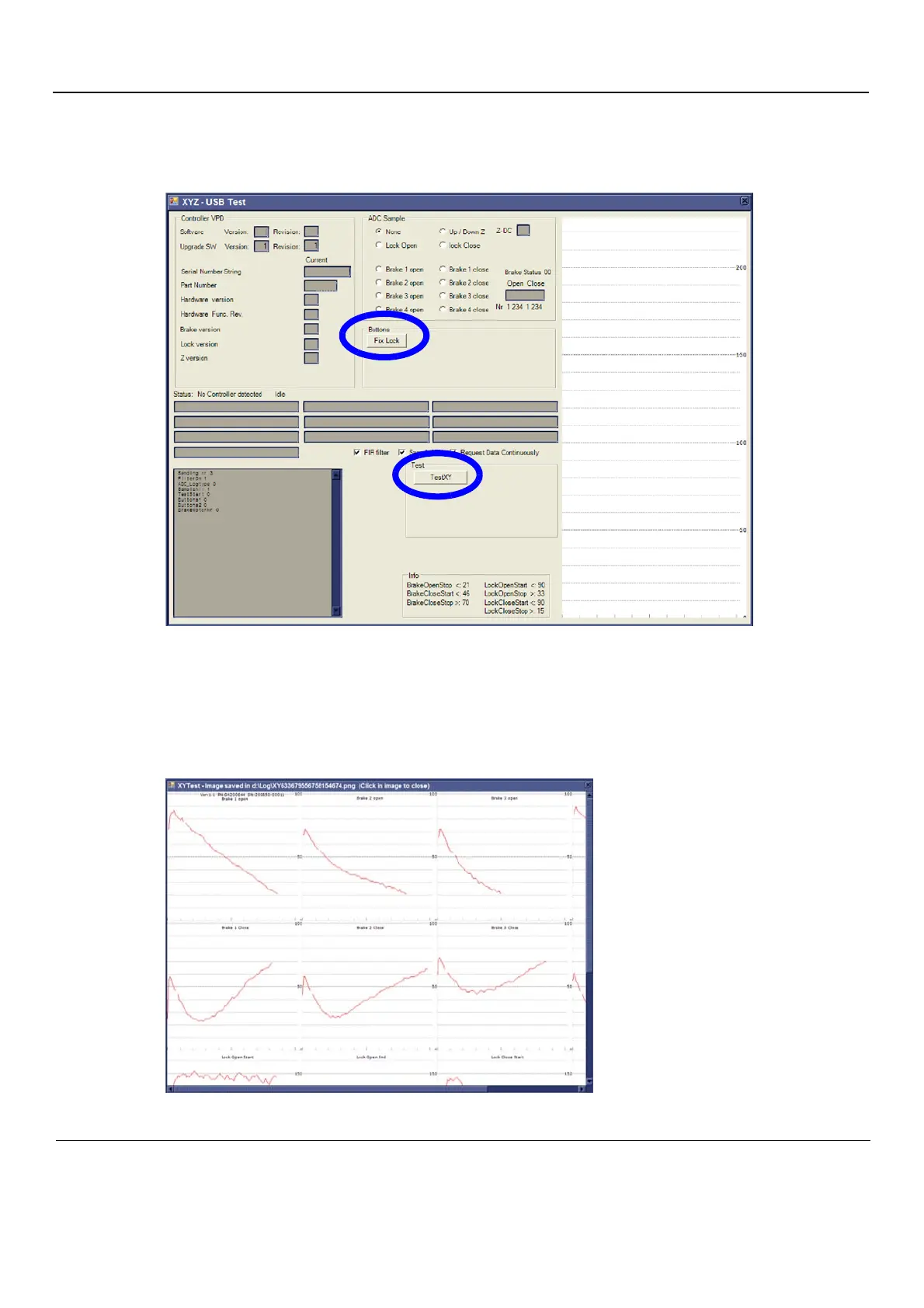GE
D
IRECTION GB091046, REVISION 2 VIVID E9 / VIVID E7 BT’13 SERVICE MANUAL
7 - 14 Section 7-8 - Motor Controller Test
Section 7-8Motor Controller Test (cont’d)
6.) Push Fix Lock button.
If in a quiet environment it should be possible to hear the Lock Engine engage for a few seconds.
7.) Check if the Lock function works now.
If the lock still does not work, try to press the TestXY button and wait for this dialog to appear:
8.) Continue with step 2 in 7-9-3 "XY Lock is not working" on page 7-17.
Figure 7-3 Motor Controller Test dialog
Figure 7-4 TestXY results
