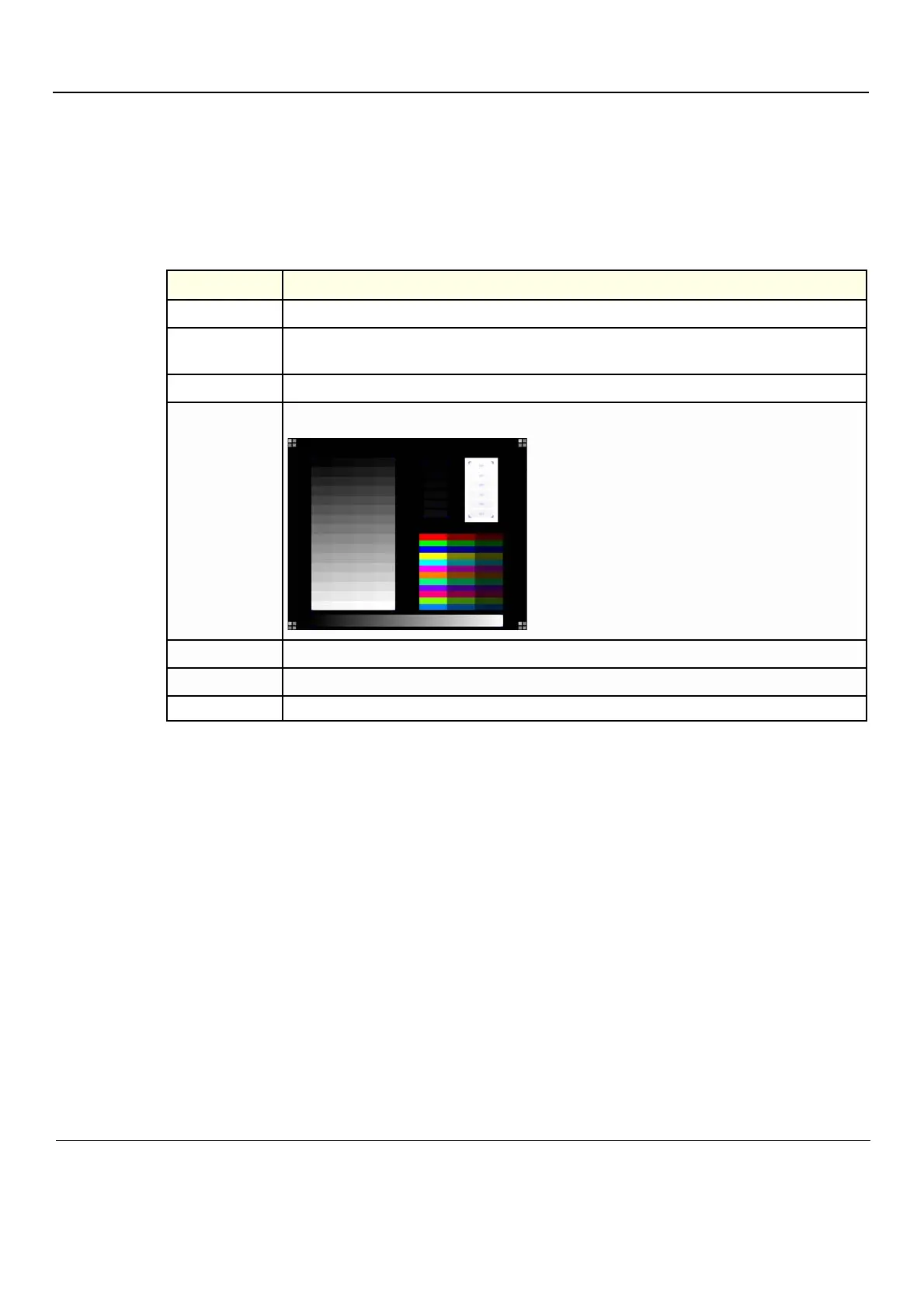GE
D
IRECTION GB091046, REVISION 2 VIVID E9 / VIVID E7 BT’13 SERVICE MANUAL
7 - 4 Section 7-4 - Troubleshooting Tips
Section 7-4
Troubleshooting Tips
7-4-1 Shortcut Keys
This is a list of useful shortcuts for use during VIVID E9 / VIVID E7 service.
Table 7-1 Shortcuts
SHORTCUT DESCRIPTION
Alt+B
BOOKMARK. PLACE A BOOKMARK IN LOGS.
Alt+D
SYSTEM PROBLEM REPORTING. See: 7-6-2 "Collect a Trouble Image with Logs" on page 7-11.
PRINT SCREEN / Make a SCREENSHOT: See: 7-6-2 "Collect a Trouble Image with Logs" on page 7-11.
Alt+E
EJECT DEVICE (i.e.CD or DVD MEDIA)
Alt+Q
QUALITY TEST SCREEN.
Alt+S
DICOM JOB SPOOLER
Ctrl+PrintScreen
SCREEN CAPTURE. See: Section 7-7 "Screen Captures" on page 7-12.
F4 CLEAN THE SPOOLER
