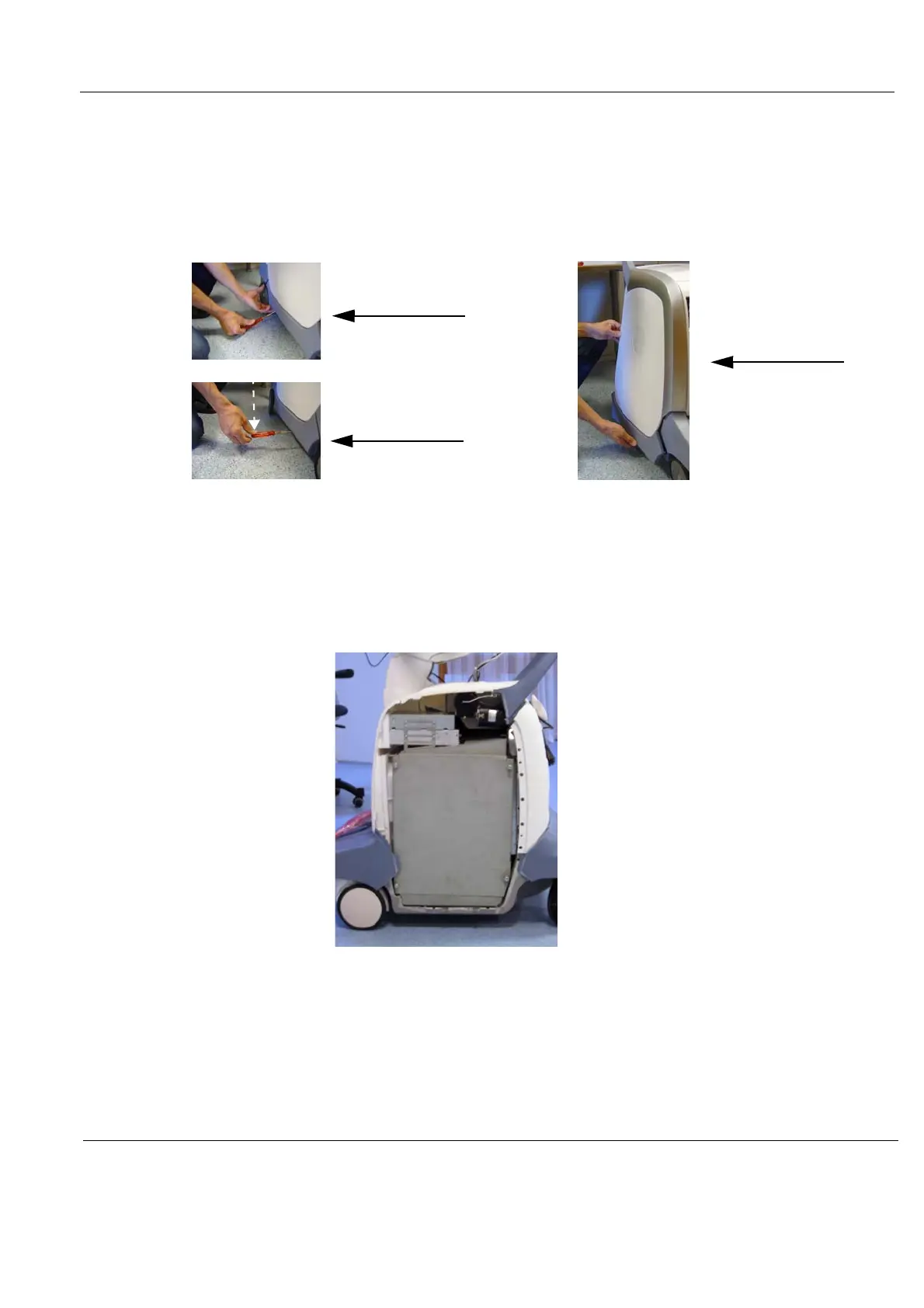GE
D
IRECTION GB091046, REVISION 2 VIVID E9 / VIVID E7 BT’13 SERVICE MANUAL
Chapter 8 - Replacement procedures 8 - 25
8-5-2-2 Side Covers removal (cont’d)
Follow these steps to remove one of the Side Covers:
1.) Push a #1 Phillips screwdriver into one of the rectangular holes in the Side Bumper until it reaches
the lock mechanism.
2.) Push the handle on the screwdriver downwards to release the lock.
3.) Repeat the steps above for the other lock.
4.) Lift the cover forward and up to remove it from the VIVID E9 / VIVID E7.
5.) Set it away on a safe place until you need it again.
6.) Repeat the steps above to remove the other Side Cover.
Figure 8-5 Release locks and remove Side Cover
Figure 8-6 Side Cover removed
2 - RELEASE ONE LOCK.
(PUSH DOWN TO RELEASE)
1 - RELEASE THE OTHER LOCK.
3 - REMOVE THE SIDE COVER
