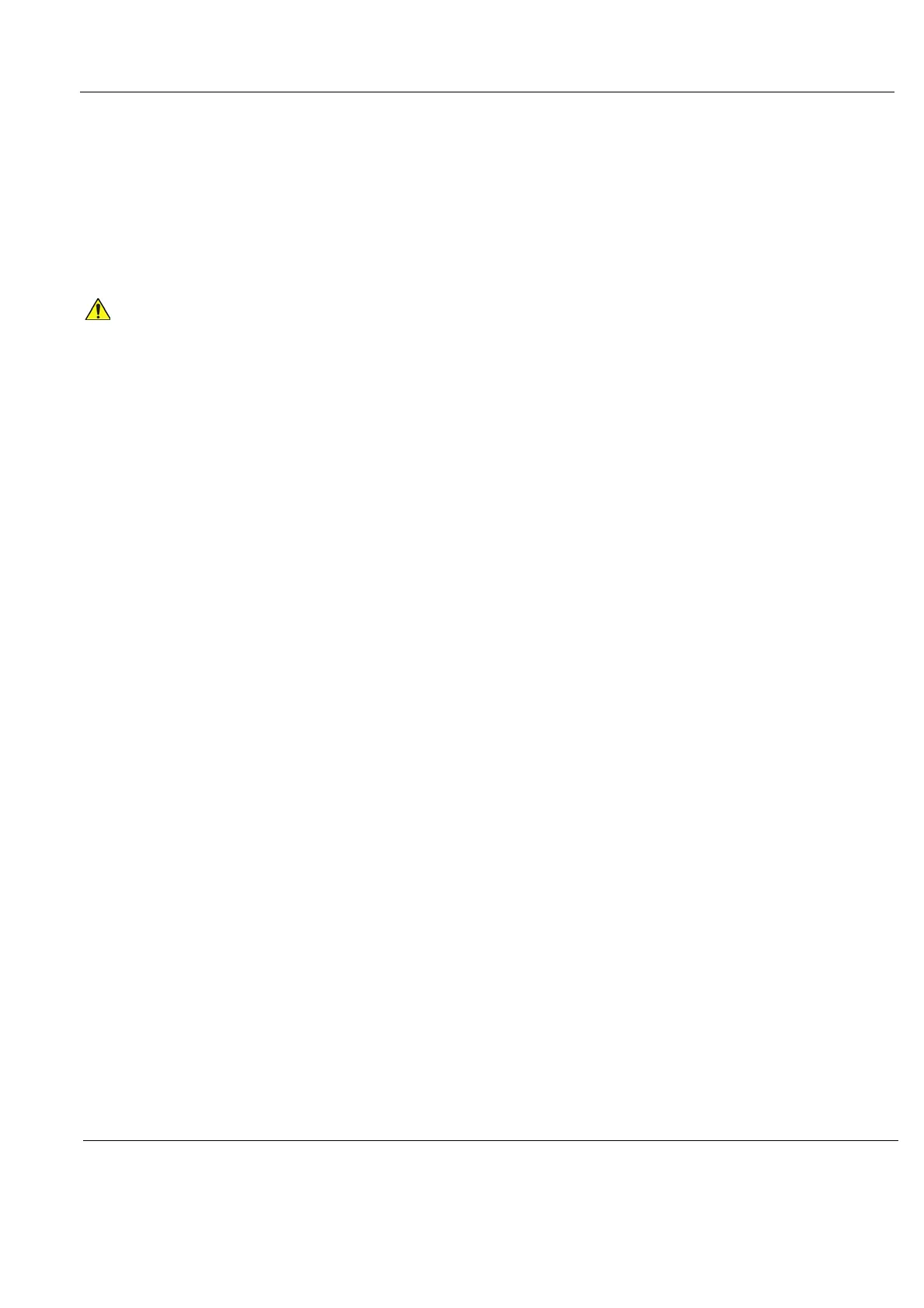GE
D
IRECTION GB091046, REVISION 2 VIVID E9 / VIVID E7 BT’13 SERVICE MANUAL
Chapter 8 - Replacement procedures 8 - 281
8-13-2-3 BEP6 Side I/O Board Assembly installation
Follow these steps to install the BEP6 Side I/O Board Assembly:
1.) Guide the BEP6 Side I/O Board Assembly into the BEP frame.
2.) Be sure the three tabs on the end of the I/O fit into the three slots in the back of the BEP frame.
3.) Install the four screws connecting the I/O to the BEP.
4.) Reconnect the I/O cabling.
5.) Install the BEP Cover as described in these steps:
a.) Insert the base of the BEP Cover inside the base of the BEP.
Be sure the bottom lip of the BEP Cover rests inside the BEP.
b.) Tilt the top of the BEP Cover toward the VIVID E9 / VIVID E7.
c.) Install the fixing screw(s) for the BEP Cover:
- On BEP6 there are two finger screws on the top of the BEP Cover.
6.) Install the Left Side Cover.
Be careful not to pinch any of the cables when installing the BEP Cover.
