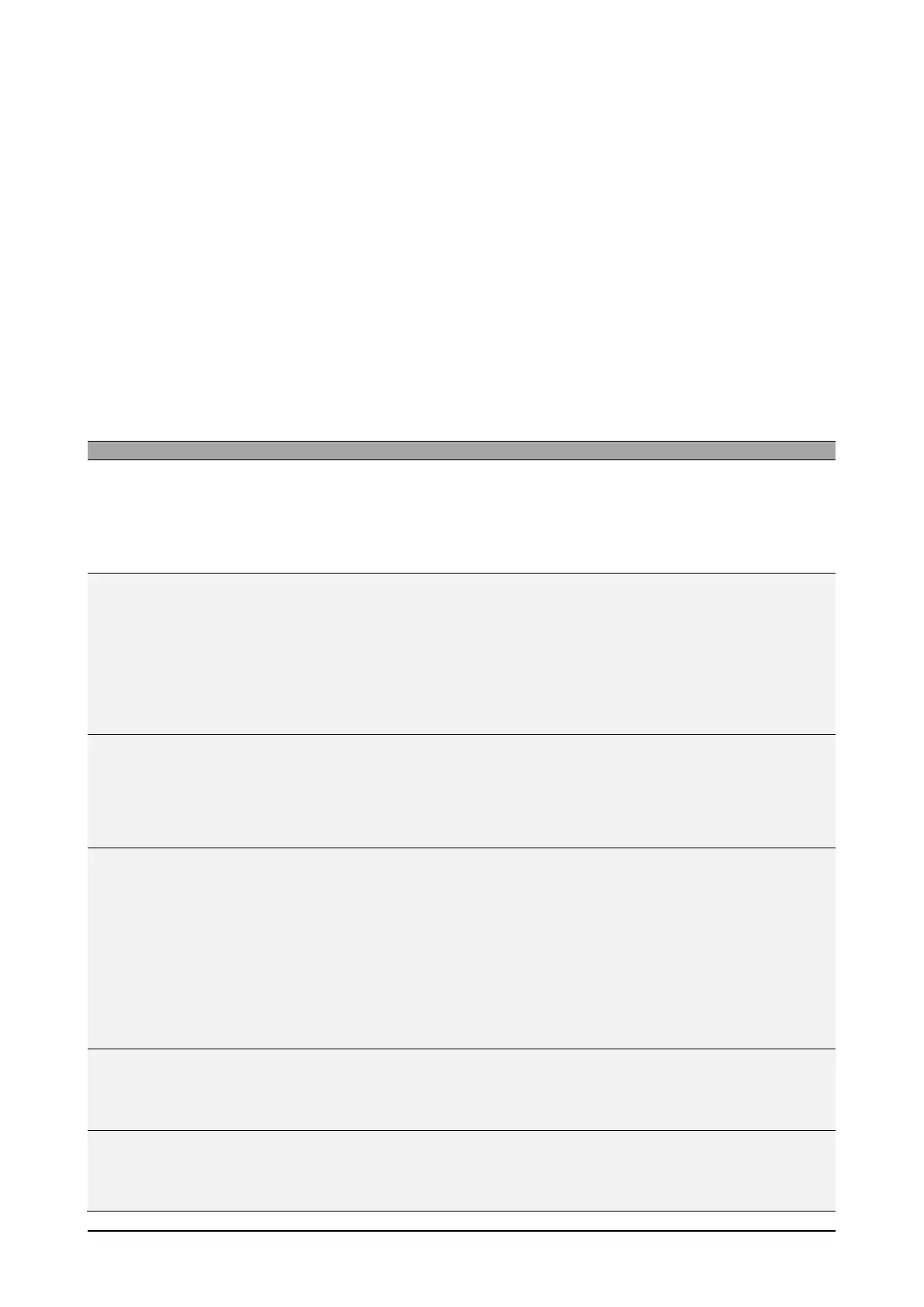_____ _
User Guide Electrical Line Shaft for ADV200 Page 11 of 72
5 Functions, Menus and Parameters
The following is a list of all of the main functions that the application has to contain as well as their control
parameters.
The name, user type, default, unit of measurement, limits, and access modes are given for each parameter.
Access is indicated as follows:
ERWZ
| | | |______ Writeable only with drive disabled
| | |________ Writeable
| |_________ Readable
|___________ Access in Expert mode
5.1 MAIN Menu
The MAIN menu contains some basic settings for the electric line shaft and operating state monitors
Selector for electric line shaft function control mode.
In Phase mode (active by default), the system follows reference master speed with the selected ratio, maintaining the
phase angle. In Follower mode, the system follows reference master speed with the selected ratio, but without controlling
the phase angle.
11002 Els Appl Enable src
Dig inp x
Decomp
Selector for source of application activation/deactivation command (always active by default).
By means of a digital input or decomp word command, you can control activation/deactivation of the application in order
to use, as an alternative, the drive system functions (for example, potentiometer motor).
Even if the electric line shaft function is deactivated, the virtual master function (if programmed) stays active,
guaranteeing the chain of references to other drives.
Dig inp x
Decomp
Selector for source of immediate stop command (function not active by default). Active at low level, starts fast stop
sequence defined by parameter Els FastS behavior.
11008 Els FastS behaviour
FS
Selector for fast stop mode run on low level of reference input Els FastS src:
Disable (default): torque to motor is immediately eliminated
FS: stop ramp to speed zero defined by parameter Els FastS Dec Time with maintenance of torque applied
to motor
FS & Dis: stop ramp to speed zero defined by parameter Els FastS Dec Time with maintenance of torque to
motor until speed zero signal (IPA 942 Speed 0 delay)
Fast stop ramp to speed zero.
Corresponds to the time needed to decelerate from the speed set in parameter Speed ref top lim (IPA 670 on
REFERENCES menu) to 0.
Null (def)
Pad from 1 to 16
Selector for destination of Els Enabled mon monitor.