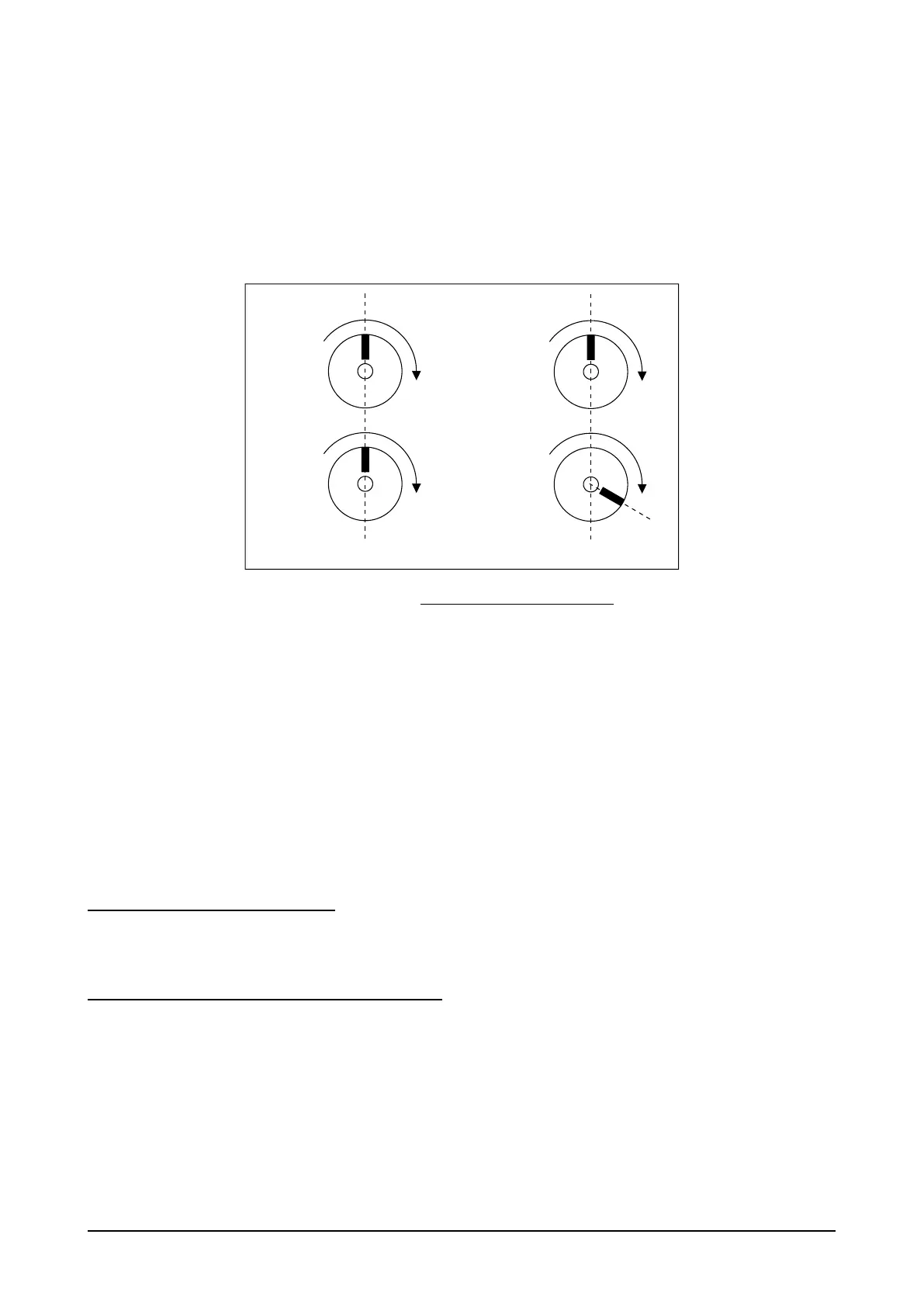_____ _
User Guide Electrical Line Shaft for ADV200 Page 29 of 72
5.9 PHASE SHIFT Menu
The Phase Shift function lets you correct the position of a slave shaft relative to the reference master (phase
angle shift).
The slave phase angle shift is calculated based on the absolute position of the master defined by reaching the
Engage condition.
The Phase Shift function control diagram is shown in the chapter “CONTROL DIAGRAMS” Figure 31. Phase
Shift.
Figure 9. Slave phase shift relative to master
Activating the command generates a transitory overspeed of the slave shaft compared to the theoretical speed
determined by the master speed and by the set ratio.
The phase angle shift is expressed in user units “u.u. “.
The value of u.u. is defined in the POSITIONING menu by parameters:
IPA 11016 Els UU Per Rev
IPA 11018 Els UU Mult
IPA 11020 Els UU Div
Setting:
Els UU Per Rev = 360
Els UU Mult = 1
Els UU Div = 1
one user unit corresponds to one mechanical degree.
Setting phase angle from parameter
The slave shaft phase shift can be set from parameter in user units “u.u.” and activated on command. If the
command persists, a subsequent shift in the phase value immediately corrects the shaft. On the contrary, if
the command is removed, the correction is cancelled and the motor goes to initial position (phase 0).
Setting phase angle from digital Inc/Dec commands
A phase shift can be applied by using the digital increase/decrease commands.
In this case the correction is applied with a “motopotentiometer” function:
1. On the edge of the command (increase or decrease), apply an initial correction step in u.u . The value
of the step is defined in parameter Els Shift Dig Step.
2. If the increase or decrease command is maintained for a time exceeding the time set in Els Shift Dig
Hold T, a subsequent shift step is applied.
The shift is cancelled when exiting follow mode, Els Engage mon = Off.
Virtual
Master
Slave
Virtual
Master
Slave
120° Phase Shift